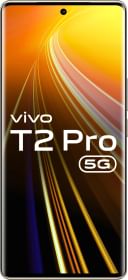Time Machine is the backup mechanism of macOS, the desktop operating system developed by Apple. It is designed to work with both local storage devices and network-attached disks and is most commonly used with external disk drives connected using either USB or Thunderbolt. The best perk of using this backup tool is that you can recover your lost data anytime if you backed it using Time Machine.
When it comes to Windows, it doesn’t have a Time Machine tool to backup data but various 3rd party applications can come close to doing what Time Machine does for macOS. There are various apps available that claim to give top-notch backup services for Windows, but only a handful of them are useful. In this article, we have listed the 8 Best Time Machine Alternatives for Windows Devices.
Best Time Machine Alternatives for Windows
1. Acronis Backup
Acronis is a well-known backup tool that is a 3rd party option for Windows to Time Machine for macOS and Windows. It comes with backup services and also offers plenty of protection perks. Features include the safekeeping of your data on several network storage devices, including Google Drive and Azure.
Acronis protects data and backups from Cyber threats as well as user gets the option of backing up the entire system via the Acronis backup tool in Windows. The encryption offered by Acronis protects the backed-up data well and includes cloud storage as well. The restoration processes are quick and easy and the tool also offers detailed backup reports that help in troubleshooting. It is good for all types of data but might encounter minor bugs while backing up data. Acronis has a large amount of resellers and might prove to be slightly expensive for small-scale projects.
Link- Acronis Backup
2. Macrium Reflect
Macrium Reflect is a program for cloning and restoring and is an excellent alternative to Time Machine that can be used to keep files, folders, and other data safely. There are various versions of Macrium Reflect. The basic version covers all primary features, including backup, disk cloning, disk imaging, backup scheduling, restoring a nonbooting system, etc. Recovery of the backed-up data is fast and efficient. You get an access log with a basic version that gives a detailed report of the backup process, inclusive of failures. There is no free trial available and the tool might experience errors while cloning the boot partitions.
Link- Macrium Reflect
3. Clonezilla
Clonezilla is a tool used for cloning partitions and storage disks for backup and restoration on Windows. System development, bare metal backup, and recovery are 3 of its primary functions. Clonezilla has 3 versions- Clonezone Live, Clonezone SE, and Clonezone Life Server. While the liver version is a single-machine backup, the other two are designed for big-scale deployment. It supports almost all file systems and to clone and restore, Clonezilla uses only the used chunks in the hard disk. The imaging and cloning can be customized along with features like image encryption, single image restore, multi-file system support, and more. It is an open-source project so while users will get the latest updates for free, the lack of support is a con that can’t be overlooked.
Link- Clonezilla
4. Genie Timeline
Genie Timeline is one of the best backup solutions for Windows. It is the closest one can get to Time Machine on a non-macOS computer. The tool follows a simple 3-step process with a set-it-and-forget-it approach. This ensures that whatever options you select for backup are preserved without needing any intervention from your side. Genie Timeline integrates with Windows Explorer with visual indicators so you can not only control the backup process through right-click context menu but also see which files have been backed up. It supports a variety of 3rd party cloud storage services and even features iPhone/iPad apps that allow you to view your backup status no matter where you are. It has a seamless recovery option as well if things go down south and it is sensitive to your usage patterns so that the backup process doesn’t slow your computer down. It is priced at 39.95 USD (free trial also available) and supports all versions of Windows from XP onward.
Link- Genie Timeline
5. Backblaze
Backblaze is a cloud-based backup solution that doesn’t cost an arm and a leg and has a unique offering. It is unique in how it restores your data. The tool offers unlimited online backup that you can download and restore your data over the internet, and even order a physical USB drive or external hard drive containing backed-up files. It comes at a fee but there’s an option that you can hurt the physical device within 30 days to get a full refund on your cost.
It features version control, scheduled backups, mobile apps for accessing files and locating a missing/stolen computer, bandwidth management for optimal usage, etc. It offers external drive backup to the cloud, ensuring that all your data, no matter where it is stored, is kept safe. Backblaze is available for 5 USD a month for personal backup.
Link- Backblaze
6. Mozy
Mozy is not only a backup service but also a cloud data protection service. Everything backed up and synched with Mozy undergoes military-grade encryption. At the same time, the tool also offers true file sync, with all backed-up data accessible via web interface or through mobile apps for iPhone and Android. Mozy doesn’t serve as a replacement for a system image backup tool, but if it’s your data that you are worried about, Mozy will help. Pricing starts at 5.99 USD/month with the option of availing a free trial before you decide to take up the tool. If your needs are not more than 2GB, there’s a free version that gives 2GB cloud backup.
Link- Mozy
7. Duplicati
Duplicati is a free and open-source backup software that gives a tough fight to the Time Machine of Apple’s Mac. It works with most standard protocols like FTP, WebDAV, SSH, Backblaze B2, Google Drive, Amazon S3, Microsoft OneDrive, and so on. It is a web-based and command-line interface to back up the data, it can be used with Windows, macOS, and Linux. Duplicati can be integrated with the NAS to store all the data in one place.
Link- Duplicati
8. CrashPlan
CrashPlan is a backup tool made for small businesses. It makes data accessing and storing easy at only 10 dollars/month/ computer which is affordable for small businesses. You just need to complete the setup once and then leave everything on CrashPlan. The tool automatically backs up the device without affecting the speed of the computer system. There are no file restrictions when it comes to backup. It offers advanced protection against ransomware data theft so that you can be peaceful.
Link- CrashPlan
You can follow Smartprix on Twitter, Facebook, Instagram, and Google News. Visit smartprix.com for the most recent news, reviews, and tech guides.