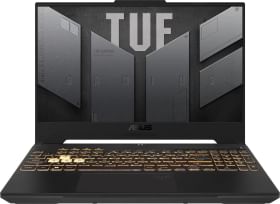Microsoft has announced Windows 11 is now officially available. Although just like any other OS rollout, Windows 11 will also take some time to reach every user in the world, with a little effort you can get Windows 11 for free right now. If you are in India, you can check the Windows Update Settings on your machine to see if Windows 11 is available for you or not. But the main requirement is that your PC should be eligible for Windows 11.
Microsoft says
“We’re pumped to be launching Windows 11; the entire user experience brings you closer to what you love, empowers you to produce, and inspires you to create. Windows 11 provides a sense of calm and openness. It gives you a place that feels like home. It’s secure and everything is designed to be centered around you,” said Panos Panay, Chief Product Officer for Windows and Devices at Microsoft.
He expects that all Windows 10 devices with a compatible CPU will be offered an upgrade to Windows 11 by mid-2022.
ALSO READ: OxygenOS 12 Beta Version gets launched: Comes with a new look and features
Windows 11 for PC For FREE
Windows 11 is free for genuine Windows 10 users. But if you are still using Windows 7 or previous versions, then you may need to buy Windows 11. Those buying PCs from brands like HP, Dell, Lenovo, Acer, Asus, and Samsung will get Windows 11 pre-loaded.
The recently launched Xiaomi and Realme laptops are all eligible for Windows 11 upgrades. So if you have bought one of these latest laptops by the company, then you can download Windows 11 right away. Just make sure to backup your data before your start the update process. A strong internet connection is a must for the installation of updates.
How to check if Windows 11 is compatible?
The basic requirements to run Windows 11 on your PC include a 64-bit processor, 4GB of RAM, 64GB of internal storage, UEFI secure boot, and TPM (Trusted Platform Module) 2.0. TPM is supported by some old CPUs, but it is usually disabled by default. Since brands like Asus and Acer have recently started rolling out BIOS updates to enable TPM 2.0, so your PC might support Windows 11 if the CPU is not too old.
In case you are not clear about these requirements, you can use the Microsoft PC Health Check app from Microsoft Website.
How to check if Windows 11 is available and the installation process
You can check if the update is available by going to “Settings” and then “Windows Update”. If your machine is eligible, the update will be shown here. You can install it by-
- Go to the Windows 11 software download page.
- Use Windows 11 Installation Assistant for easy download. Just click on “Download Now” and follow the instructions.
- You can also create a bootable USB or DVD by selecting “Create Windows 11 Installation Media.”
- And finally, you can download a disk image for either bootable media or virtual machine installs.
ALSO READ: Realme lines up GT Series at front for Android 12 update
Windows 11 New Features
- Windows 11 comes with a new design and sounds. The OS now has redesigned icons and themes with softer visuals and transparent background looks to help you focus on what is at the front.
- There is an All-New-Start-Menu that has been repositioned to the center of the screen and utilizes the cloud and Microsoft 365 to show users recent files from multiple linked devices to allow them to work seamlessly.
- Another new feature is the Snap Layouts, Snap Groups, and Desktops. These let users multitask by dedicating sections of the screen to different apps for simultaneous work.
- Microsoft Teams has now been directly integrated into Windows with Windows 11 and will be accessible through the Taskbar.