AI is the future of content creation. Gone are the days when you had to toil on Adobe Premier Pro, After Effects or Final Cut Pro to make videos for social media or a project.
In 2024, the AI-powered video generators are your best bet. They don’t require you to invest thousands of rupees in hardware and software. All you need is an idea and an AI video generator tool.
Whether you’re a seasoned content creator or a budding filmmaker, these cutting-edge AI video creation tools can quickly transform your vision into captivating videos.
Today, in this story, we’ll first talk about what an AI Video Generator is, followed by listing the best AI Video Generators available. An FAQ section at the end tells us more about these tools.
What is an AI Video Generator?
AI Video Generator is a tool that makes it possible to create professional videos from your text commands using Artificial Intelligence. It is a new way of making videos to replace the traditional, time-consuming video production methods.
10 Best AI Video Generators (2024)
1. Synthesia

Synthesia is one of the most popular AI Video Generator in the world. It allows the creators to create videos with AI avatars from text. The platform has over 60 video templates and over 160 AI avatars that can express your text in more than 140 languages and accents. It is a perfect tool for making training, how-to, and marketing videos.
Features-
- There are over 60 predefined templates to choose from.
- Text can be expressed using 160+ AI avatars in 140+ languages and accents. The avatars look realistic; you can make them wink, frown, nod, smile, cry, and much more.
- You can create a custom avatar. This feature costs 1000 USD/ year.
- Micro gestures can be added to an avatar.
- Video translation is automatic, and AI-assisted scriptwriting is available, too.
- The platform works in a browser and is very easy to use.
Paid plans
There are three plans available-
- Free AI Video Generator- on their website
- Starter plan- 22 USD/month for 120 minutes of video/year.
- Creator plan- 67 USD/month for 360 minutes of video/year.
- Enterprise plan- Individual pricing for different users.
Click here to access- Synthesia
2. InVideo
InVideo is an AI video maker that allows you to create videos by entering a title and a script. Text-to-speech narration and a comprehensive video editing suite make InVideo perfect for making any video easily. You don’t need a video creation experience or background to use this tool. It can select matching visuals to scenes that the creator can adjust independently.
Features-
- The tool can be tried for free, and if you like it, you can subscribe to paid plans. The videos made in free mode will have watermarks.
- Sign-up is essential for a free trial, after which you have to answer a quick quiz.
- Workflow options include Templates, Text-to-Video, Stock media, and an Editor. Enter the script into the tool in text-to-video mode, and a video will be made.
- Once the video is complete, you can download and share it anywhere. Video creation takes as little as 30 seconds.
- The subscription plans are affordable if you want to buy them.
Paid plans
- Free- A free trial with watermarks on the videos created.
- Business- 15 USD/month with no watermarks and 60 Video exports.
- Unlimited- 30 USD/month with unlimited video exports.
Click here to access- InVideo
ALSO READ: 15 Must-Have Shopping Apps For Smartphone Users in India (2024)
3. Pictory AI
Pictory AI video generator allows you to create videos in a few minutes. The videos can be generated from an article or a script, and existing videos can be edited with text or by using a collection of images to make a video.
Features-
- Pictory has over 3 million royalty-free images, gifs, stickers, and emojis that are easily insertable into videos.
- The editing can be streamlined, or complete videos can be made with just a few prompts.
- The URL-to-Video setting works well and is fast.
- You can turn your blog into an informative video in minutes using a URL.
- Realistic AI or human voiceovers can be made for your projects.
- If you don’t know where to start, you can use a pre-made video template to begin your creation.
- AI can be used to make good videos with text prompts.
Plans
- Free Plan- Allows you to make three videos, each up to 10 minutes long.
- Starter- 19 USD/ month for 30 videos per month.
- Professional- 39 USD/month for 60 videos per month.
- Teams- 99 USD/month for 90 videos per month.
Click here to access- Pictory
4. FlexClip

FlexClip is a user-friendly AI video generator tool that can help you create professional videos with its extensive library of templates in a few clicks. The templates are customizable, and you can also upload brand elements. It is an ideal tool for marketing videos and explainer videos.
Features-
- Your voiceover can be recorded.
- Videos are exported in the best resolution.
- AI-generated subtitles are also available.
- It is a web-based platform that is easy to use.
- Text and photo animation possible,
- There is a 7-day money-back guarantee if you don’t like the quality of the videos.
- There are multiple video filters and cloud storage support to store videos safely.
Plans
- Free plan- 720p HD downloads with one stock video per project of up to 10 minutes.
- Plus plan- 9.99 USD/month- 1080p FHD downloads with five stock videos per project of unlimited length.
- Business- 19.99 USD/month- 4k ultra HD downloads with unlimited stock videos per project of unlimited length.
Click here to access- Flexclip
5. Colossyan Inc.

Colossyan Inc. is an AI video generator that allows you to create videos from text and add AI actors. It is a handy tool for making learning and training videos, explainer videos, corporate communications, and marketing videos.
Features-
- The tool caters to individual content creators, professionals, small teams, and large enterprises.
- Complete videos can be created using some simple written prompts.
- The tool allows users to create custom voices and avatars, including lite avatars, for quick recording using a webcam.
- Scenario-based training videos can be made with multiple avatars per scene.
- There is a collection of professionally crafted icons.
- Automatic translations for videos in different languages.
- Files can be exported in MP3, SRT, and PDF formats.
- Free trial available with maximum features that can be used without signing up.
Plans
- Free trial- limited features and video creation minutes.
- Starter- 19 USD per month billed annually.
- Pro- 61 USD per month billed annually.
- Enterprise- Custom pricing for extensive features and unlimited video creation
Click here to access- Colossyan Inc.
ALSO READ: Best BLDC ceiling fans in India in 2024
6. Elai
Elai.io is an innovative AI video generator that allows you to create vast video content using text. Using this tool, any essay or blog post can be turned into a professional video with the help of predefined templates. It is apt for making training videos, product marketing videos, and much more.
Features-
- The tool allows automated video generation in 75 languages.
- The voice cloning feature is available.
- PDF or PPT files can be converted to videos.
- There is GPT3 integration for video scripts.
- You can collaborate with your friends to work together on a project.
- Huge collection of images and videos.
- Transitions between slides can be added as well.
Plans-
- Free- 0 USD/month- one-minute free credit
- Basic- 23 USD/month for 15 video minutes per month.
- Advanced- 100 USD/month for 50 video minutes per month.
- Enterprise plan- customizable as per needs.
Click here to access- Elai.io
7. Runway

Runway is also one of the best AI video generators, but this one doesn’t feature AI avatars or text-to-speech capabilities. Over 30 AI features can be used for video editing, including a Gen-2 feature that revolutionizes AI video generation by enabling innovative video creation from text or images.
Features-
- The tool offers automatic prompt suggestions.
- There is a text-to-video feature.
- You can upload an image for reference.
- Free plan available
- There are different previews to choose from before making a video.
Plans
- Basic plan- free with 125 credits and limited AI tools
- Standard plan- 12 USD/month, including 625 credits/month
- Pro plan- 28 USD/month including 2250 credits/month
- Unlimited plan- 76 USD/month, including unlimited video generation
- Enterprise plan- customizable pricing
Click here to access- Runway
8. Deepbrain AI
Deepbrain AI allows the creation of AI videos quickly and easily using basic text inputs. The tool is useful for beginners who have no experience in video making and can save a significant amount of time and cost.
Features-
- The tool allows cost-effective video creation.
- You don’t need to be on camera.
- ChatGPT integration is available for scriptwriting.
- Very real text-to-speech voices.
- Avatar choices are available.
Plans-
- Starter- 30 USD/month or 24/USD annually.
- Pro- 225 USD/month or 180 USD/month annually.
- Enterprise- custom pricing based on needs.
Click here to access- Deepbrain AI
ALSO READ: Motorola Edge 50 Pro Vs OnePlus Nord CE 4: Which smartphone is a better overall package?
9. Fliki

Fliki is a slightly different AI video creator as it combines text-to-video and text-to-speech AI capabilities, creating videos at a time similar to writing. There is a library of realistic text-to-speech voices in many languages that can cater to all editing needs.
Features-
- 2000+ realistic text-to-speech voices.
- 75+ languages available
- Versatile use cases, from YouTube videos to blog conversions.
- Extensive stock library integrated with Pixabay.
- Various voice styles and emotions are available for an enhanced storytelling experience.
Plans-
- Free- 5 minutes of video credits per month.
- Standard- 28 USD/month for 180 minutes of video credits.
- Premium- 88 USD/month for 600 minutes of video credits.
Click here to access- Fliki
10. HeyGen

HeyGen is a content creation platform for making AI-based videos. The tool has come a long way, with new features and improved video quality.
Features-
- The user interface has built-in onboarding videos to make video creation easy.
- Avatar customization is available.
- The platform is easy to use without much hassles.
- Quick and responsive customer support system.
Plans-
- Free trial- a limited version of the AI tool offering one free credit. Video duration capped to 1 minute
- Creator Plan- 29 USD/month with 15 credits each month. Video duration can be up to 5 minutes.
- Business Plan- 89 USD/month with 30 credits each month. Video duration can be up to 30 minutes.
- Enterprise plan- Custom pricing is as needed.
Click here to access- HeyGen.
General FAQs
1. What is an AI Video Generator?
An AI Video Generator is a tool that allows you to generate videos from text.
2. How do AI Video Generators work?
AI Video Generators leverage machine learning algorithms to automate video creation.
3. What kind of videos can I create with an AI Video Generator?
AI Video Generator can be used to make videos for branding videos, advertisements, inspirational videos, educational videos, marketing videos, and much more.
4. What are the benefits of using an AI Video Generator?
Some of the benefits of using an AI Video Generator-
- The creators can quickly scale the video production using an AI Video Generator without any hefty investment.
- The AI Video Generators allow localization of content for global audiences.
- AI Video Generator tools can save time and energy invested in making videos from scratch.
- These AI Video Generators are cost-effective and save lots of money in the long run.
- Unlike traditional video making, which requires knowledge and expertise, AI video generators allow beginners to create perfect videos.
- The quality of videos produced by AI video generators has dramatically improved due to technological advancement.
5. What are the limitations of using an AI Video Generator?
Some limitations of using an AI Video Generator-
- AI can make videos that are a replica of existing content, thus leading to plagiarism issues.
- There is an absence of human intuition and creative thinking in AI videos.
- These video generators can create realistic deepfake videos that can tarnish the reputation of individuals or organizations.
- The creator loses some amount of content and flexibility over video credits.
- You may have to adjust or edit the created video as it doesn’t satisfy your expectations.
- There are technical issues and limitations, especially using free tools.
- Some unauthorized tools can lead to legal issues like copyright infringement, plagiarism, or misinterpreting your work.
6. Is it free to use an AI Video Generator?
Most AI Video Generator tools offer a free plan in which creators can make videos for free. However, these are trial plans or restricted plans with one or two videos allowed, and they are limited in duration. So, while you can use these generators for free, you will need to subscribe to a video generator for more usage.
7. What kind of input does an AI Video Generator need?
An AI Video Generator can use written text in any form or image to create a video.
8. How can I customize the videos generated by an AI Video generator?
A video generated by an AI Video Generator can be customized by adding stickers, graphics, and other elements from the tool’s library.
9. What are the different video editing options available in AI Video Generators?
AI Video Generators have predefined video templates for making videos. Various effects and transitions bring your video to life. These tools are available on multiple platforms, so you can make videos on computers, laptops, Androids, and iPhones.
10. What file formats can I export the videos in?
AI Videos can be exported in form avi, mov, WMV, and mp4 formats.
11. Can AI-generated videos be used for commercial purposes?
Yes, AI-generated videos can be used commercially, provided they are original and don’t violate copyright laws.
12. Are AI Video Generators good tools for social media content creation?
Yes, AI Video generators are a good tool for creating content for social media. These videos are way more engaging than plain text posts.
13. Who owns the copyright of videos generated by AI Video generators?
If a work is entirely generated by AI and lacks human authorship, it has no copyright protection. Otherwise, the creator who has made it owns it.
You can follow Smartprix on Twitter, Facebook, Instagram, and Google News. Visit smartprix.com for the latest tech, auto news, reviews, and guides.


















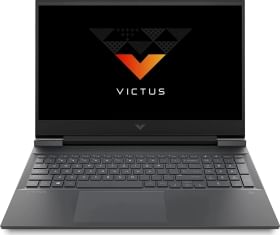














Nice