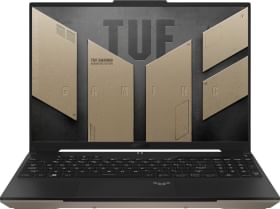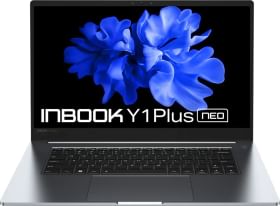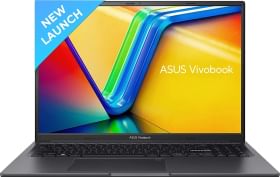In today’s digital era, video editing plays a very crucial role in creating engaging and visually appealing content. As more and more people turn to video editing, the demand for easy-to-use and affordable video editors keeps on increasing. Since this is the year of Artificial Intelligence, AI-powered Video Editing Tools are gaining more popularity nowadays. These tools use machine learning algorithms to automate various aspects of the video editing process, making it faster, easier, and more accessible to users at every skill level.
In this article, we will talk about what an AI video editing app is and which are the best AI video editing tools available in India at the moment.
What is an AI Video Editing Tool?
AI Video Editing Apps use advanced algorithms and machine learning techniques to enhance and automate various aspects of the video editing process. It can analyze the content of the video, detect people, objects, and scenes, and make intelligent recommendations for cuts, transitions, color grading, and more.
13 Best AI Video Editing Tools Available in India (2023)
Create engaging videos in India using these top AI Video editing Tools:
1. Kapwing AI
Kapwing is an innovative video editing tool that allows users to edit, trim, and enhance their videos.AI powered tools like text-based video editing, generative video slideshows, automatic video transcription, subtitles and more are available on the platform.
Users can add creative elements or simplify editing using Kapwing. It is a text-based video generator that can remove and replace background easily. It is a web-based software so it can support all major devices and just needs an internet connection. The tool ensures videos in 4K quality and it can be used for free (4-minute-long video and 720p quality) but free videos will have its watermark.
There are 2 paid plans available but even in the Pro version, the video exporting limit is 2 hours. The price starts at 24 USD per month and it can be made available for business as well.
2. InVideo
InVideo is a common AI tool that offers 5000+ professionally designed video templates for various uses. It has a vast stock media library and collaborative features to create professional videos effortlessly. AI tool for video editing has a mobile app for on-the-go editing and comprehensive support for beginners through tutorials, webinars, and a community of creators.
It comes with built-in text-to-speech generation, AI background remover, AI-powered script generation, and more. It is a web-based software and supports all major operating systems with an internet connection. It is a drag-and-drop editor but the biggest drawback is that it doesn’t offer a free trial. There is a free plan with a limitation of 6000 video templates other than the Business plan (15 USD per month) and Unlimited plan (30 USD per month).
3. Rephrase.ai
Rephrase.ai is different from other editing tools. It uses deep learning to create realistic videos from written content. The tool can make artificial videos by analyzing the input text and generating synchronized lip movements. It includes a simple 4-step method to make personalized video campaigns. This allows the brands to improve customer experience, enhance marketing efforts, strengthen relationships with stakeholders, and more.
The tool supports text-to-video creation, offers speech editing through pitch, accents, and pronunciation, allows you to create your avatar, offers API for creating video at scale, and more. It works with Windows and MacOS and a free trial is also available. The tool will cost you 25 dollars per month with 25 video credits.
4. DeepBrain
To create videos with human avatars, DeepBrain is the perfect AI video editor for you. It allows you to automate video creation using digital human avatars, making it ideal for explainer videos, corporate videos, and even social media posts.
The cutting-edge AI video editor eliminates the need for hiring actors, using cameras or recording in a studio. It allows you to create compelling videos with ready-to-use AI avatars and voiceovers. Deep Brain offers a large library or realistic-looking human avatars, with a wide range of ethnicities and characteristics to choose from. It offers multi-language support and converts PowerPoint presentations to videos. The paid plans include Starter, Pro, and Enterprise.
5. Descript
Descript is the best AI tool for podcast and other video editing needs. It allows you to write, record, transcribe, edit, collaborate, and share your videos. Descript video editing automatically provides descriptions for your recordings so that you can edit them as easily as any text document. It improves sound quality, eliminates filler words, and offers the Overdub tool for voice cloning. There is a wide range of templates and premium media options that make it a viable option.
The tool allows you to edit audio and video through Google Docs, automatically removes filler words from video or audio, offers automatic transcription and subtitles, adjusts transition, effects, and animation, built-in voice cloning and overdubbing, and more. It supports all major devices with an internet connection and also offers a free trial with the limitation of 1 hour of video production every month. 3 paid plans are- Creator ($12/month), Pro ($25/month), and Enterprise (available on request).
6. Pictory
To turn long-form video content into short, shareable videos, Pictory is the AI video editor for you. It excels in automatically creating engaging short videos from your existing footage, making it a valuable tool for social media content creators and marketers. Pictory offers an intuitive user interface, AI-assisted editing, Customizable video creation tools, and more.
The tool is easy to use, and affordable, includes an AI voice generator, and a vibrant community of creators on Facebook, and is ideal for creating Instagram stories. There is a free trial but no free version is available. 3 plans are- Standard, Premium, and Teams.
7. Synthesia
Synthesia is one of the best AI tools to make videos with AI Avatars. It allows you to create high-quality videos using AI avatars. These avatars are modeled after real individuals. The tool is user-friendly for beginners and supports more than 130 languages and accents. You can upload your resources like images, videos, and fonts to personalize your videos.
The tool offers text-to-speech technology with 120 languages and accents, custom AI avatars with voice cloning, an in-built AI scriptwriter, and more. It supports all major devices and just needs and internet connection. There are 60+ video templates, 150+ diverse AI avatars, a free demo with a limitation of only 200 characters long script, and more. There are 2 paid plans- personal starting at Rs. 1499 per month and Enterprise which is available on request.
8. WiseCut
WiseCut can identify and remove silences, uses facial recognition for smooth cuts, and generates subtitles with translations. It can also select suitable background music, ensuring a seamless audio experience. There is a transcribed storyboard that makes editing effortless thus making it ideal for YouTube shorts, Instagram Reels, etc.
The tool offers facial recognition, aspect ratio conversion, background noise cancellation, auto subtitles, audio wave editing, and more. It supports all major devices and can export up to 60 fps videos. There is a free plan that offers 30 minutes of video editing per month. The two paid plans are- Starter ($10/month) and Professional ($29/month).
9. Filmora Wondershare
Filmora Wondershare is a video editing tool made for beginners. It is easy to use and has a user-friendly interface and a wide range of video templates, graphics, and transitions. The tool offers a comprehensive set of features to simplify video editing, allows you to create professional-looking videos, is affordable, and is updated regularly with new features.
There are 3 paid plans available- Annual, Cross-Platform, and Perpetual.
Click here to get Filmora Wondershare
10. RawShorts
RawShorts is a good AI tool for short video clips. It is a go-to AI video editing software for animated videos. The text-to-video maker enables users to transform written scripts into animated videos with the help of an AI assistant. The tool offers animated charts, a library of over 1 million stock media assets, royalty-free media library, support for all major video formats, and more.
It can be configured with social media platforms and helps make animated videos with text. It supports all major devices with an internet connection. The tool supports a free trial with 5 video exports in total. Two paid plans are- Essential ($20/month) and Business ($30/month).
11. Fliki
Fliki AI makes it easy to create engaging videos for social media. With the text-to-speech and text-to-video features, one can have full control over how one’s video will look like. In a few clicks, you can turn your written content into engaging videos, podcasts, or audiobooks with realistic AI voices. It is a user-friendly tool and one just has to input their script, adjust the voice, tone, and pauses, and customize your video.
The tool allows the creation of voiceover using its voice, exporting videos in the highest resolution, using AI to create subtitles, and accessing the platform through a web browser. It supports all major devices with an internet connection and there is a 7-day money-back guarantee also available. The free version has limited features and offers 5 minutes of video editing for free. 3 paid plans are- Basic, Standard, and Premium.
12. Runway
Runway video editor comes with a set of tools to make editing faster. There are more than 30 AI-powered features that can be used to create new AI video content or edit your current footage. The tool allows you to eliminate video backgrounds, erase objects, adjust audio tracks, mask, color correction, export videos in 4K, and more.
It is a web-based software and offers a free plan with a limitation of 4 video projects. Three paid plans are- Standard, Pro, and Unlimited.
13. FlexClip
If you are on a tight budget and need an AI video editor, Flex Clip can be your choice. It is affordable and allows you to create professional-quality videos without breaking the bank. The tool offers a wide range of features to make video editing accessible to all. It includes editing videos on phones, cloud-based software, apt for brand trailers and promotional materials, great for content marketing videos, and more.
There are 3 pricing plans available- Free, Plus, and Business.
Before we wind up this article, let us have a look at what can be the pros and cons of AI Video Editing Tools.
Pros & Cons of AI Video Editing Tools
Pros of using AI Video Editing Tools
- AI-powered tools can automate repetitive tasks like color correction, audio mixing, and more and thus users can give more time to more creative aspects of editing.
- AI can help improve lighting, color grading, and other visual elements to enhance the visual quality of the videos.
- You can eliminate the need for manual tasks like captioning, subtitling, and scriptwriting thus saving time.
- AI can analyze footage and suggest creative ideas for transitions, effects, and other elements to make videos more engaging.
- Automatic transitions and special effects can be applied to video footage to make it look more professional.
Cons of using AI Video Editing Tools
- AI can perform automated editing tasks but it lacks the creativity, intuition, and emotional understanding that human editors have. AI can’t add a personal touch to the video.
- AI algorithms might struggle to comprehend nuanced context, humor, or cultural references within a video.
- AI tools face challenges when editing videos that need complex visual effects, intricate color grading, or unique artistic choices.
- AI tools can produce errors or inconsistencies by misinterpreting your content or context or by failing to handle complex/nuanced scenarios.
- Sometimes AI tools can pose ethical or legal challenges by raising questions about the ownership, authenticity, or credibility of your videos or violating the privacy or rights of your subjects or sources.
13 AI Video Editing Tools That Indian Creators Should Know About
In conclusion, the world of content creation is rapidly evolving, and Indian creators are at the forefront of this transformation. With the help of AI video editing tools, they can now bring their creative visions to life more efficiently and with greater flexibility. These 13 AI video editing tools highlighted in our listicle offer a range of features and capabilities to suit various needs and budgets. As technology continues to advance, we can expect even more innovative tools to emerge, providing creators with endless opportunities to push the boundaries of their craft. So, embrace the power of AI in video editing and elevate your content to new heights. Your audience awaits the magic you can create!
You can follow Smartprix on Twitter, Facebook, Instagram, and Google News. Visit smartprix.com for the most recent news, reviews, and tech guides.