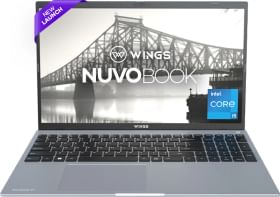Asus recently launched yet another variant of Zenbook 14 that’s powered by the third-generation AMD Ryzen 5 and is significantly more cost-effective than the intel powered models. The new Zenbook 14 is targeted at consumers who’d want a premium and portable multipurpose laptop and are restricted by a budget.
But what compromises will you be making for the reduced price tag? We will discuss that and more in our Zenbook 14 UM431 review.
Page Contents:
- Asus Zenbook 14 Price and Specifications
- Asus Zenbook 14 UM431 Review: Design and Build
- Asus Zenbook 14 UM431 Review: Display
- Asus Zenbook 14 UM431 Review: Keyboard, Trackpad and I/O
- Asus Zenbook 14 UM431 Review: Performance
- Asus Zenbook 14 UM431 Review: Battery and Audio
- Asus Zenbook 14 UM431 Review: Verdict
Asus ZenBook 14 (UM431) Price in India and Specs
| Model | Asus ZenBook 14 (UM431) |
| Display | 14” LED-backlit Full HD (1920 x 1080) 16:9 slim-bezel NanoEdge anti-glare display |
| Processor | AMD Ryzen R5-3500U |
| Graphics | Integrated AMD Radeon RX Vega 8 Graphics |
| Storage | 512GB PCIe x2 SSD |
| Memory | 8GB LPDDR3 2133MHz |
| Ports |
|
| Wi-Fi and Bluetooth |
|
| Software | Windows 10 Home (64bit) |
| Battery |
|
| Dimensions | 323.5 x 211.85 x 15.9mm; 1.39kg |
| Audio |
|
| Keyboard and Trackpad |
|
| Weight | 1.39Kg |
| Biometric unlock | Fingerprint unlock |
| Webcam | HD camera |
| India Price | Rs. 59,999 |
Asus Zenbook 14 UM431: Design and Build
The Zenbook 14 (UM 431) is fairly light (1.39 Kg) and slim (15.9) for a 14-inch display Ultrabook, particularly one that’s carved out of metal. Carrying it around is super comfortable, and this portability may as well be partly attributed to the compact charging adapter.

Utopia Blue variant that we have with us is more Silver than Blue, but it looks quite premium and is sure to turn heads.
The lid has the signature concentric-circle-pattern or spun-metal finish, as Asus puts it, and we could comfortably lift it up using one hand. Zenbook 14 also benefits from Asus’s Ergolift hinge that raises the keyboard to a gentle incline (4.5-degrees) and also helps conceals half of the bottom screen-bezel for… better bezel uniformity.

The raised chiclet keyboard is backlit and flanked by top-firing, Harman-Kardon quad-speakers on either side. There’s roomy handrest below the keyboard with a centered precision glass trackpad, which also has a fingerprint sensor for convenient access. The HD webcam and mic array are at their usual position above the screen.
So, overall, the Zenbook 14 is a thoughtfully designed machine that looks elegant and is extremely portable. The design justifies the price rather well. As for durability assistance, it is also military-grade (MIL-STD-810) certified.
Read: Asus ZenBook 14 (UX434FL) review
Asus Zenbook 14 UM431: Display

The crisp full HD display on the Zenbook 14 is sharp and vivid. The matte-finish screen is just the right size and the bezels on top and on the sides are slim and uniform.
The display targets sRGB gamut for natural colors and is quite light on eyes – which makes it apt for professional use. The screen refreshes at 60Hz and gets bright enough for comfortable indoor use. Viewing angles are wide and we quite enjoyed consuming multimedia content on the Zenbook 14.
Asus Zenbook 14 UM431: Keyboard, trackpad, and IO
Expectedly, this Zenbook isn’t using a full-size keyboard. For us, the key spacing works well even for hardcore typing. The chicklet keys have decent travel but the feedback leaves a little something to be desired. The precision trackpad is responsive and we had no issues with regular day-to-day usage.

As for ports, the Zenbook 14 has an HDMI port, USB 3.1 port (Type-A), USB 3.1 Type-C port, SD card reader, Audio Jack, a USB 2.0 port (Type-A). The selection is well balanced, yet a bit conservative. A thunderbolt port, that can also be used to fast charge many contemporary phones using USB PD is something I would have loved to have.
Asus Zenbook 14 UM431: Performance
Asus Zenbook UM431 is powered by AMD Ryzen R5 3500U with Radeon Vega 8 integrated graphics which is comparable to 8th Gen Intel i5 U-series. The AMD processor is paired with 512GB PCIe x2 SSD and 8GB of 2400MHz DDR4 RAM.
This is a machine designed for moderate to heavy workloads and to that effect it’s quite capable. This Zenbook did stutter twice or thrice when we had multiple applications and several chrome tabs running parallelly, but mostly it was smooth sailing. Also, the ultrabook is remarkably efficient at handling the heat.
As for the synthetic benchmark, the Zenbook 14 scored 3930 and 9190 on Geekbench 4.4.2 Single and multicore tests, respectively. The laptop scored 30143 on Geekbench 4.4.2 OpenCL, 5620 on PCMark 10 Essentials, 3320 on PCMark 10 productivity, and 1788 on 3DMark Fire Strike.
The closest intel-powered Zenbook option is Zenbook 13 that has a dedicated Nvidia graphics card and outperforms the AMD Ryzen R5 -powered Zenbook 14.
This one isn’t meant for heavy users but is good enough for moderate and office users who occasionally dabble with demanding software.
Read: Asus Zenbook Pro Duo UX581 Review
Asus Zenbook 14 UM431: Battery and Audio
The 47Wh battery proved to be adequate even when the mileage falls short of what we expect of premium ultrabooks. Our review unit could handle more than 5 hours of basic office usage. With heavy use and multimedia consumption, the battery drain is swifter.

The top firing speaker grills conceal 2 high-frequency stereo speakers. Apart from these, there are 2 bass speakers that fire in the space created by the ErgoLift hinge. These speakers output loud and crisp audio with rich depth. The audio output from the Zenbook 14 is quite impressive.
Asus Zenbook 14 UM431: Verdict
Priced at Rs. 59,990, the Zenbook 14 is a very attractive package for anyone who is looking for a portable and premium Ultrabook without spending too much – particularly for regular people who aren’t particular about their needs and are looking for an allrounder.
The Zenbook 14 UM431 covers all basics and offers an impressive multimedia experience. The pricier Intel option offers more processing power, integrated graphics, fancier trackpad, and better battery mileage – but if you are a moderate user, you still wouldn’t be missing out on much, not the essentials at least.