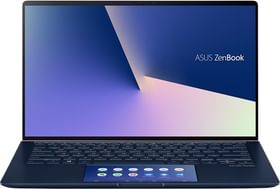Ultrabooks are what you look for when you seek performance in an ultra-portable format. It’s an already crowded segment, one where Asus has launched its new ZenBook 14 (UX434FL). If this name rings a bell, you’re not wrong. In the first instance, it is a repackaged Asus ultrabook with several high-end ingredients. This year, the hallmark feature is ScreenPad, which is touchpad-cum-secondary display. But, is it more of a marginal refinement? To answers such questions with certitude, we decided to put the machine through its paces. (Asus ZenBook 14 Review हिंदी में पढ़िए)
For the past few weeks, I have been carrying around the Ultrabook, pushing it to its limits whilst on the move. And, I have some thoughts which I will now jot down in our detailed Zenbook 14 (UX434FL) review.
Our Asus ZenBook 14 (UX434FL) review unit had the following specifications –
Asus ZenBook 14 (UX434FL) Price in India and Specs
| Model | Asus ZenBook 14 (UX434FL) |
| Display | 14″ FHD (1920 x 1080) NanoEdge, 60Hz, 178° wide-view technology, up to 92% S/B ratio |
| Processor | Quad-core Intel i7-8565U clocked at 1.80 GHz |
| Graphics |
|
| Storage | 1TB PCIe 3.0 x4 NVMe SSD |
| Memory | 16GB LPDDR3 2133MHz |
| Ports |
|
| Wi-Fi and Bluetooth |
|
| Software | Windows 10 Home (64bit) |
| Battery | 50Wh 3-cell lithium-polymer battery |
| Dimensions | 31.9 (W) x 19.9 (D) x 1.69 (H)cm |
| Audio |
|
| Keyboard and Trackpad |
|
| Weight | 1.26Kg |
| Biometric unlock | Face Unlock using Windows Hello |
| Webcam | 3D IR HD camera |
| India Price |
|
ZenBook 14 (UX434FL) review: Design and Build

Right off the box, the machine oozes an engineering finesse in terms of its slim and sleek design. It’s compact and light at 1.26 kg and can be easily tucked inside a backpack. Asus goes lengths with a claim that the ZenBook 14 matches the dimensions of an A4 paper, which is also more or less true. It checks the box in the ergonomics department as you can grab it and go on your express life without any bother.
The laptop comes in two colors – Royal blue or Icicle silver. Ours was the former which is attractive yet restrained. The spun metal polish reflection on top has a nice touch. This is however prone to smudges, which is something to keep in mind. It has sturdy hinges, an easy-to-pop lid, and chamfered corners. Once the bonnet is raised, a seemingly bezel-less screen is on display.

Kudos to Asus’s designing team for the ErgoLift hinge (with a 145-degree tilt) which has multiple benefits – First, it conceals the bottom chin beneath the keypad; Second, the clever elevation leaves some space for bottom speakers and fans; and finally, it ensures a convenient typing angle. We even appreciate the Rose gold panel above the keypad with the Asus ZenBook branding.
ZenBook 14 (UX434FL) review: Display and Webcam

Come to the display, the color reproduction was pleasing on a 14-inch FHD (1920 x 1080) NanoEdge panel. The bezels measure 2.8 to 3mm at the sides, 3.3 to 4.5mm at the bottom and a mere 5.9 to 6.4mm up top. Asus vaunts a 178° wide-view technology and up to 92% Screen-to-body ratio.

Besides a small webcam up top, this screen had no other glaring interference from the black borders. That cam is where it should ideally be and allegedly 80% of users prefer it there, according to Asus. It’s definitely better than a peek up into my nose cave, like with some other laptop webcams. It is backed by Infrared, which would counter Windows Hello face unlock from closed eyes and zero dark conditions.
ALSO READ: Asus ROG Strix G Review G531GT
ZenBook 14 is fairly legible outdoors but we were scratching our heads over a Glossy display choice. The reflections irked our visual experience. While we are pointing our pet peeves, a touchscreen would’ve been awesome.
ZenBook 14 (UX434FL) review: Keypad and ScreenPad

You get chiclet keys, which give a smooth click feel to your fingers. A 1.4mm long key travel distinguishes the keys. They are backlit, albeit with a single white color. Asus has added a toggle feature to the Function (fn) key. Now you just need to press the key once and then you can tap the respective F1 to F12 buttons to change your desired settings. There is ample palm seating area on either side of the touchpad. But this isn’t any normal touchpad.
Asus ZenBook 14 sports a ScreenPad, which is a 5.65-inch FHD+ (2160 x 1080) Super IPS secondary touchscreen. Well, there is an option to use it as a slightly slippery touchpad. But, let’s get back to the exciting stuff. The ScreenPad delivers a 178˚ wide-view technology. A glass layer covers for fingerprint and smudges. It lists a slew of features which would either hit you as interesting or gimmicky:
- Quick Key enables one-tap automation of complex keyboard sequences
- Handwriting for natural text input, and
- Number Key for rapid data entry
- You can open 3rd party apps like Spotify, Evernote by simple drag and drop

All these do aid in a seamless multitasking workflow to an extent. While gaming on the primary screen, you can open an instance of youtube gameplay tutorial, maps, and more companion apps on the ScreenPad. Asus has open-sourced its API for developers to conform their apps for this small canvas. They claim the ScreenPad goes on auto power-saving when not in use.
ALSO READ: Asus ROG Zephyrus M GU502GU Review
And for the most part, this secondary display is cool to have. But interacting with apps or website windows in that tiny screen is as clunky and disoriented as accessing desktop mode of websites in Android phones. Then, there is the problem of accidental touches and unintentional trespassing of cursor onto this territory. And don’t think of using it outdoors, especially under bright sunlight, as it will turn full-on opaque.
ZenBook 14 (UX434FL) review: Connectivity

Asus assembles a host of ports on the periphery, which includes a USB 3.1 Gen 2 Type-C,
USB Gen 2 Type-A (Up to 10Gbps), USB 2.0, HDMI, Micro SD reader, and a 3.5mm audio combo jack. But, there is no Thunderbolt 3.0 port. Sad 🙁

Anyhoo, ZenBook 14 is Bluetooth 5.0 compliant. The WiFi connectivity is aided by ASUS Wi-Fi Master, which claims to be faster and more reliable. On paper, it states a stable wavelength unto a 225 to 300m radius, overcoming USB 3 wireless interferences. We’d take Asus’s word for it.
ZenBook 14 (UX434FL) review: Performance and UX
Now that we have been over how the laptop looks and feels, let’s get down to business which is to say – how does the ZenBook 14 performs? On the technical grounds, it rides on an Intel Core i7-8565U processor clocked at 1.80GHz, coupled with NVIDIA GeForce MX250, Integrated Intel UHD Graphics 620 and 2GB GDDR5 VRAM.
As you see, it doesn’t sport the graphical horsepower of any gaming rig, but, it isn’t supposed to either. So, let’s cross that quibble. It passed through most of our on-the-go tasks like editing docs, browsing Youtube, watching movies and listening to Spotify, etc with flying colors. It has stupid fast boot times, which also gets a brownie point in our book.
That said, when we were greedy enough to test out High-end game titles like GTA 5 and Fifa 19, it played out as we expected. The soccer game hit 60 FPS while the machine was on charge. However, as soon as we ran the Grand Theft Auto, FPS started throttling and dwindling from 60 to the 30s and 20s in max graphics. The frame drops in the cut scenes were also mood killers.
Here are the benchmark results, if that’s your thing –
- 3DMark Time Spy overall score: 994
- 3DMark Fire Strike overall score: 2732
- 3DMark Fire Strike Extreme overall score: 1317
- 3DMark Cloudgate overall score: 7902
- CineBench CPU score: 1533
- Crystal DiskMark 6 Sequential Read: 3360.8
- Crystal DiskMark 6 Sequential Write: 2364.1
- PCMark 10 overall score: 4104
- PCMark 10 Express Overall Score: 3691
Due to a metal chassis, the lappy gets too hawt too quickly (while gaming). Lowering or tinkering through the graphics settings could benefit the game and the associated temperature. Speaking of which, the ZenBook features liquid polymer cooling and dual fan dual heating pipes to ventilate some of this heat.
On the software side of things, you get Windows 10 Home edition. Here, the only thing uncalled for was the preinstalled McAfee antivirus and its intrusive notifications. Aargh!
Overall, in terms of performance, this ain’t a gamer’s paradise, but a competent productivity machine for sure.
ZenBook 14 (UX434FL) review: Battery and Audio

Asus has placed a Harmon Kardon speaker grill at the bottom. The audio output is a clear but weak audio output. So, there’s nothing to write home about. The ZenBook also has an array microphone with Cortana and Alexa voice-recognition support.
All these bells and whistles ride on a 50Wh 3-cell Lithium polymer battery. It was definitely serviceable in light to moderate workload and stayed alive for an average of 7 to 8 hours. The in-box 65W power adapter manages to fill the tank in about 2 hours. Lack of USB-C charging is a definite bummer! So, you’ve to backpack the charger every time you’re on the move.
ZenBook 14 (UX434FL) review: Verdict

The main USPs of the ZenBook 14 are its industrious design and a light form factor, perfect for carrying out and about. In the case of UltraBooks, portability takes prominence. And as such the ZenBook 14 checks the right boxes. It also ushers in a pleasing display, a tactile keyboard, almost every port, and connectivity solutions, an agreeable performance (except for hardcore gaming) and decent battery endurance.
Agreed, for the most part, this feels a rehash with an extra display. So, this could be a justifiable upgrade, depending on how you leverage that small touchscreen at the bottom. If you ask me, well I found the extra display useful and practical use of that rectangle real estate.
Pros
- Gorgeous Display
- Light and Compact
- ScreenPad useful for crossreferences and companion apps
- Comfortable typing experience
Cons
- No Thunderbolt 3 and USB-C charging
- Wonky touchpad precision
- Middling audio output