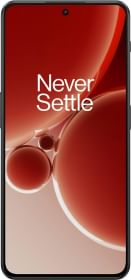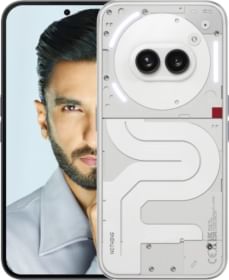Adobe Lightroom gets two new features – Generative Remove and Lens Blur. Further, the platform has also expanded a slew of other features to all users, which help streamline the mobile editing experience and allow users to perform the most complicated edits with a single click. Here’s everything we know about the new Adobe Lightroom features.
Also Read: Sony Lytia LYT-600 Sensor Mobile Phones
Introducing Generative Remove For Lightroom
On Tuesday, Adobe Lightroom announced the addition of another AI-based editing feature that helps users remove unwanted objects from their photos. With a single click, users can remove any distractions in family photos, group pictures, landscape clicks, etc. Yes, the feature is similar to Google’s Magic Eraser, except it targets professional users.
Called Generative Remove, the feature empowers professionals with speedier retouching workflows and more fine-grain control. “Generative Remove is as easy for Lightroom users as cropping a photo or adding a preset,” reads the official press release. The feature is capable of editing even the most complicated backgrounds.
For instance, it can remove stains from clothes, wrinkles in tablecloths, annoying reflections in water, and so on. Starting today, the feature is available in early access across the Lightroom ecosystem for millions of users across the world. However, Generative Remove is not the only feature that Lightroom announced.
Also Read: Acer 16GB RAM Laptops Price List
Lens Blur Is Now Available For All Users
In the same press release, Adobe Lightroom announced that the Lens Blur tool is now available with all-new presets, allowing users to apply the aesthetic blur effects on any picture with a single click. Further, the platform has expanded tethering support for new cameras, including the latest Sony digital cameras (such as the Alpha 7 IV and the Alpha 7R V).
Another feature that all Lightroom users should be able to use is HDR optimization. It allows users to edit and export photos with brighter highlights, deeper shadows, and more vivid colors. Other features available to all users are instant access to Lightroom mobile and desktop photo libraries and an all-new mobile editing experience that streamlines the toolbar on the platform’s mobile app to prioritize the most popular features.
Also Read: Asus Dual Screen Laptops Price List
You can follow Smartprix on Twitter, Facebook, Instagram, and Google News. Visit smartprix.com for the latest tech and auto news, reviews, and guides.