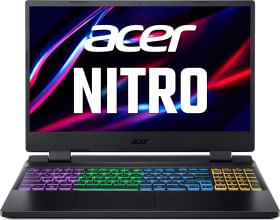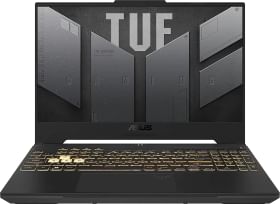2023 Asus TUF Gaming F15 FX507 Review Summary:
Editor’s rating: 3.80/5
Design
Display
Performance
Battery
Software
Pros
- Excellent build quality
- Good display
- Excellent gaming performance
- Good Battery life
Cons
- No per key RGB
- Speakers are not that loud
- Average looks
Are you someone who has wish listed your favorite gaming laptop for buying but before you could buy it its price has nudged upwards? That’s a harsh reality that one has to deal with. As the cost of gaming notebooks continues to rise due to inflation, finding an affordable option has become increasingly challenging. However, manufacturers have responded by incorporating higher-quality materials into their products to justify the price increase.
While NVIDIA and Intel have recently unveiled powerful lineups of GPUs and CPUs, they no longer come at bargain prices. On the positive side, even the RTX 4050, now equipped with 6GB of GDDR6 VRAM, can deliver exceptional gaming performance at 1080p resolution with maximum settings.
Today, we will delve into the 2023 ASUS TUF Gaming F15 (FX507), a laptop that bears a striking resemblance to its predecessor, the FX506. However, this new iteration boasts some remarkable features that set it apart. Even the base display option now offers full sRGB coverage with its 1080p, 144Hz IPS unit. Meanwhile, the top-tier screen provides a 1440p resolution, 165Hz refresh rate, G-Sync support, and allegedly covers 100% of the DCI-P3 color gamut.
Furthermore, the ASUS TUF Gaming F15 has exciting features such as the MUX Switch. We will delve into these details further in the review, but first, let’s acquaint ourselves with the notebook’s design.
Jump To..
| Model | ASUS TUF Gaming F15 (FX507) |
| Display | 15.6-inch, FHD (1920 x 1080) 16:9, Value IPS-level, Anti-glare display, sRGB:100%, Adobe:75.35%, Refresh Rate:144Hz, G-Sync, MUX Switch + NVIDIA Advanced Optimus |
| Processor | up to 13th Gen Intel Core i9-13900H Processor 2.6 GHz (24M Cache, up to 5.4 GHz, 14 cores: 6 P-cores and 8 E-cores) |
| Graphics | NVIDIA GeForce RTX 4060 Laptop GPU, 2420MHz* at 140W (2370MHz Boost Clock+50MHz OC, 115W+25W Dynamic Boost), 8GB GDDR6 |
| Storage | 1TB PCI e 4.0 NVMe M.2 SSD |
| Memory | 8GB DDR4-3200 SO-DIMM x 2, Max Capacity:32GB, Support dual channel memory |
| Ports | 1x 3.5mm Combo Audio Jack 1x HDMI 2.1 FRL 2x USB 3.2 Gen 1 Type-A 1x USB 3.2 Gen 2 Type-C support DisplayPort / power delivery / G-SYNC 1x RJ45 LAN port 1x Thunderbolt 4 support DisplayPort |
| Wireless | Wi-Fi 6 and Bluetooth 5.2 |
| Software | Windows 11 Home (64bit) |
| Battery and Charger | 90WHrs 240W Power Adaptor Type-C Output: 20V DC, 12A, 240W Input: 100~240V AC, 50/60Hz universal |
| Audio | 2x 2W speakers With Dolby Atmos technology |
| Keyboard and Trackpad | Backlit Chiclet Keyboard, N-key support, 1.7mm travel distance, 4 Hotkeys |
| Dimensions and Weight | 35.4 (W) x 225.1 (D) x 2.49 (H) cm, 2.20kg |
| What’s in the box | Laptop, Charging adapter and cable, Sticker, Warranty card |
| India Price | ₹1,29,990 |
2023 ASUS TUF Gaming F15 FX507 Review: Design and Build
ASUS has employed aluminum for the lid and sturdy plastic for the remaining body panels of the TUF Gaming F15. Rest assured, the laptop boasts impressive structural integrity, with a chassis that exhibits minimal flex, and a similarly durable lid.
In terms of dimensions, the laptop maintains a profile measuring 22.4-24.9mm and weighs approximately 2.20 kg, aligning it with other 15-inch gaming notebooks in its price range.

One notable feature is the ease of opening the lid with just one hand, thanks to the stable hinges. The top and side bezels are remarkably thin, enhancing the display’s immersive experience. However, the bottom bezel is slightly larger, while the top bezel features a practical notch for easier gripping during lid opening. Additionally, the top bezel houses a 720p webcam.

Moving on to the base, it features a separate Power button, a ventilation system, and a set of hotkeys positioned above the main keyboard. Typing on the device offers a comfortable experience, with decent key travel and satisfying tactile feedback. It’s worth noting that the Arrow keys are somewhat compact, and the RGB backlighting is limited to a single zone.
Situated below the keyboard, the touchpad showcases the TUF logo in the top-right corner. Its surface provides a smooth glide, and the tracking accuracy is commendable. However, the clicking mechanism felt slightly unusual, particularly around the right-click area.

Flipping the laptop upside down, you’ll notice the two speaker cutouts and a ventilation grill. The four vents, two on the back and one on each side, efficiently exhaust hot air to maintain optimal performance.

On the left side, the laptop offers a power plug, a LAN port, an HDMI 2.1 FRL connector, a Thunderbolt 4 port, followed by a USB Type-C 3.2 (Gen. 2) port with DisplayPort and Power Delivery capabilities, along with G-Sync support. Additionally, there is a USB Type-A 3.2 (Gen. 1) port and an audio jack. On the right side, you’ll find a Kensington lock slot and a single USB Type-A 3.2 (Gen. 1) port, completing the port selection.

2023 Asus TUF Gaming F15 Review: Display and Audio
The ASUS TUF Gaming F15 FX507 features a 15.6-inch Full HD IPS panel with a 144Hz refresh rate, providing a sharp and smooth visual experience. The display offers good viewing angles, ensuring consistent image quality from different perspectives. With a maximum brightness of 295 nits.
The display claims to cover 100 percent sRGB which is not exactly accurate. However, it can achieve 92% of the sRGB color gamut and 76% of the DCI-P3 standard, ensuring accurate and rich color reproduction. Before writing this review, I decided to fire up Disney+ Hotstar to watch, Ant-Man and The Wasp: Quantumania. To my pleasant surprise, the movie looked absolutely fantastic on my laptop screen. The sharpness of the image and the colors were also almost on point.

Not only that, but the responsiveness of the display during my extensive gaming session was equally remarkable. As I delved into the virtual realms of Forza 5 and GTA 5, I couldn’t help but be in awe of the stunning landscapes that unfolded before me. The scenic beauty added an extra layer of immersion, making my gaming adventure all the more captivating. Overall, the ASUS TUF Gaming F15 FX507’s display delivers a satisfying visual performance for gaming and multimedia tasks.
The ASUS TUF Gaming F15 FX507 offers acceptable audio quality for its budget-performance laptop category. It features two speakers located on the bottom and sides, delivering sound that is decent for everyday use. However, the low-frequency response lacks detail. there are no noticeable distortions or vibrations in the chassis even at higher volumes. Overall, the audio performance of the ASUS TUF Gaming F15 FX507 is satisfactory but we recommend connecting to a bigger set audio set or headphones for a better gaming experience.
2023 ASUS TUF Gaming F15 Review: Keyboard, and trackpad
The Asus TUF Gaming F15 features a comprehensive keyboard layout, including a number pad, with dedicated keys located above for volume control, microphone muting, and accessing Asus’ Armoury Crate app. By utilizing the Fn key in combination with the function keys, users can easily switch between the keyboard’s three lighting effects, toggle between “performance” and “silent” operation modes, and more.

When it comes to typing on the Gaming F15’s keyboard, I found it to be a pleasant experience. The keycaps provided a satisfying tactile feel, and the switches were responsive. The addition of RGB lighting behind the keys added a stylish touch, and the inclusion of clear caps for the WASD keys was a considerate feature catering to PC players.
The trackpad has been improved this year the clicking mechanism requires less effort than its predecessor. The size of the trackpad is also as per my taste so no complaint there. The speed of the trackpad can be adjusted while visiting the settings and adjusting it according to your preference.
Asus TUF Gaming F15 FX507 Review: Performance
The TUF Gaming F15 (2023) packs a powerful powerful hardware configuration. It boasts a 13th Gen Intel Core i7-13700H CPU, combined with 8GB of DDR4 RAM and a spacious NVMe SSD storage capacity of up to 1TB. When it comes to graphics capabilities, the laptop offers a choice between Intel Iris Xe integrated graphics or a dedicated Nvidia RTX 4060 laptop GPU with an impressive power of up to 115W, complemented by 25W Dynamic Boost technology. The integration of PCIe Gen 4 further enhances the speed of the SSD storage, delivering swift data transfers.

The Intel i7-13700H CPU is designed with a combination of 6 performance cores (P-cores) based on the Golden Cove architecture, and 8 efficient cores (E-cores) utilizing the Gracemont architecture. The P-cores support Hyper-Threading, resulting in a total of 20 supported threads when combined with the E-cores. The clock rate varies between 2.4 to 5 GHz for single-core turbo, with an all-core speed of 4.7 GHz for the performance cluster, while the efficiency cluster operates within the range of 1.8 to 3.7 GHz. Furthermore, the E-cores deliver performance levels comparable to the older Skylake cores, such as the Core i7-6920HQ, and all cores can utilize up to 24 MB L3 cache.
I evaluated various games on the TUF gaming laptop during my testing, opting for high settings to achieve an optimal balance between visual quality and frames per second (fps) performance.

This configuration yields significant improvements in both multi-core and single-core performance compared to the previous generation based on the 12th Gen architecture. Notably, I observed a noteworthy increase of five percent in the Cinebench R23 score for single-core performance, as well as a notable nine percent boost in the GeekBench multi-core test.
Here are the Benchmark scores:
- 3DMark Time Spy: 8821
- Cinebench R23: 1811(Single-Core) and 14697 (Multi-Core)
- GeekBench 6: 2375 (Single-Core) and 12196 (Multi-Core)
- PassMark: 28731
- Metro Exodus: 153 fps in Low settings, FHD; 71fps FHD and high settings and 30fps in FHD in Extreme settings.
Do note that the Metro Exodus test was performed in a place where the ambient temperature was 40 degrees Celsius.
While the laptop emits noticeable noise during gaming, it falls short of being among the loudest devices we have tested. Moreover, its highest temperature recorded at the end of testing hovers just above 45°C, particularly around the keyboard. Slightly higher areas may reach temperatures around 49°C, which still remain within an acceptable range.
There are two preinstalled apps from Asus: Armoury Crate and MyAsus. Armoury Crate displays real-time stats of your CPU/GPU, how much memory and storage is being used, the fan speed, and the temperature of your device.
Meanwhile, MyAsus is a hub that allows users to run diagnostics, customize the keyboard backlight, choose power & performance settings, access AI-noise cancellation features, and more.

Other than that, there’s minimal Windows 11 bloatware installed, including Disney Plus and Spotify.
Asus TUF Gaming F15 two preinstalled apps from Asus: Armoury Crate and MyAsus. Armoury Crate is a comprehensive application that provides real-time monitoring of your CPU, GPU, memory, and storage usage. It also offers valuable information about fan speed and device temperature. Additionally, Armoury Crate empowers users to maximize their device’s performance by enabling CPU and GPU overclocking, allowing them to push these components to their limits.
MyAsus acts as a central hub offering diverse functionalities. Users can optimize device performance with diagnostic tools and personalize keyboard backlight settings. It also provides control over power, performance, and features AI-based noise cancellation for an enhanced audio experience.
Asus TUF Gaming F15 FX507 Review: Battery
Compared to its predecessor, last year’s TUF F15, this year’s model demonstrates even more impressive battery life, thanks to the inclusion of the Intel 13th-gen chipset. The 90W hour battery endured for over ten hours on a single charge, even with the screen operating at a refresh rate of 144Hz and brightness set at 50 percent. However, it is important to note that engaging in gaming activities will significantly reduce battery life, as is the case with any gaming laptop. We always recommend keeping the gaming power cord plugged in for optimal performance.
Review Verdict: Should you buy Asus TUF Gaming F15 FX507?
The Asus TUF Gaming F15 delivers the desired performance and affordability that gamers seek in a laptop. Admittedly, there are some aspects that could benefit from refinements, such as the tinny speakers, underwhelming webcam quality, noticeable fan noise, a slightly cramped keyboard, and a bold aesthetic that may not appeal to everyone.
However, it’s essential to acknowledge that the TUF Gaming F15 boasts an impressive power potential that often surpasses or matches its pricier counterparts. This compelling value proposition should not be overlooked, making it an excellent choice for gaming enthusiasts whether they are at home or on the go.
Reasons to buy
- Excellent build quality
- Good display
- Excellent gaming performance
- Good Battery life
Reasons to not buy
- No per key RGB
- Speakers are not that loud
- Average looks