YouTube Music has inarguably the largest library of songs thanks to a mix of official and unofficial uploads. But, while it shines in quantity, it lacks in quality, especially in the way the app is designed. It’s been 5 years since the launch, and still, YouTube Music feels half-baked.
Just take a basic thing like removing duplicates for instance. The service stopped alerting users about duplicates when adding new songs to a playlist. If you’re facing this issue, don’t worry. There’s an easy workaround to identify and delete duplicates from the YouTube Music playlists.
Here’s how it goes:
Remove duplicate songs from YouTube Music playlists
You must go to Youtube on a PC for carrying out this process.
1. Go to the YouTube playlist with duplicate songs
Sign in to your YouTube account, if you haven’t already. Then access the playlist you want to manage from the right sidebar.
This would take you to the respective playlist page.
2. Tap the 3-dot menu, then Playlist settings and finally select Advanced Settings

You’ll be directed to the following page.
3. Press Remove Duplicates

To the right-hand side, you’ll see the “Remove Duplicate” button, if your playlist has duplicates. You must keep on pressing that button until all copies are removed. Each time you tap, the deletion happens and the page reloads. However, when clicking on the button does nothing, do a manual page refresh, and repeat the step.
It could take time depending upon the number of duplicate entries in a playlist.

When this window appears, simply press cancel. If you want, you can set the sorting order of and within playlists, change privacy, and allow/deny collaboration, amongst a few other options.
That’s all.
I hope it proves helpful, at least until an official solution arrives within the YouTube Music app.


















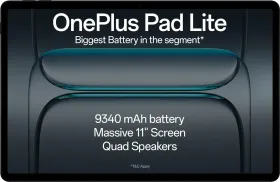














The only way I could figure out how to remove duplicates was to sort by date published, then find the titles that matched since they would be right next to each other with the same thumbnail... then remove from playlist one at a time. Tedious, but it worked.