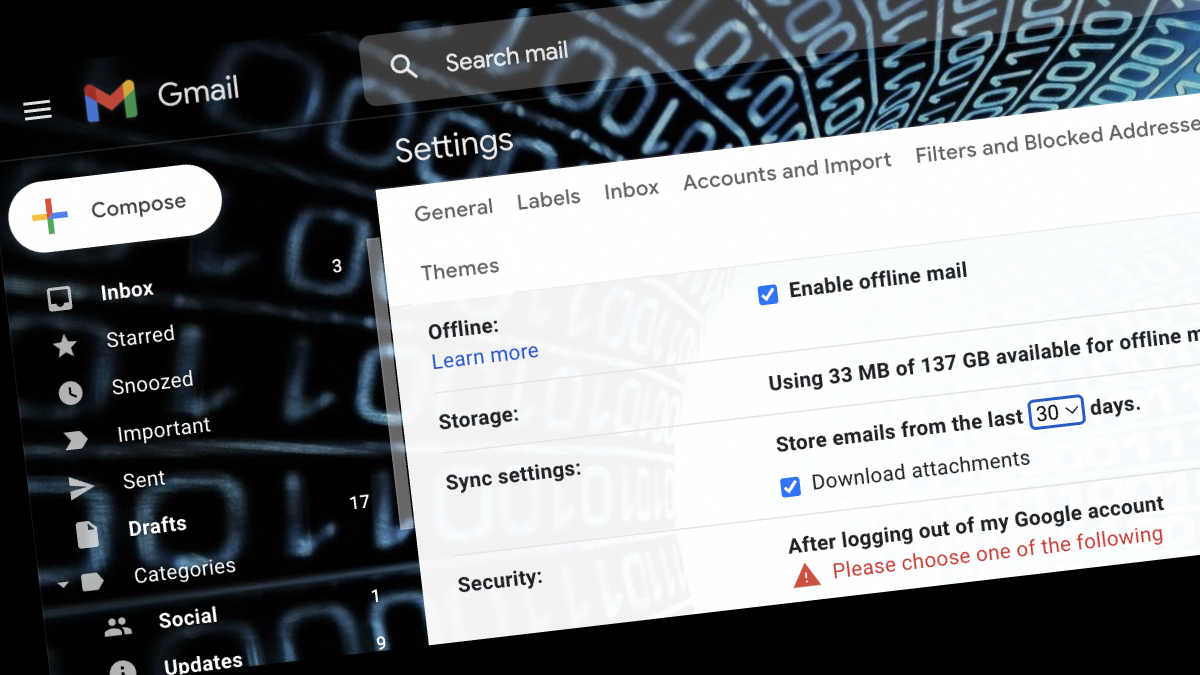It’s rare to find an Internet user without having Google’s most prominent email service ‘Gmail’. With so much user reach, Google keeps working to add new features to the Gmail service for improvement. The search giant has now added a new capablitiy in its email service which enables Gmail users to use it in offline mode.
What is Gmail offline mode?
Every email services require an active data connection to access the features like inbox, outbox, draft, sent items, and reply function. While with the latest upgrade, Google now offers access to a part of Gmail services like checking new emails, reading unread messages, creating drafts, and even sending new emails.
How to activate Gmail offline mode
So before going deep into the new features of Gmail’s offline mode, here’s how you can enable Gmail Offline mode following this step-by-step guide.
1. Take out your PC or laptop and go to your Gmail account on the browser.
2. Tap on the”Settings” icon from the right upper corner and click on “See all settings.”
ALSO READ: How to active a Passcode Lock an App on iPhones
3. Among a lot of different menus, tap on the “Offline” option on the extreme right side.
4. Check on the option “Enable offline mode” to enable the offline mode.
5. This will open a customization page It will provide you with an option to choose the sync period ranging from 7 days to 90 days. You can also check the “Download attachments” to save attached documents even in offline mode.
6. Also, if you want to keep or remove the offline data on your PC, check the option accordingly.
ALSO READ: How Does Google Password Manager On-Device Encryption Works?
7. Upon all steps, click on the “Save Changes” option to finally enable your offline mode.
It’s good to learn that Google allows the users to save the preference of keeping or deleting the data from the PC in case the user needs to sign off the account. This feature is useful for users using Google accounts on a non-personal system. The company suggests bookmarking the Gmail on your Chrome browser to get the most out of its new offline mode.
Also, it is highlighted that Gmail’s offline mode will technically won’t send the email to the receiver as active data. Though, this feature will move the drafted email to the outbox folder and will immediately send the email when your PC gets an internet connection.