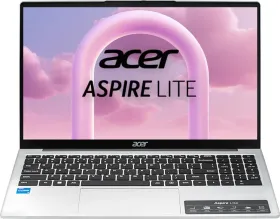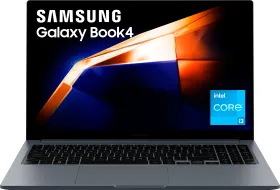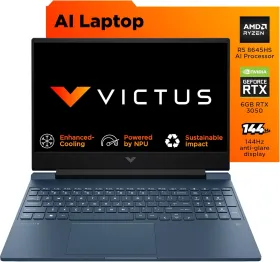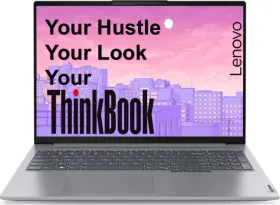Instagram’s Threads is one of the most hyped apps of all time. Shortly after its release early this year, the app managed to get over 100 million users, breaking ChatGPT’s record. While OpenAI’s chatbot got those many users in about two months, the hype around threads got the platform 100 million users in just five days. Clearly, that was a milestone in the journey of the app. Ever since, Instagram has been working to add more features to the platform.
Threads Users Didn’t Have An Option To Delete Their Account, Until Now

At the time of launch, Threads usage depended entirely on a user’s Instagram account. Although this resulted in a seamless sign-in process, it didn’t allow users to delete their Threads account without losing their Instagram. It felt unnatural as users should be able to enter and exit a microblogging platform on will. Nonetheless, the microblogging app has fixed the issue. In a recent post, Instagram’s CEO Adam Mosseri announced that users can now delete their Threads profile without touching their Instagram account.
Here Are The New Options Available To Threads Users

The announcement comes as a relief to people who didn’t find the platform engaging enough but couldn’t delete their profile because they didn’t want to give up on their Instagram account. There are two ways to go off the grid on Threads.
First, users can deactivate their profile, which would hide their content, likes, and followers from others on the platform unless they log back in and reactivate their profile. Second, users can delete their account, permanently removing their profile and associated details from the platform in 30 days.
How To Delete Or Deactivate A Threads Profile
To delete their Threads profile without affecting their Instagram account, users should open the app and go to Settings > Account > Delete or Deactivate Profile. On the following screen, users should come across the two options explained above.
Users have the option to deactivate their profile if what they are looking for is a temporary break. If so, users should tap “Deactivate profile” and follow the on-screen instructions. On the other hand, if users want to quit the platform once and for all, they should hit the “Delete profile” option.
You can follow Smartprix on Twitter, Facebook, Instagram, and Google News. Visit smartprix.com for the most recent news, reviews, and tech guides.