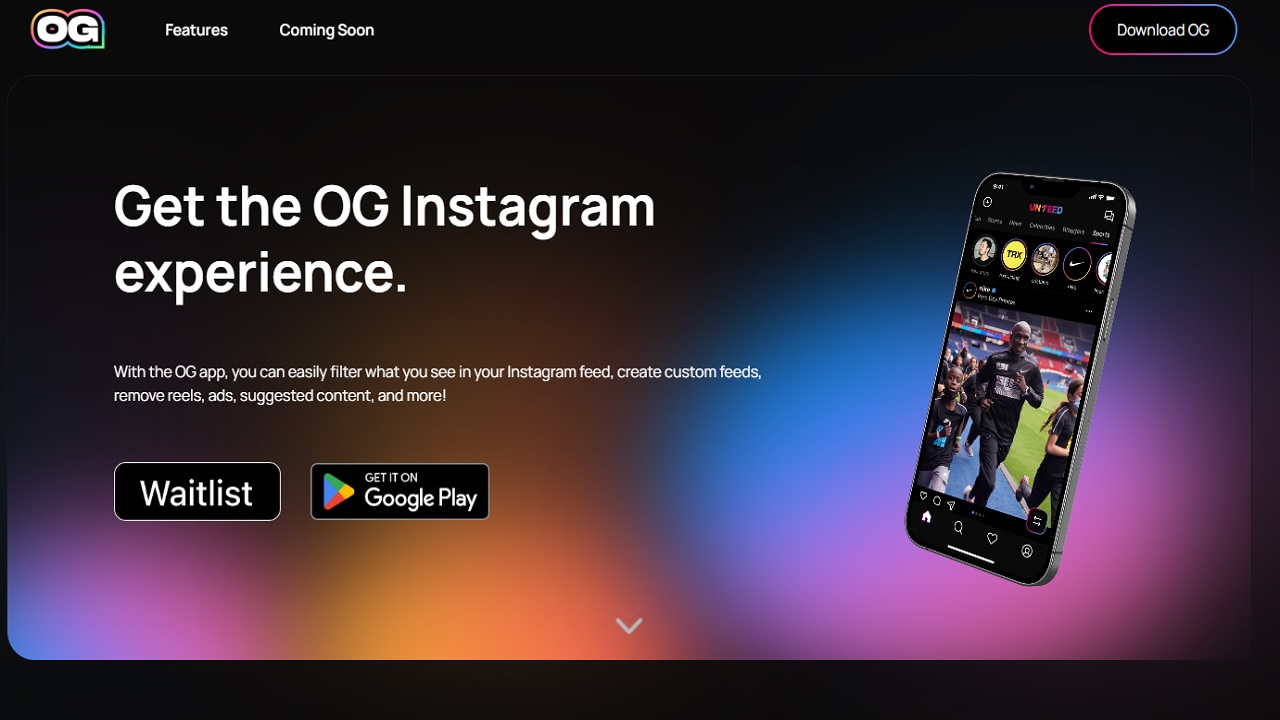Instagram has gone through multiple changes in the last few years. The Meta-owned social media application has come a long way from a photo-sharing platform to being the center of creativity for creators.
However, most of us, who started using Instagram in its initial days, don’t like the additions which the application has made in recent times. For example, the way meta keeps pushing content onto Instagram, constantly suggested posts and a lot of ads to make it more annoying.
What if I tell you that Instagram can be restored to a basic and more straightforward version with an application? Yes, you can do it; there is an application named The OG app avaialble on both Apple App Store and Google Play Store.
The application works in such a way that it cuts down most of the other unwanted addition from the application. Here we will talk about how you can download and set up the application in your smartphone.
How to set up The OG app on your smartphone?
- Open the Google Play store on your smartphone and find and download The OG app. You can also download the app from this link.
- Now, open the application on your smartphone, to get started, enter the country code and the mobile number on the screen.
- On the next screen, you will see a button saying ‘Connect with Instagram’, tap the button.
- You will be redirected to the Instagram login page and enter your credentials to access your account.
- You are not all set to use Instagram in a simplified form with The OG app.
What’s the difference?
First things first, the UI of the same is pretty clean. You get the home button, reels button, search button, and profile access at the bottom. The Like, share, comment, and save buttons look similar to that of Instagram. Nevertheless, they acquire less space in the case of The OG app. The inbox button is located at the top left corner, but its icon has been changed and looks like the old-fashioned messaging icon. From the settings of the application, you can also disable reels, feed updates for 24 hours, explore the page, etc.
On a personal note, the app can be dubbed as the Instagram we want but were unable to get. The application even allows you to create custom feeds and give titles to them. As the app is in the testing stage, so you can expect a few bugs. The best part is that you can connect with the support anytime to inform them about the bugs and issues faced in the app.