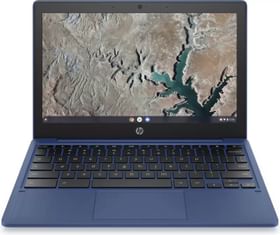Elon Musk taking over Twitter led to many bizarre changes to the microblogging app, thus forcing the users to look for better alternatives. Seeing this great opportunity, Meta’s Mark Zuckerberg launched the ‘Threads’ app by Instagram, which is also a text-based microblogging app giving direct competition to Twitter. Many users are now moving to the Threads app, so much so that it has gained over 100 million followers in just a few days of launch.
If you want to protect your Threads account, you can make it private (read here how) or enable two-factor authentication (2FA) on Threads. This can be done on Android and ios devices. Let us have a look at what Two Factor Authentication is.
2FA For Threads

Two-Factor Authentication is a security feature that adds a layer of security on top of your password login. When it is turned on, you will have to go complete another security step after the password login to gain access to your Threads account. There are 3 ways for 2FA on Threads-
1. Authentication app- if you choose this option you will have to download an app Threads recommends. The app will generate a code you must enter when you log in. The codes generated from the authenticator apps change within seconds.
2. Text Message- the SMS authentication method will send a code as an SMS to your registered mobile number. Read and enter the code when you log in.
3. WhatsApp- In this method, Threads will send you a text message on WhatsApp. To activate this authentication method, you must enable the text message first.
ALSO READ: How to Make Your Threads Account Private in a Few Simple Steps
Steps to Enable 2FA on Threads
- Open the Threads app and go to Your Profile.
- Click on the Menu icon in the top right corner.
- Go to Account, then Security which will take you to the Meta Account Center.
- Tap on Two-Factor authentication.
- Choose your Instagram account, as Threads uses your IG account as the indentifier you will need to enable 2FA for your Instagram account and that will enable 2FA for Threads too.
- Choose the security method you want to use. I have selected Text Message/SMS as it is easier to set up, but you can authenticate using an app or WhatsApp as well.
- Enter the One Time PIN you will get on your phone number.








You are done. Two-Factor Authentication is now enabled on Threads and Instagram both.
Generating backup codes is suggested in case you lose access to your phone number. Click on Additional Methods, select Backup codes, and save the backup codes to a safe location.
You can follow Smartprix on Twitter, Facebook, Instagram, and Google News. Visit smartprix.com for the most recent news, reviews, and tech guides.