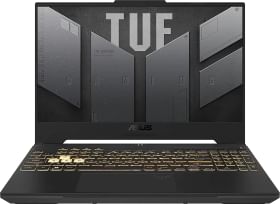If someone has access to your Instagram password, they can simply log back in even if you log them out a hundred times. The better way to resolve this issue is by changing your Instagram account’s password. Changing the password will log you out of all devices and also protect your account from any malicious access.
1. How To Change Instagram Password using Mobile App
Follow the steps below to change your Instagram account’s password on Android or iPhone.
Tip: When creating a new password, try to combine letters, numbers, and symbols, and avoid using easily guessable information like birthdays or names.
1. Open the Instagram app on your smartphone.
2. Tap on your profile picture at the bottom right.
3. Then, tap on the hamburger menu (≡) on the top right.
4. Tap on Accounts Center.
5. Now, tap on “Password and security” and select “Change password.”
6. Select your Instagram account from the list.
7. Enter your “Current password” and then enter the “New password” subsequently. You have to enter the new password twice for verification.
8. Once you are done, tap on Change password.
ALSO READ: 1300+ Best Instagram Bio (2024): Unique, Funny, Classy, Cool Bio for Instagram
2. How to Change Instagram Password from Web
Follow the steps below to change your Instagram account’s password using any browser on any device, including Mac and Windows.
1. Go to Instagram.com on your desktop and log in using your Instagram username and password.
2. Click on the hamburger menu (≡) on the bottom left and select Settings.
3. Then, click on See more in Accounts Center.
4. Click on “Password and security” and then click “Change password.”
5. Click on your Instagram account from the list.
6. Enter your “Current password” and then enter the “New password.” Re-enter the new password for verification.
7. Once you are done, click on “Change Password.”
Bottom Line
That’s it for this guide. It is that simple to change your Instagram account’s password. Just make sure to regularly update your password to keep your Instagram account secure. Also, remember to keep your new password secure and not share it with anyone to protect your account from unauthorized access.
FAQs
1. Can I use the same password for multiple accounts?
While you can use the same password for multiple accounts, it’s not recommended to do so. Using unique passwords for each account is safer and more secure per se.
2. What should I do if I forget my new Instagram password?
You can use the “Forgot password” option on the login screen to reset it using your phone number or email.
3. Is there a way to check if my Instagram account has been compromised?
You can review your login activity and enable two-factor authentication for added security.
4. Can I use a password manager to store my Instagram password?
Yes, using a password manager can help you manage and secure your passwords.
You can follow Smartprix on Twitter, Facebook, Instagram, and Google News. Visit smartprix.com for the most recent news, reviews, and tech guides.