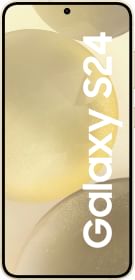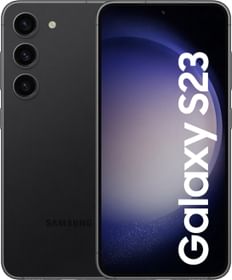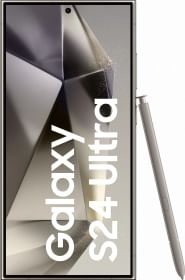Samsung’s Galaxy S24 is among the most feature-rich smartphones launched recently. Across the lineup, users get features like Live Translate, Chat Assist, Magic Compose, Transcript Assist, and Circle to Search. However, the Galaxy S24 series also can add colors to previously black-and-white pictures.
How To Add Colors To Pictures On Galaxy S24?
Known tipster Ice Universe has shared a video of Galaxy S24’s hidden feature. With Galaxy AI, smartphones can add color to monochrome pictures in the native gallery app. All users need to do is swipe up on the image to view more settings and tap on the colorization button that shows up. Folks at Android Authority were also able to replicate similar results, indicating that the feature is indeed available on all units.
What’s more important is that the feature works without an active internet connection, implying that Samsung isn’t sending the pictures to a cloud server to add color. Instead, the processing is taking place locally, on the device, which is great for users’ privacy.
Color Accuracy Could Use Some Work, Though

To test its accuracy, the publication has tested the feature with several images. As it turns out, the colorization feature on Galaxy S24 works, but it isn’t 100 percent accurate. For instance, in a picture of a musician wearing a red t-shirt, the gallery app rendered it blue. Further, in a photo of iPhones in the store, the algorithm didn’t fill in accurate colors, adding cooler tones.
However, the on-device algorithm colorized a selfie by adding nearly accurate colors, albiet with a slightly warmer tone. Hence, the colorization feature works better on human subjects than on landscapes. Even so, given the photos were edited on a smartphone without an active internet connection, the results are commendable. In future updates, however, we expect Samsung to improve the results even further.
You can follow Smartprix on Twitter, Facebook, Instagram, and Google News. Visit smartprix.com for the most recent news, reviews, and tech guides.