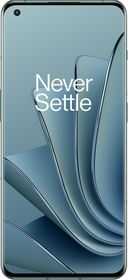Smartphones these days are more than a medium for staying connected. Our devices hold a lot of sensitive information related to our lives. Android store has thousands of apps out of which contain private stuff that can’t be shared with everyone. To safeguard these apps from being seen by anyone else, Samsung and OnePlus created a ‘Hidden Space’ so that your private information stays private.
Now, something similar is coming to all Android devices as Google is making a new ‘Private Space’ to protect apps and content that is sensitive and personal. This will ensure that the user is not exposing his private photos, videos, sensitive financial details, and social media accounts to everyone coming in contact with their smartphones.
Private Space & its Rollout
Private Space is a dedicated space being created by Google for Android which will allow users to hide anything they don’t want to be seen by others. The space is password-protected and thus comes with an extra layer of security. It is like Google’s answer to Samsung and OnePlus’s hidden space option.
Private Space has been spotted in the latest Android 14 QPR2 BETA 2 update that offers various new features. The update that has been rolled out not only hides the apps in private space but also all the notifications from those apps are hidden unless the mode is unlocked. The Private Space feature is likely to be available on all Android devices with the Android 15 update.
ALSO READ: Should You buy Samsung Galaxy S23 Series today or Wait for Galaxy S24 Series to launch?
How to Enable Private Space on Android Devices
Android’s Private Space can be found as a new icon at the bottom of the top drawer on the devices that have BETA 2 update enabled. Otherwise, it can be accessed by going to Settings > Security & Privacy > Private Space.
Since Private Space is private, users can hide the icon so that no one gets to know that they are using a private space. If they do this, they will have to search for the keyword ‘Private Space’ to make it appear. A quick settings tile/toggle might also be given for locking and unlocking private space. The images below are Google’s first look into the feature.

The Private Space can be locked using the same PIN/Password that has been used to safeguard your phone. There will be an option to set a different lock as well. Google is still working on this feature, so expect a lot more refinement until it is officially rolled out.
Advantages of Having a Private Space
- It will offer complete control over your sensitive and personal data.
- The data on your device can remain confidential.
- Since notifications are also hidden, the space will make sure that no one apart from the user knows anything about the private apps.
You can follow Smartprix on Twitter, Facebook, Instagram, and Google News. Visit smartprix.com for the most recent news, reviews, and tech guides.