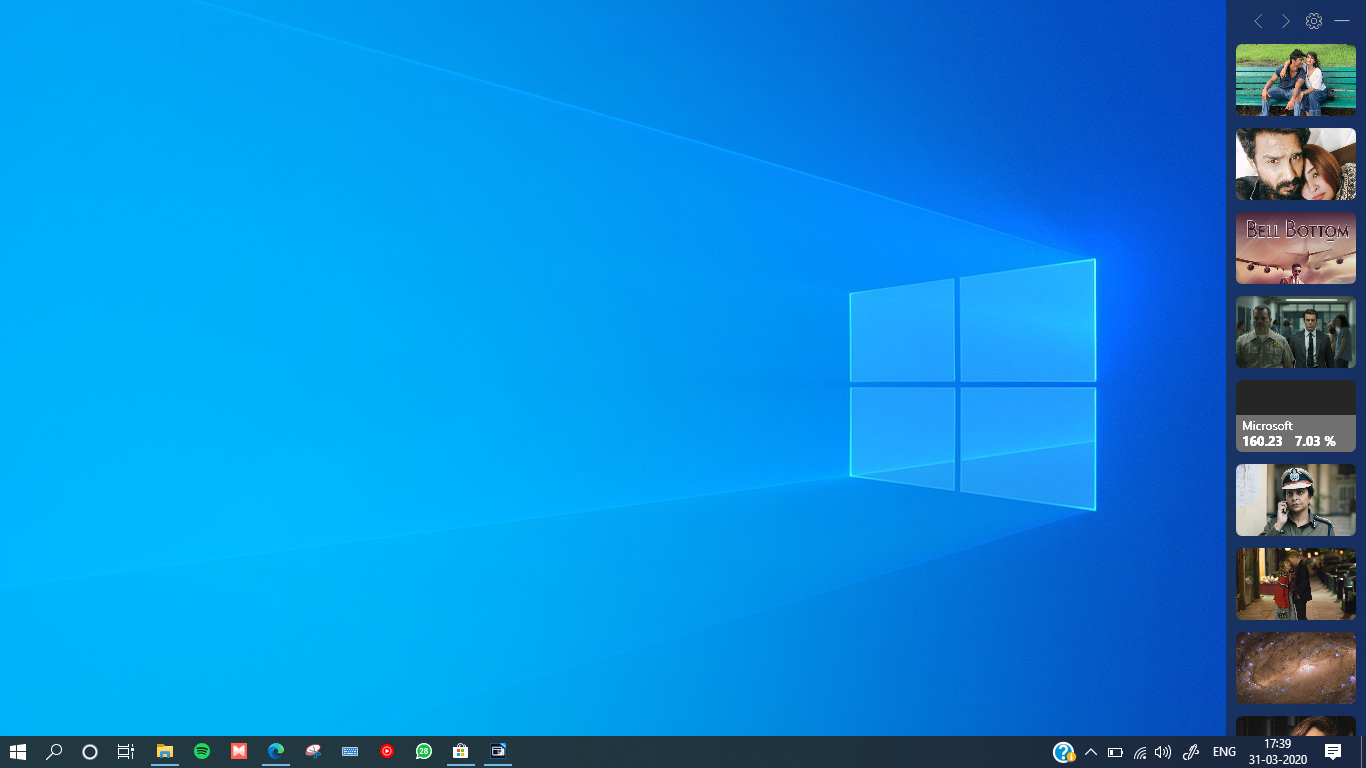We all crave for information because it makes us fluent and aware of life and the world in general. It is the content of our communication and driver of socialization. But, with the hyper-tasking and a busy-as-bee life, we look for brief and brisk access to a timely dose of “What’s happenin’ around?” The newly launched Microsoft News Bar is your quick fix.
Microsoft News Bar is a new app, that lets you keep track of the latest news and stocks right from your desktop. It looks like a widget that consumes a stripe on your Windows 10 desktop. It can be placed on the left, right, top or bottom position.
So, without further ado, let’s download, install and set it up.
How to Install and Setup Microsoft News Bar on your Windows 10 Desktop
The app is currently in beta and if you try to download it from the Microsoft Store, it will probably get an error that says the app is currently not available. Follow these steps to download Microsoft News Bar on a Windows 10 PC:
1. First of all, visit this link to the Microsoft.com, wherein you’ll see the app.
2. Now, click on the 3-dot menu right next to the blue button. Then, tap on the Add to the Cart and followed by Checkout on the next page. Don’t worry, it’s free and nothing will be deducted.
ALSO READ: How to install any website as a Progressive Web App
3. Next up visit this link to install the app.
4. Once you install, launch the News Bar. You will see both the widget as well as the settings window.
5. You can customize the appearance, location and a few more things from these settings. If you choose Text visualization, the Bar will have a wide and detailed view.
ALSO READ: How to do an Incognito Search directly from Google Bar on your phone home screen
“Microsoft’s Windows News Bar works just like the Windows Taskbar. It’s there when you need it, where you need it and how you need it. Customize its appearance in settings to find the experience that’s just right for you. If you want to focus, don’t worry, you can minimize the News Bar at any time and then bring it back when you’re ready for it again.”, states Microsoft.