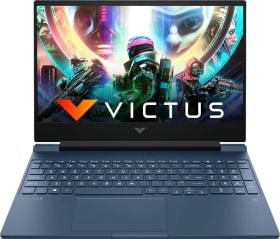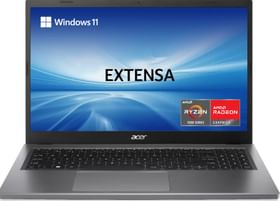Update: Starting Chrome Canary version 78.0.3873.0, you can activate “Force Dark Mode for Web contents” found within Chrome Flags. You can access the experimental lab of Chrome by visiting chrome://flags link.
This will “automatically render(s) all web contents using a dark theme on Mac, Windows, Linux, Chrome OS, and Android.
After a long wait, we are finally getting Dark mode in Chrome starting version 74 on Windows 10. This would work in sync with the native dark mode on Windows. So, if it’s enabled, Chrome would auto switch to the dark theme. Well, the same has already been rolled out for Mac and Linux users too. Thank you, Google!
To download the new update, go to the 3-dot menu in chrome browser, scroll down to the Help section and tap on the About Google Chrome. The update would start automatically and you have to relaunch to witness the change. Or else, if you’re not an existing user, download Chrome version 74 from Google’s Chrome site.
It’s a dark theme and please don’t confuse it with a pitch-black mode. That said, here are the steps to enable dark mode in Google Chrome on Windows 10.
ALSO READ: Google Pixel 3a and Pixel 3a XL could launch on May 8
If you are like me who doesn’t like to wait for the wide rollout, follow these steps:
- Right-click on the Chrome shortcut and open the properties
- Next, Add “–force-dark-mode” to the end of the target location (without quotes)
- Finally, Save the changes by tapping on Apply or directly click on Ok.
- Voila! Launch Chrome to experience the dark mode.
- As a side note, if you usually launch Chrome from a pinned taskbar item, unpin and pin it again to the taskbar.
ALSO READ: Google Play Music would soon shut down, the company declares
Google Calendar and Google Fit are also in the pipeline to receive the dark mode. And it’s not just these apps, but everything from Google Play Store, Google Phone app, Google Contacts, Android Messages, Pixel Launcher, Google News, Google Maps, Google Authenticator, Gmail, Gboard, Snapseed to beloved Youtube has received Dark theme implementation in one way or the other.