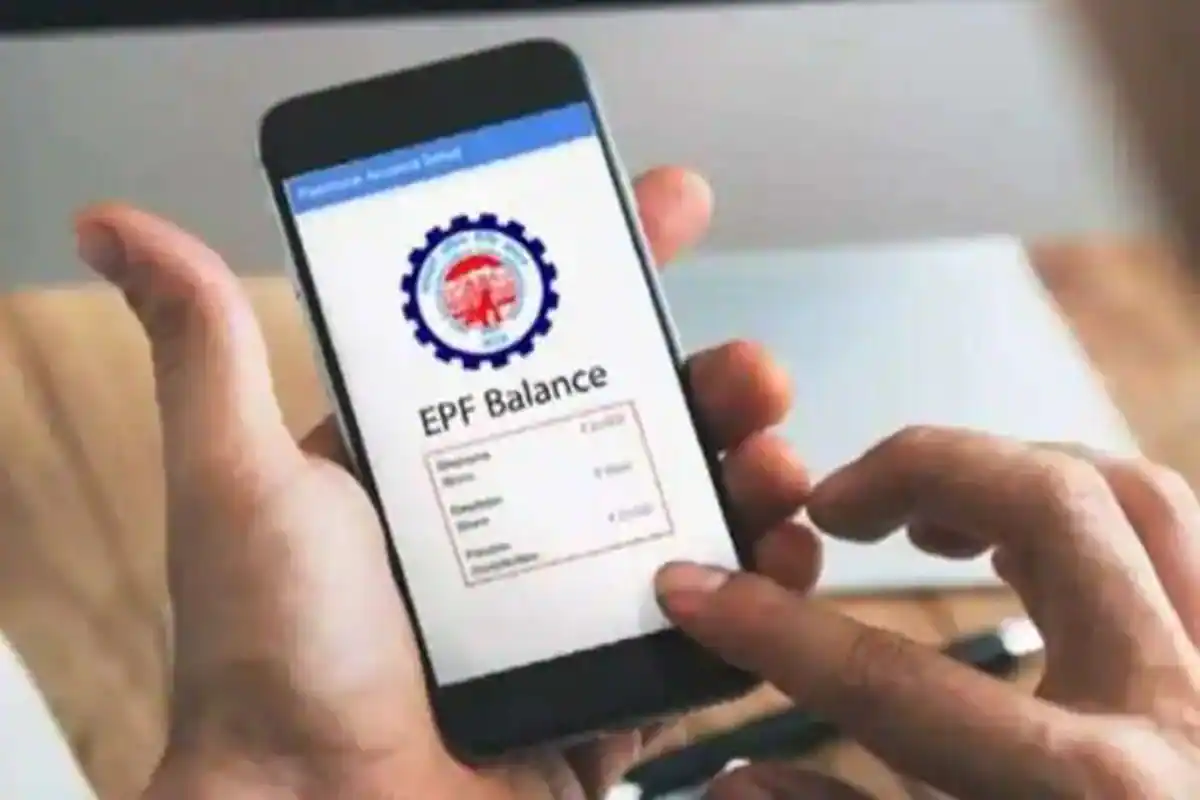If you’re an employee in India, it’s likely that you have a Provident Fund (PF) account that you contribute to regularly. The PF account is a type of savings account that helps employees save for their retirement. It’s mandatory for employees earning up to a certain limit to contribute to their PF account, with both the employer and employee contributing a percentage of the employee’s salary to the account.
In order to check your PF balance, you usually need to go to the official website of the Employees’ Provident Fund Organisation (EPFO) and log in with your details. However, if you don’t have internet access, there are other ways to check your PF balance.
Check PF balance using SMS
One way to check your PF balance without internet is to use the SMS service provided by EPFO. Here are the steps to follow:
- Ensure that your mobile number is linked to your PF account. If it’s not, you can get it linked by submitting a form to your employer.
- Send an SMS from your registered mobile number to 7738299899. The message should be in the format EPFOHO UAN ENG. “EPFOHO” is the keyword, “UAN” is your Universal Account Number, and “ENG” is the language you want the response in (you can also choose HIN for Hindi). For example, if your UAN is 123456789012 and you want the response in English, your message should be “EPFOHO 123456789012 ENG”.
- You’ll receive an SMS with your PF balance details, including your total balance, your last contribution, and your employer’s contribution.
Check PF balance by Missed Call
Another way to check your PF balance without internet is to use the missed call service provided by EPFO. Here are the steps to follow:
- Ensure that your mobile number is linked to your PF account. If it’s not, you can get it linked by submitting a form to your employer.
- Give a missed call to 011-22901406 from your registered mobile number.
- You’ll receive an SMS with your PF balance details, including your total balance, your last contribution, and your employer’s contribution.
In summary, if you don’t have internet access, you can still check your PF balance using the SMS or missed call service provided by EPFO. Just make sure your mobile number is linked to your PF account, and follow the steps outlined above.