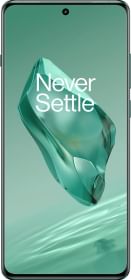Google has launched a game that helps users learn the “art of image prompting” for creating images using generative AI. The game called “Say What You See” was developed by the Google Arts & Culture team. It is a fun way for kids to learn image prompting and how image generation works at “https://artsandculture.google.com/experiment/say-what-you-see.”
Here’s How The Game Works

As the name suggests, it shows users an AI-generated image on the left and a text prompt on the right. Users must create a fitting prompt for the image and enter it into the text field. However, the prompt should be 120 characters long. Based on the prompt, Google AI will generate an image, compare the two pictures, and suggest a match percentage.
The Goal Is To Get A Higher Match Percentage

A higher match percentage indicates that the user has entered a better prompt. Further, there are several levels in the game. The first level requires users to get a 50 percent match, while the second and the third levels require users to enter the prompts carefully enough to get a 60 and 70 percent match, respectively. Based on the levels, users may get the necessary level in the first attempt or take up to three chances per image.
With each response users enter, the game also provides a suggestion that helps users improve the prompts, such as adding more details about the nature of the image, subject, or context. Although there’s no special prize for clearing all the levels, the game does teach users about image prompting, what to include, and how to generate better images in shorter descriptions.
You can follow Smartprix on Twitter, Facebook, Instagram, and Google News. Visit smartprix.com for the most recent news, reviews, and tech guides.