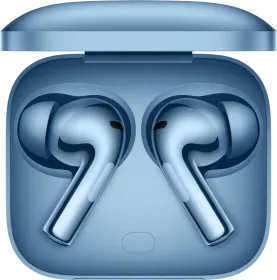Google has now introduced cool AR stickers on its pixel devices along with the Android 8.1 update. To start with, you can use the Pixel to place Star Wars or Stranger Things characters like Demogorgon and Stormtroopers in your viewfinder or as part of the videos and images you shoot. Google has also thrown a few of its own characters like a coffee mug and donut in the mix.

These AR stickers can also interact among themselves and are fun to use. Our initial reading is that they don’t still work as smooth as the Augmented Reality apps we experienced on Zenfone AR. Google will be improving these in future updates, of course. For now, AR Stickers are exclusive to Pixel 2 and Pixel 2 XL, but we are guessing that they will soon be passed on to other ARCore supported phones, once Android 8.1 Oreo gains respectable market share.
Apart from AR Stickers, Google has passed on several other experiences to its Pixel 2 devices including Google Lens in Assistant, Assistants ability to interact with Home speakers, and more.
Also Read: Android 8.1 Oreo Vs Android 8.0 Oreo – 8 things that have Changed

How to get AR Stickers on Pixel Phones
To start with, Pixel phone owners will have to upgrade to Android 8.1 Oreo. But we didn’t see the option in the app even after the upgrade. So, here is what you need to do:
Step 1: Download or update AR Stickers from Play store
Step 2: Download or update ARCore from Play store
Step 3: Restart your phone.
![]()
Step 4: Now, you will find the AR Stickers in the Camera app menu, the same place where you have the Portrait mode.
This is how you can get AR Stickers to work on your Pixel 2 phones. Just drag whatever character you need in your image frame and give it a surface to land. You will have to hold the phone very steady for best results.