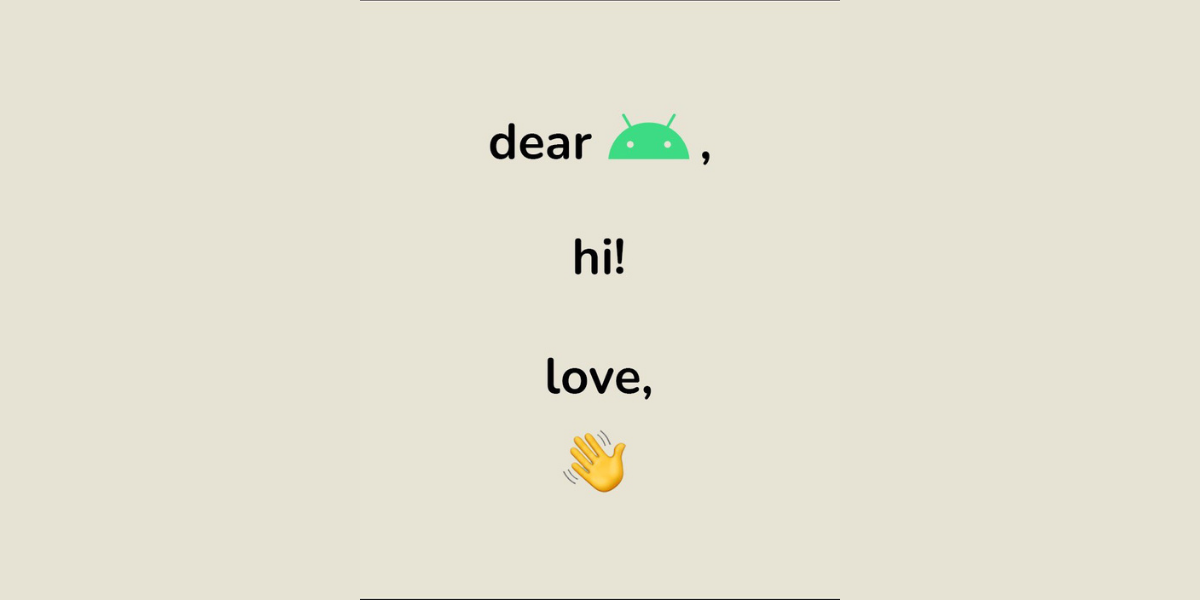After a year of exclusivity to iOS, Clubhouse the invite-only audio app finally makes its way to the Android platform. Although it allows for only invite-based entry at the moment, because of the size of the Android user base, it should be easier for new joiners to get a pass. Now, you must also note that currently the app is limited to the US only. However, gladly we have a workaround to get it working on places outside the states too.
But, before we get into the installation process, here’s a briefer on the app and its use case.
What is Clubhouse?
Clubhouse is a free audio-based social networking app wherein you can casually drop into audio rooms and have conversations. Now, these rooms can host up to 5000 participants and the people could be your friends, your contacts or interesting people around the world, famous or otherwise. You can go online and take part in rooms hosted by you or others, and choose to speak or simply listen. The conversations can range across a wide range of topics. So, you can choose to follow people and clubs based on your preference. Like any other social media app, here too, the app usage and engagements are governed by certain guidelines and rules. And speaking of social media apps, all major players like Facebook, Twitter, Slack, LinkedIn, Spotify, Reddit, etc have already launched or are working towards their alternatives to Clubhouse.
ALSO READ: Everything you need to know about Dispo
But Clubhouse is the OG and if you are eager to try it, go ahead install it from App Store or Play Store, if you are in the U.S. of A. Else follow the steps below to install it anyway:
How to install Clubhouse on Android in India and other non-US regions
First of all, download the Clubhouse APK file from a trusted source like APK Mirror. Ensure you download the APK file and not the BUNDLE.
If you have downloaded it on your Android phone, just click and install. You may have to allow “install from unknown sources” if you haven’t toggled that setting yet. However, if you downloaded it on a PC, you will have to transfer the file to the phone’s storage via a USB cable.
Tap open the app as you do with any other app on your phone.
Next up, if you have an invite, you may register an account on Clubhouse and verify your phone number. However, if you do not have an invite, you can still book your username so that nobody else takes it. And now you just have to wait for an invite from someone. In other words, they will “admit” you to Clubhouse.