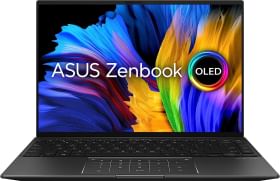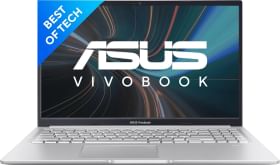Apple launched the iPhone 15 Series a month and a half ago and alongside the iPhone 15 Series, the company also launched iOS 16 software that comes with a significant overhaul in terms of features. One of the boldest introductions is the AI-Based Depth Effect to Lockscreen wallpapers on iPhones. While Apple does offer a library of depth effect-enabled images, you can also choose images from your gallery and apply depth effects to them to use them as Lockscreen wallpaper. Image from the gallery has to be chosen wisely as not all images can get the depth effect.
Google also launched the Pixel 8 Series which includes Pixel 8 and Pixel 8 pro smartphones. The two smartphones bring new AI-generated wallpaper features and feature a bunch of high-definition Pixel-exclusive wallpapers that can be used on Pixel as well as Non-Pixel phones alike.
In this article, we will share the best depth effect wallpapers for iOS 16 & Best Pixel 8 Series wallpapers that are available. Let us understand what the Depth effect on iOS 16 is before we share the wallpapers.
What is the Depth Effect feature on iOS 16?
Depth Effect aka Multilayered Photo Effect splits the background into multiple layers using the AI-based image processing engine, a small portion of the object will come on top of the clock for an awesome lock screen look.
Compatible iPhones for Depth Effect feature
- iPhone 15 Series
- iPhone 14 Series
- iPhone 13 Series
- iPhone 12 Series
and even older ones can get the depth effect feature.
How to look for Compatible Wallpapers in your Gallery
- Look for strong contrasting colors between the subject and background.
- The subject must be in sharp focus.
- There should be a clear difference in image texture, comparing the subject to the background.
How to enable Depth Effect on iPhone Lock screen
- Open the image you want to set as the lock screen wallpaper. Tap on the ‘Share’ button.
- Now choose the ‘Use as Wallpaper’ option.
- If the chosen image is compatible, it will get cropped automatically and the depth effect will be loaded to it. If not, you can ‘Pinch to Crop’ and move the image near the clock.
- If you still don’t get the depth effect, tap on the 3 dots icon and select the ‘Depth Effect’ wallpaper to be used.
- Tap on Done and then select ‘Set as Wallpaper Pair’.
Depth effect wallpaper will be added to your iPhone Lockscreen.
If you don’t want to use any image from your gallery as Lockscreen wallpaper, There are loads of wallpapers to choose from online. In this article, we have shared some of the best depth effect wallpapers that we loved. The images in this article are only a preview and to download the full-resolution wallpaper that is usable, click on the drive link shared below. The credits for these wallpapers belong to their creators.
Google Drive Link for iOS Wallpapers
1. Sleeping in the Clouds
2. Range Rover
3. The King Castle
4. Majestic Balloon
5. The Barbenheimer Wallpaper
6. San Francisco’s Golden Gate Bridge Minimalist Wallpaper
7. Tiger
8. Stunning Architecture
9. Empire State Building
10. Plants
11. Effiel Tower
12. Disney Land
13. 3D Balls
14. Plants & Flowers
15. Rustic Building
16. Orange & White Building
17. A Highway Leading to Mountains
18. Naruto Anime Wallpaper for iPhone
19. Batman Lock screen wallpaper
20. Bird iOS16 Lock Screen Wallpaper
21. Colorful Building Wallpaper
22. Lake Depth Effect Wallpaper
23. 3D Depth Effect Wallpaper
24. Sunset Beach Depth Effect Wallpaper
25. Ocean Tower Wallpaper
Google Pixel 8 Wallpapers
Google Pixel 8 comes in 3 colors- Hazel, Obsidian, and Rose. To go with these colors, Google has included a couple of new wallpapers- Peony Light and Peony Dark with the Rose color option, Licorice Light and Licorice Dark for Obsidian color option, Haze Light and Haze Dark with Hazel colorway and Jade Light and Jade Dark combo for the white color scheme.
Click here to Pixel 8 download wallpapers
Google Pixel 8 Pro Wallpapers
Google Pixel 8 Pro wallpapers complement each color option that is available for Pixel 8 Pro. There are 3 options available- Porcelain, Bay and Obsidian. The Sky Dark and Sky Light wallpapers are found on the Bay Blue colorway, Porcelain Light and Porcelain Dark for the Porcelain color option, Licorice Light and Licorice Dark for the Obsidian colorway, and Jade Light and Jade Dark for use on any colorway.
Click here to download Pixel 8 Pro wallpapers
You can follow Smartprix on Twitter, Facebook, Instagram, and Google News. Visit smartprix.com for the most recent news, reviews, and tech guides.