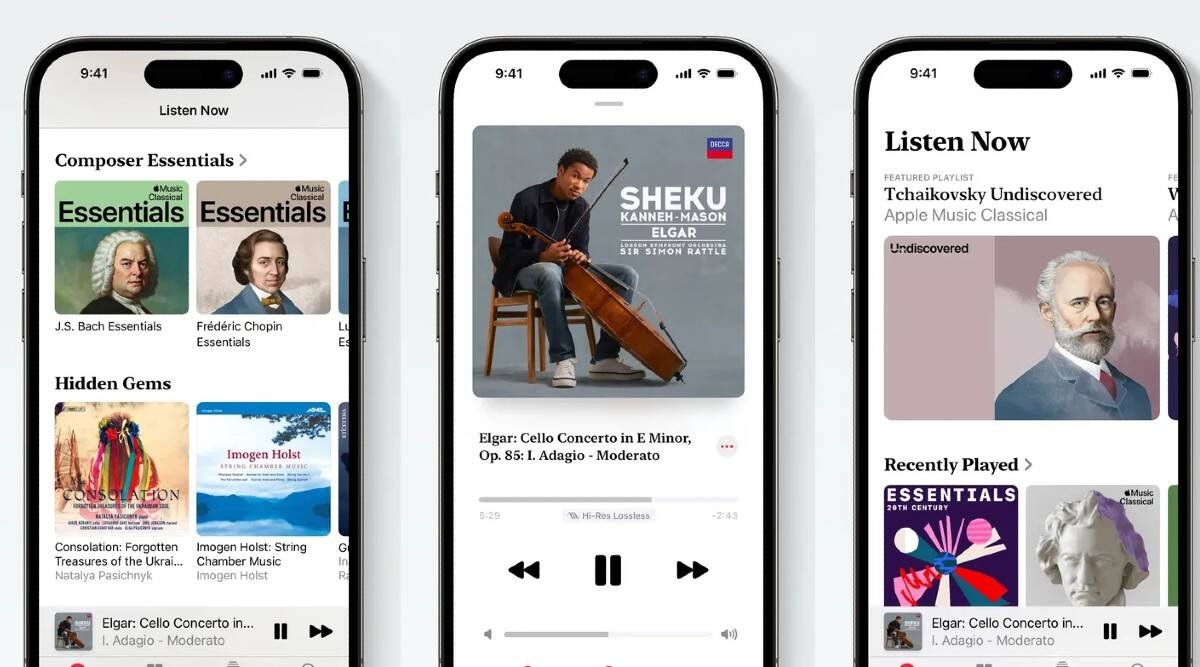Apple has finally rolled out a new application for classical music lovers named Apple Music Classical. The app can be accessed by Apple Music subscribers without spending any extra penny. As claimed by Apple, the application offers access to the world’s largest classical music catalog, featuring more than 5 million tracks, along with exclusive albums and new releases. One of the most amazing features of the Apple Music Classical application is the search function.
It is created especially for the classical music genre letting the users quickly find particular recordings by different composers, conductors, work, or even the catalog number of the same. Apple has also said that the application provides the highest audio quality available (up to 192kHz/24-bit Hi-Res Lossless) and lets the users enjoy thousands of recordings in immersive audio with Dolby Atmos, that too with zero ads. The application works on Primephonic, which is a classical music streaming service that was acquired by Apple back in 2021.
Apple Musical Classical allows users to explore many key works along with access to some of the best playlists. Moreover, Apple has also said that the user interface will make it easy for beginners to get friendly with a particular genre. The application will also give metadata for the description of what the users are listening to. The application also lets users access AirPlay on compatible wireless devices.
How to start your journey with Apple Music Classical?
Apple Music Classical is only available for the iPhone as of now. It is also being said that the application will be rolled out for Android smartphones. The application is free for downloading and also free-to-listed with an Apple Music subscription. Users will not be supposed to purchase a separate subscription to use the Classical application. In order to download Apple Music Classical, you just need to visit the Apple App Store and initiate a search for the Apple Music Classical application. After that, hit the get button on the next screen and authorize the download by entering the Apple account password or FaceID to kick start the download process.