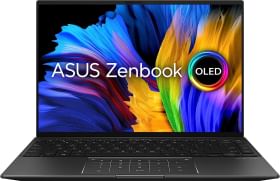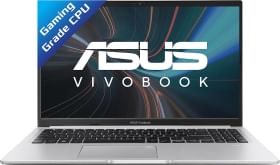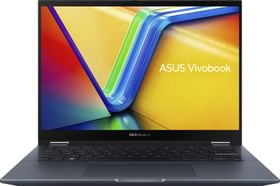While many of us are still awaiting the Android 11 update for our phones, an early preview of the next version of Android is already here. Google released the Android 12 Developer Preview (DP 1) on February 18, 2021, DP2 on March 17, 2021, DP 3 on 21 April 2021, and the first Beta version on May 18, 2021. It is currently available for Pixel 3, 3a, 4, 4a, 4a (5G), and 5.
The current build is meant for testing, development, and feedback. It would be unrefined and unstable. Hence, general users are not advised to flash it.
Having said that, let’s take a deep dive into what’s all-new with the Android 12 so far. This includes all that’s confirmed along with what’s expected from leaks and rumors.
Android 12 Best Features and Improvements
1. Material You design, System-wide Wallpaper-based Theming

Earlier from XDA revelations, we had learned that Google is on a road to Material NEXT design which is likely to introduce revamped AOD, lock screen, and notification tray layout. In the official Android 12 Preview, this has been called Material You and now we have a better idea of what this UI rehaul would look like.
A key new thing is the Android 12’s native system-wide theming. This means based on your wallpaper, the system will pick a primary and an accent color and apply it through most of the user interface including buttons and sliders.

The lockscreen clock is huge, especially when there’s no notification. Even the AOD clock is big now.

Widgets also fall in line with the new system theming and cutesy design language. As you can see in the above gif, the widget color adapts to the background image.



Inspired by iOS, Google seems to have baked in new widget types. For instance, take a look at the “Conversation” widgets. This is likely to present recent messages, missed calls, or activity statuses (one at a time) along with the name and avatar of the sender.

The notification tray looks a touch different. The unbundled “conversations” tab (that was introed in Android 11) is still present. The background is, however, not transparent, rather opaque.
Rest here, we see more rounded corner elements, bigger and weirdly enough lesser quick settings tiles, and the changed placement of date and time labels. Hard Pressing the power button now triggers Google Assistant and not a section with smart home controls and payment wallets.
Even with all the new animations and feature additions, Google is confident of performance. It claims reduced CPU latency to system services by up to 22 percent and the big core usage by up to 15 percent. So, the user experience should feel smoother.
2. Privacy Controls



The status bar shows new privacy indicators for the use of a camera and microphone. Tapping the status bar icons will show you the app that’s using these settings. Furthermore, you will also have the option to completely turn off the camera and microphone, using the dedicated quick setting tiles.
XDA guys reveal both the Privacy controls and Conversations widget will be a mandatory part of Android 12, regardless of skin variations.

As for location, you will now get two options viz. approximate and precise. Choosing the former will grant the app less precise location, so it can’t pinpoint your exact address.

For a quick look at apps that have accessed location, mic, and camera, there is a Privacy Dashboard within the Android 12 settings that presents the data in pie charts or 24-hour timeline.
Finally, the new OS update also brings a sandbox feature christened “Android Private Compute Core.” This walled section of Android handles AI computing chores like Ambient Now Playing, Live Captions, and Smart Reply.
3. Smarter Autorotation, Gaming Mode, Reduce Bright Colors QS tile, Bubbles, App-pairs, Double Back Tap, Improved Gesture navigation, WiFi Nearby Share



Android 12 will be using the phone’s front-facing camera to detect the position of the user’s head and accordingly fix the orientation.
Next, there’ll be a “GameManager service” that will be a “service to manage game-related features.” This could cover things like “manage the game mode and persist the data” across reboots, inform you about the connected Bluetooth device’s power level, automatic controls21`5 for brightness, rotation, and DND mode, among other things.
There will be also an accessibility Quick Settings tile to “Reduce Brightness.”
ALSO READ: How to remove bloatware from Realme, Xiaomi, Samsung, and other phones
Bubbles will receive new animations and usability tweaks in way of their resizing, positioning, and landscape implementation. Some of these are pertaining to their use cases in Chrome OS. Nonetheless.
There is ‘App-pairs’ which lets you set a combination of apps that you can concurrently open in split view. This will be a convenient feature in big tall devices such as foldables and tablets.
There will be a nifty gesture to trigger Google Assistant or any other action by simply double-tapping on the back of the phone. This feature is code-named Columbus.
If you are having an immersive full-screen experience such as games, videos, etc, then in Android 12, you can exit to the previous screen just with a single swipe.
The Wi-Fi network share screen now has a Nearby Share option to quickly send the Wi-Fi access to others.
4. One-Handed Mode
One-Handed Mode on Android 12 works much like Reachability on iOS, wherein you get to vertically pull down the UI elements.
5. Picture-in-Picture (PiP) Mode
The Picture-in-picture mode (PIP) will benefit from a new pinch-resizing feature as well as stashing (dragging them and hide up to a third of the PIP window off-screen in left or right edges). This will make them less intrusive, allowing you to interact with other on-screen elements. And when you want, you can unstash them too.
6. Media Player Control in Quick Settings

In Android 12, you’ll be able to choose which apps will show media playback controls on the quick setting drawer.
In Android 12, you’ll be able to choose which apps will show media playback controls on the quick setting drawer.
7. Instant SOS, Safety & Emergency Area
Android 12 will let you call emergency services by clicking the power button 5 times in quick succession.
There is also a dedicated section within the System Settings wherein you’ll find all the safety and emergency-related toggles.
ALSO READ: How to Nearby Share Play Store apps
8. Snooze notifications

In Android 12, you’ll have a Snooze toggle next to the notification banner, tapping which you can schedule it to remind you at a later time.
9. Scrolling Screenshots; Screenshot Editor
Scrolling screenshots are still a bit janky/broken, but it actually works! (It’s not enabled by default so you won’t see it when you update.) pic.twitter.com/7ih2zQgvZk
— Mishaal Rahman (@MishaalRahman) February 18, 2021
When you take a screenshot, the ensuing edit option will let you take a longer snapshot, add emojis, texts, and highlight portions of the captured image.

10. Silky Home UI
Silky Home is a new system settings interface that has bigger and easier-to-reach UI elements. The only problem is that it is hidden and you have to activate the developer flag using ADB shell commands:
adb shell settings put global settings_silky_home true
ALSO READ: 10 Cool ADB tricks to try on your Android phone
11. Support for Haptic-coupled audio effect, AVIF image-standard, HEVC video, Rich content
Developers can incorporate haptic feedbacks to various audio elements in their apps. For instance, once implemented, this could offer more immersive and real reactions to instances in games.


There will be better native support for efficient media standards such as AVIF and HEVC.
Apps will also have enhanced access to rich content like images, videos, and audio from other apps, the clipboard, keyboards, etc.
ALSO READ: How to remove duplicate songs from YouTube Music playlist
12. Lighter Dark Mode, Notification pull-down gesture on any app, Smart Forwarding calls to secondary SIM on your phone, media player dashboard matches system accent color


Android 12 Developer Download any Public Release Schedule

If you own a Pixel phone (Pixel 3, Pixel 3 XL, Pixel 3a, Pixel 4, Pixel 4 XL, Pixel 4a, Pixel 4a 5G, Pixel 5), you can find the download links for Android 12 here.
Further, the Android 12 beta update is also available for Asus ZenFone 8, Oppo Find X3 Pro, Realme GT, Tecno Camon 17, iQOO 7 Legend, Xiaomi Mi 11, Xiaomi Mi 11 Ultra, Mi 11i, and Mi 11 Pro, and more. You could expect other phones and brands to join the list in the coming months. But, in any case, note that these builds are still in beta and might carry bugs that might spoil the fun. So, proceed with caution and it’s better not to flash them on your main phone.

If you are not in a hurry, Google is expected to release the stable public build in August or mid-September. So, watch this space to know about further updates till the final release.
Credits: XDA Developers, Android Police