Mark your calendars, everyone! The OPPO Reno11 Series is set to debut in India on January 12th, and guess what? It will be powered by ColorOS14!
As we eagerly anticipate the launch of the Reno11 Series, let’s take a closer look at ColorOS 14 and the optimization it will bring to further enhance the Reno user experience.
Smart Touch and File Dock: Grab Anything and Drop
ColorOS 14’s Smart Touch lets you grab text from any images, videos, or screenshots, even when they’re usually off-limits helping to maximize user productivity.
How does Smart Touch work? Think of it like a digital lasso. Long press, drag, and boom! Text from videos, hidden descriptions in photos, and even quotes from memes can be easily copied with a swipe.
For example, while watching a YouTube video, if a quote appears on the screen, you can simply take a screenshot and long-press on the text to select it—a capability not commonly found on other Android phones.

And what should you do with extracted text? That’s where the File Dock sidebar comes in. This handy feature lets you quickly save images, text, files, and photos with simple drag-and-drop gestures.
With File Dock, you can organize important notes into a single note with easy select and drag actions, keeping everything tidy. And the best part? File Dock works across your ColorOS 14 devices. Grab something on your Reno11 Series, and find it on your ColorOS 14-powered tablet. Smart Touch and File Dock are the perfect partners, simplifying your tasks and syncing seamlessly.
Ditch the dead zones with ColorOS 14’s LinkBoost!
Tired of dead network zones in your home or office? ColorOS 14’s LinkBoost feature can give you respite from no-network zones. It boosts your network by 17%, especially in weak signal areas like elevators, tunnels, and parking lots.
How? Think of it as a smart antenna system. It uses OPPO’s network optimization engine to predict bad spots and adjusts your connection with AI and the 360-degree surround antennas in real time. LinkBoost delivers a Stronger signal to ensure you never miss out on an important call.
Smart Image Matting
Want those pesky background GONE from your pics? No sweat! ColorOS 14’s Smart Matting feature saves you the hassle of removing background objects! With Smart Image Matting on the Reno11 Pro, it’s as simple as a long-press.
This nifty feature of ColosOS14 picks out whatever you want, like people and furry pets be it a cat or a dog! It even works well on sneakers too. It magically extracts the subject from the image, leaving you with a cutout with a transparent background. Now, you can use them to create images for your diverse use.
Ultra-smooth Performance with Upgraded Trinity Engine
OPPO’s ColorOS has always been known for its smooth performance. With ColorOS 14, OPPO has upped its game by introducing Trinity Engine – the next-gen efficiency computing system. It works on three core areas to improve the performance: namely ROM, RAM, and CPU vitalization.

ROM Vitalization:
Trinity engine optimizes the storage of your phone by compressing unused data, getting rid of temporary junk files, and applying disk defragmentation. You won’t believe but Trinity Engine’s ROM Vitalization can squeeze out as much as 21GB of extra space from your 256GB storage. With this, you will have more space for selfies, videos, and other apps.
RAM Vitalization:
Trinity Engine’s RAM Vitalization prioritizes apps that like Instagram, Facebook, WhatsApp, and Gmail to keep them ready for action for up to 72 hours. RAM Vitalization allows swift and seamless app switching and multitasking. With this, you can instantly launch your apps every time you need them.
CPU Vitalization:
Trinity Engine also includes CPU Vitalization which observes and learns your habits, ensuring a smooth user experience and optimizing battery life for the long haul. This results in a better-optimized phone as per your usage pattern.
Overall, Trinity Engine ensures Reno11 Series doesn’t lag and there is no more running out of RAM and storage – just fast and smooth sailing.
Smart Charging and Arctic Mode
ColorOS14 also comes loaded with battery and charging-centric features. Two such features are Smart Charging and Arctic Mode.
Smart Charging
It’s like having your phone’s own personal energy coach. The AI algorithm tweaks the charging current based on your Reno11’s usage, preventing unnecessary battery wear. Smart, efficient, and your battery’s new best friend.
Arctic Mode
Need a quick boost? Arctic Mode heats up your battery for lightning-fast charging in freezing conditions. It’s like giving your phone a cozy sweater for a quick power-up in the cold.
Charging Management
Want your battery to age slowly? – ColorOS 14 introduces a charging management system that helps in extending the battery life span. Set it to stop charging at 80% to slow down battery aging. It’s like hitting pause on the aging process for your battery. Smart, speedy, and ready when you are!
Safety and Privacy Protection

Is your phone’s gallery full of secret stash? Don’t stress, ColorOS 14 on the Reno11 Series takes your safety and privacy seriously. Precisely for that reason, ColorOS 14 has features like Picture Keeper and Auto Pixelate.
Picture Keeper
It’s like a Phone’s Gallery bodyguard which won’t allow anyone to enter without an ID check! Picture Keeper stops apps from going rogue with your pics or videos. With nifty features like ‘Ask every time,’ you’re in control. An app has to seek your permission every time it wants access to your photos or videos. And guess what? You can even select the exact ones you want to share. ColorOS 14 gives privacy power in your hands!
Auto Pixelate
Auto Pixelate lets you blur out the sensitive stuff to keep it hush-hush in your chat screenshots. Just one tap and sensitive info like someone’s phone number or photo can be kept under wraps. On ColorOS 14, running on the Reno11 Series, privacy is just a tap away – share pics confidently!
Aquamorphic Design
ColorOS 14 on the OPPO Reno11 Series introduces a host of optimizations that elevate user interaction and visual aesthetics. Inspired by the calming and dynamic nature of water, this design philosophy offers a comprehensive sensory experience through:
Aquamorphic-themed ringtones
OPPO collaborated with professional academies and a top sound-design team with ten sets of Aquamorphic-themed ringtones for calls, alarms, and notifications, along with seven global UI sound designs, ensuring a harmonious audio experience on the OPPO Reno11 devices.
Aquamorphic Colouring System

ColorOS 14 boasts an upgraded Aquamorphic Coloring system that smartly adapts intelligently to context, time, and on-screen content, enhancing information clarity for an immersive and intuitive user experience.
Aqua Dynamics Design

Inspired by natural forms, ColorOS 14 utilizes bubbles, capsules, and panels to create seamless and intuitive interaction panels. Real-time service updates based on user priorities minimize screen clutter.
Always-On Display – Homeland
The Reno11 Series features nature-inspired scenes to personalize your lock screen. The Go Green AOD showcases dynamic animations that reflect your daily steps and carbon footprint, encouraging eco-friendly choices.
ColorOS 14 optimizes efficiency and performance ceiling
ColorOS 14 on the upcoming Reno11 Series not only breaks the efficiency and performance ceiling but also sets a new standard for user-centric features, environmental awareness, and photography-led tech innovations. OPPO continues to push boundaries, offering a smartphone experience that is both powerful and intuitive and we cannot wait to get our hands on the new experience.






















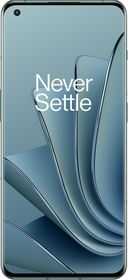















ColorOS 14 seems to have nailed it with the user experience improvements.