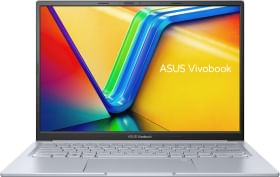Earlier in their WWDC 2021, Apple announced the update of iOS 15 for iPhones to be available this year in India. iOS 15 is now available for updating in India. Your iPhone needs to be compatible to download this update.
List of iOS 15 Compatible devices
- iPhone 13 entire series
- iPhone 12 entire series
- iPhone 11
- iPhone 11 Pro
- iPhone 11 Pro Max
- iPhone XS
- iPhone X
- iPhone XS Max
- iPhone XR
- iPhone 8
- iPhone 8 plus
- iPhone 7
- iPhone 7 plus
- iPhone 6S
- iPhone 6S Plus
- iPhone SE
However, before updating your iPhone with iOS 15, you need to keep these things in mind.
- Check whether your phone is compatible with iOS 15. If your iPhone will be compatible, then you will find an update available by going into the settings option.
- Have enough space available on your iPhone (at least 4GB) before downloading the update.
- Back up your devices before installing major updates.
- Make sure you have a stable and strong Wi-Fi connection available.
ALSO READ: 7 best 5G phones to buy in India under ₹20000
Steps to update iOS 15 on your iPhone
- Switch on your device and make sure you are connected to a strong internet connection.
- Go to settings general. Then tap on software update.
- Tap install now.
- If you see ‘Download and install’, you can click on that too.
- Enter the passcode and tap ‘Install now.
15+ Best iOS Features that you should know
1. Focus
Focus is a new tool that enables users to set different notification preferences depending on what they are doing. If you are working on something that requires full concentration, then you can decide if you want your phone to vibrate, make a sound, or not. The Focus will notify your iMessage contacts about your status so that they know why you are not able to take their calls. It has a list of options such as Driving, Fitness, Gaming, and Mindfulness that you can choose as per your need to reduce distraction.
iOS will automatically suggest Focuses to users using on-device intelligence to determine which people and apps should notify them at certain times. Its suggestions are also based on users’ contexts like work hours, personal time, or winding down for bed.
2. Live Text
Users can copy and paste text taken directly from photos. It recognizes text in photos, screenshots, quick look, safari, and live previews with a camera. Users can highlight to copy what they need. Users can also search for images in the Spotlight or Photos app based on text.
Swiping up or tapping the new information button on any photo to highlight recognized objects and scenes, makes it possible to learn about the photo’s content.
3. New Look For Notifications
Apple has changed the way the icons for apps look. They are larger and easier to spot. Contact photos are displayed when you receive messages, making it easier to identify who the message is from. There is an all-new personalized notification summary feature that collects non-urgent notifications together to be delivered at a more apt time when the user can look at them.
Notifications, in summary, are arranged by priority using on-device intelligence that analyses user’s interactions with apps, with most urgent notifications rising to the top. Urgent messages and time-sensitive notifications will be delivered immediately. You can now mute any app or messaging thread’s notifications temporarily. IOS itself will suggest muting a thread if you don’t interact with it much.
There is a new notification API for developers too, allowing them to send time-sensitive notifications and adopt a new look for notifications coming from people.
4. FaceTime feature
This feature allows android and PC users to send links to family and friends to connect on FaceTime, even if they are using Windows or Android. In addition to this, FaceTime now has a new grid view (where the speaker will be automatically highlighted at the bottom), portrait mode, and the ability to schedule calls. FaceTime offers spatial audio so that voices in a video call sound as if they are coming from where the person is located on the screen.
There is a new microphone mode to separate a user’s voice from background noise or introduce noise in wide spectrum mode if needed. The portrait mode feature for video calls allows you to blur out the background and put yourself in focus and mute alerts so it is clearer when you are speaking on mute.
ALSO READ: Oppo launches ColorOS 12: Here are its new and best features
5. Spotlight
This feature uses intelligence to search for photos by location, people, scenes, or objects, and using the Live Text feature, it can find text and handwriting in photos. It supports web image searches for entertainment topics like movies, actors, etc. along with enhanced results for contact cards through FindMy. You can access Spotlight from Lock Screen and quickly install apps from App Store without leaving Spotlight.
6. SharePlay

It is a new feature that allows users to share experiences during FaceTime calls, including media like Apple Music songs, movies, or TV shows. Media is played in sync for all participants and with shared playback controls, anyone in a SharePlay session can play, pause, skip or add to the queue. Using SharePlay, one can share a screen too during FaceTime calls. Third-party apps like Disney+, HBO Max, and TikTok have committed to integrating SharePlay.
7. Photos
This feature has a considerable update to memories, which now has a new design, integration with Apple Music, a more interactive interface, and Memory looks. Memories will suggest songs based on your playing history and you can customize them by swiping through memory mixes.
12 Memory looks add mood by analyzing each photo and video by applying correct contrast and color adjustment. Content in Memory can be viewed and edited as per convenience.
People’s identification features have improved, so it is easy to correct mistakes in photo albums. It has a separate pane for viewing information about the photo too.
8. Memoji
iOS 15 allows you to choose outfits for your Memoji and express yourself with stickers. Multi-colored headgear options can help you represent your favorite sports teams or universities. It includes over 40 different outfit options and 3 new colors to choose from.
9. iMessage
This feature makes it easier for you to track links and photos your friends have sent, just like WhatsApp does. This is because content sent to you in Messages automatically appears in a new ‘Shared with You section. You can pin important content if you need it in the future. You can switch between phone numbers in the middle of an iMessage conversation on an iPhone with dual sim support.
10. Maps

Maps have become even more precise and detailed. They offer better road details and helps you see current incidents and traffic conditions at a glance. Maps will make turn lanes, crosswalks, and bike lanes clear so that you know where you are supposed to be. They have Explore, Driving, Transit, and Satellite maps to choose from. There is a new ‘Moonlit’ night-time mode too.
Transit navigation has been redesigned to help travelers find nearby stations easily and pin their favorite lines. Maps will follow along the selected route, notifying the user when it is time to disembark. There is a new walking directions view and redesigned place cards to make it easier to find places. The guide’s Home feature tells you more about any particular place. You can filter locations search by filters like type of cuisine or opening-closing timings.
11. Safari
Safari extensions can now be installed on your iPhone. You can also choose when the extensions will be active. There is a new tab bar that floats at the bottom of the screen so that you can easily swipe between tabs. It also has a Smart Search field and users can pull down a webpage to refresh it. There is support for voice search too.
IOS 15 has new Safari privacy protections, including Intelligent Tracking Prevention that prevents trackers from profiling you using your IP address.
12. Privacy
There is increased visibility into how different apps access your data. It protects iPhone from unwanted data collection and gives you better control over what you choose to share. It will help you stop e-mail tracking on your iPhone by turning on a new feature in your Apple Mail. iOS 15 now allows you to choose to view apple ads or not.
ALSO READ: How to improve your productivity with these Google Chrome hacks!
13. iCloud
iOS 15 now allows you unlimited iCloud storage when updating. So, when you buy a new device and are looking to transfer all your data, you can take advantage of iCloud to facilitate the transfer.
14. Hide My Email
Don’t want to give your email ids to all the apps and websites, then you can use iOS 15’s Hide My Email feature. It instantly generates unique, random email ids that forward to your inbox. This way you won’t have to share your email id anywhere while filling out any form or survey on the web. It is more useful if you feel that a business you are interacting with is likely to share your email id with ad agencies or other third parties for marketing purposes.
14. Theft Protection
It lets users locate a lost or stolen iPhone even if it was erased or turned off. A family member or a friend who chooses to share their location with you will now continuously live-stream their location to provide information about their current direction and speed.
15. Hello Screen
The Hello Screen on iOS 15 will clearly show that your device is locked, locatable, and still yours to prevent someone from someone else buying a stolen device.
16. Notes and Smart Folders
You can now add tags to your notes on your iPhone. This makes it easier to organize things as the tags browser will allow you to see all tags in one place. Smart Folders automatically place notes based in one place based on your tags.
There are many other new features too.
The Wallet app supports additional keys like home, office, corporate, or hotel room keys.
The Weather app has more graphical displays and redesigned animated backgrounds to accurately reflect the sun’s position and precipitation conditions.
The Health app allows you to share your health-related data with family or friends.
Siri requests are processed on-device using the Neural Engine, increasing security and significantly boosting responsiveness, also not needing any internet connection.