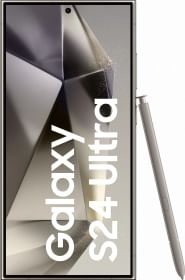Finally, Apple has officially confirmed the WWDC 2023, in which the company will introduce the iPad OS 17, macOS 14, iOS 17, and watchOS 10. In addition, speculations are that the Cupertino giant will also roll out the Mac Pro, MR headset along with the MR2 Ultra processor. Apart from that, iPhone 15 series could also make its debut pretty soon in the global as well as Indian markets. It will consist of iPhone 15, iPhone 15 Plus, iPhone 15 Pro, and iPhone 15 Pro Max. One of the biggest changes that we are going to see in the iPhone 15 series is the exclusion of the lightning port.
In a connected piece of news, it has also been said that the latest iPhone series will ship with a customizable action button. A member from the MacRumors forum suggested that the iPhone 15 Pro lineup will come with a customizable action button which will also work as a differentiator between the base lineup and the pro lineup, similar to the dynamic island in the iPhone 14 Pro lineup.

According to the member, the iPhone 15 Pro and iPhone 15 Pro Max will have the customizable action button in place of the ring-silent slider. The button will let the users change their preferences on their iPhones. As of now, the functionalities and features of the customizable action button are under wraps. Nonetheless, leaks suggested some of the tasks and actions that it will be able to accomplish.
The button will allow you to switch between ring and silent, enable/disable DND mode, enable/disable flash, toggle between light and dark theme, toggle power saving mode, show lock screen, show home screen, screen recording, open control center, open notification center, turn on the camera, run a shortcut, start listening to music from Shazam, magnifier, toggle reachability, change background music, voice-over, and a lot more.
The functions can be assigned to the customizable action button of the upcoming iPhone 15 Pro and iPhone 15 Pro Max. The functions can be changed or assigned from the accessibility menu available in the Settings application. This is not going to be something completely new for iPhone users as similar functionality is available in the existing iPhone via the back tap feature. However, a lot of functionalities are being added to the portfolio, which cannot be ignored. It will be intriguing to see if the new feature by Apple manages to take the limelight or not.