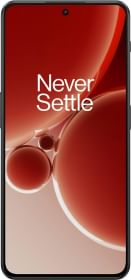The Indian passport currently ranks at 85th position in the Henley Passport Index with visa-free, eTA visa, or visa on arrival in more than 58 countries. If you are traveling internationally, you need to have a passport (and visa) as a major document that acts as a government-issued identity card and clearance for travel.
India has a dedicated passport application process on how you can get a new/renewed passport along with a passport status check service that you can use to find what’s the current status of your new/renewed passport application. Over time, the Government of India has improved passport services including the various methods on how you can check the current application status.
Let’s take a look at the methods you can deploy to find what’s the current status of your application that helps you plan your itinerary better accounting for any delays or issues during the application process.
Track Passport Application Status via the Passport Seva Portal
Step #1: First up, visit the Passport Seva Portal on your desktop or smartphone.
Step #2: Click on “Track Your Application Status”.
Step #3: You need to use the drops-won menu and select the type of passport you own.
Step #4: Enter the 15-digit file number and your DOB in the prescribed format.
Step #5: Finally, click on “Track Status” and the portal should show you the current status of your passport on the screen.
Track Passport Application Status via mPassport Seva Mobile App
You can check out the current passport application status using the mPassport Seva app on your Android or iOS devices. Simply download the app from the respective app store, and use the application file number and date of birth to find your application status. Here’s how.
Step #1: Download the mPassport Seva Mobile App.
Step #2: You need to access your account, your registered email ID, or your phone number with the portal. You should also get an OTP for authentication.
Step #3: Once done, locate “Track Passport Application Status” and tap on it.
Step #4: Enter your file number and DOB and proceed.
Step #5: Bingo, your current passport application status is on the screen.
Track Passport Application Status via the National Toll-free Number
You can call the National Call Centre by calling the toll-free number: 1800 258 1800, available from 8.00 am to 10.00 pm to track your current passport application status. People living in Jammu & Kashmir can dial 040-66720567; people in the North-Eastern states of India can dial 040-66720581, however, neither of these numbers is toll-free and thus, normal call charges may apply.
After regular business hours, you will get an automated interactive voice response (IVRS) service for the same. Keep your application reference number and other details handy that’ll help the customer care executive find your application and the current status.
Track Passport Application Status via SMS
You can use the SMS service to track your application. Simply use your registered mobile number to send an SMS to 9704100100 carrying “Status {file number}”. For instance, if your application number is 5478251732, then you need to type “Status 5478251732” and send it to 9704100100 from the registered mobile number to get the real-time update.
Track Passport Application Status via Email
The next method you can use is through email. You need to send an email carrying your date of birth and file number to the Passport Seva Kendra (PSK). Check out PSK’s website to find emails and get pertinent updates about the current status of your passport application.
You can follow Smartprix on Twitter, Facebook, Instagram, and Google News. Visit smartprix.com for the most recent news, reviews, and tech guides.