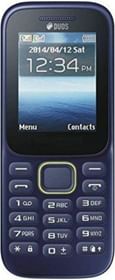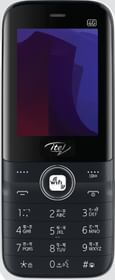There are multiple features related to the calling function of smartphones. Out of the lot, call forwarding can be dubbed one of the most used features on smartphones. As soon as the call forwarding service is activated on a smartphone, it forwards or diverts the calls coming on that number to any other number that has been assigned by the user. The feature is beneficial in situations where a person’s number is busy, not reachable, or the individual is unable to answer.
The call forwarding feature is dependent on the smartphone and its compatibility. All the users who want to activate, deactivate, or even check the status of call forwarding on their smartphone are supposed to visit the smartphone settings. Not only this, but the service can also be activated on your phone with the use of activation codes and deactivated the same with the use of deactivation codes. Moving further in the article, we will talk about the call forwarding codes that can be used to activate or deactivate calls on different telecom operators.
How to start or stop call forwarding on Airtel?

If you are an Airtel SIM card user and want to activate call forwarding, you can simply dial *61contact number to forward calls*, and then add how many seconds you want the phone to ring before forwarding it to another number and then add # at the end. Make sure that the second is added in the multiples of five. Now, tap the call button and wait until you see the confirmation for the activation of call forwarding. To activate the same, you just need to dial ##61#.
To activate call forwarding in case the number is not reachable, you need to dial *62contact number to forward calls*. To deactivate the same, you are supposed to dial ##62#. To activate call forwarding in case of a busy tone, dial *67contact number to forward calls*. To deactivate this call forwarding service, you can dial ##67#. To activate call forwarding for all incoming calls, dial *21contact number to forward calls. In order to deactivate it, dial ##21#.
How to start to stop call forwarding on BSNL?

- Code to forward unanswered calls: **61*contact number to forward calls#, the user may have to enter the number of seconds after which the call will be forwarded.
- Deactivation code: ##61#
- Code to forward calls when busy: **67*contact number to forward calls#
- Deactivation code: ##67#
- Code to forward calls when the device is switched off or not reachable: to dial **62*contact number to forward calls#
- Deactivation code: ##62#
- Code to forward all calls: **21**contact number to forward calls#
- Deactivation code: ##21#
How to start to stop call forwarding on Jio?

- Code to forward unanswered calls: *403*contact number to forward calls; user may have to enter the number of seconds after which the call will be forwarded.
- Deactivation code: *404
- Code to forward calls when busy: *405*contact number to forward calls
- Deactivation code: *406
- Code to forward calls when the device is switched off or not reachable: to dial *409*contact number to forward calls
- Deactivation code: *410
- Code to forward all calls: *401*contact number to forward calls
- Deactivation code: *402
How to start to stop call forwarding on Vodafone Idea?

- Code to forward unanswered calls: **61*contact number to forward calls*, the user may have to enter the number of seconds after which the call will be forwarded.
- Deactivation code: ##61#
- Code to forward calls when busy: **67*contact number to forward calls*
- Deactivation code: ##67#
- Code to forward calls when the device is switched off or not reachable: to dial **62*contact number to forward calls*
- Deactivation code: ##62#
- Code to forward all calls: **21*contact number to forward calls
- Deactivation code: ##002#
You can follow Smartprix on Twitter, Facebook, Instagram, and Google News. Visit smartprix.com for the most recent news, reviews, and tech guides.