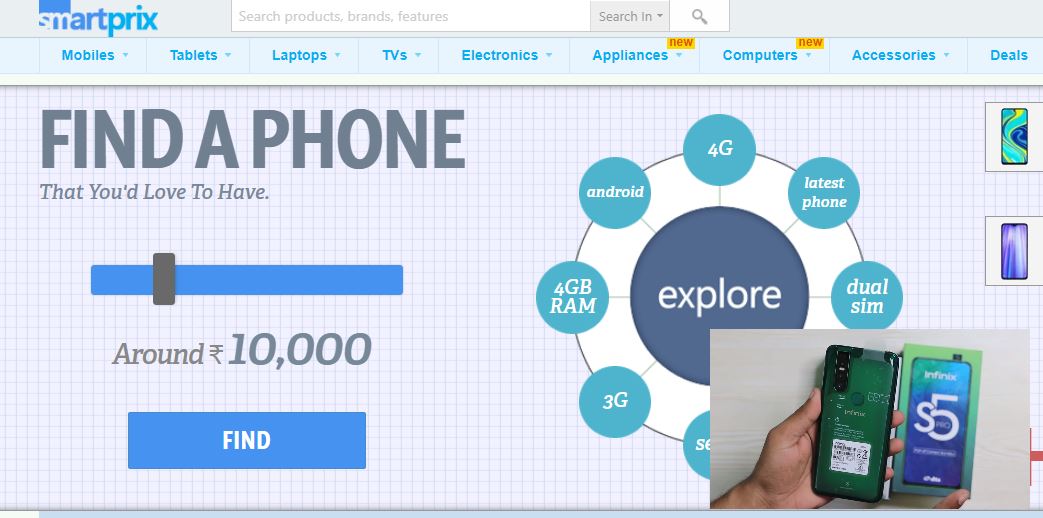We are a big fan of picture-in-picture mode on Android and on the web. Digital interruptions are common and keeping a screen or a tab in the foreground is not always an option.
Unlike on Android, YouTube can keep running in the background in a separate tab. And you may also squeeze it to a floating window and keep seeing the mini-preview over other tabs while browsing through other apps.
There are a couple of ways to use picture-in-picture mode for YouTube in chrome
Method 1: Download Picture-in-Picture extension by google
Step 1: Download picture-in-picture extension made by Google. Apart from YouTube, this extension works for Facebook videos, Twitch, and Mixer.
Download picture-in-picture extension
Step 2: Open Youtube and play the video you wish to watch
Step 3: Tab on the extension icon and your video will squeeze to a mini floating window.
Step 4: You can reposition the floating window using the cursor. Do not close the main Youtube tab, though.
Method 2: Without any extension
You can also reduce Youtube to a mini window without using any chrome extension. Follow these steps:
Step 1: Firstly, open youtube in a new tab and play the video of your choice.
Step 2: Now double Right-click on the video. The first right-click will unfurl a menu of options but don’t select any.
Step 3: Right-click again, for the second time. Now you will notice the picture-in-picture option.
Step 4: Select the option and you are done. Don’t close the main Youtube tab.
Open Youtube in a small floating window
Using these simple steps, you can use Youtube in a floating window in your browser. On Android phones, you can accomplish the same by opening youtube in the browser and then opening the desktop site. On Samsung phones, you can also open the Youtube app in a pop-up window from the recent apps menu.