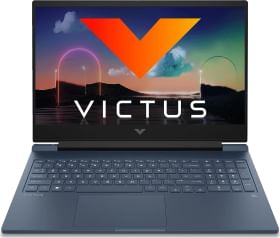Instagram is one of the most used social media platforms around the world with over a billion monthly users logging in to check out images/videos and more posted by their family, friends, and favorites. There are many who post stuff daily but there are many others who just lurk around stalking the accounts of other users. These people contribute towards the engagement of the posts.
If you are an avid Instagrammer, you would want your profile to be liked and appreciated. This is the reason you want to know who sees your Instagram profile. So how can one track who views their Instagram account? Can you find out who has seen your profile? Let’s answer these questions.
Technically, there is no straightforward or fixed way to check who has seen your IG page. Instagram doesn’t have an in-built feature to let the users know who has checked their profile. The reason behind this move is privacy. Users who don’t post on their accounts but just check out and like others’ posts might stop using the app if their likes and views get disclosed. This will lead to a lowering of engagement on the app and is bad for business. Even though these people don’t post, they still consume the same number of ads as everyone else and if their activity starts becoming public, they might discontinue using the app altogether.
However, there are certain third-party apps that claim to help you know who has seen your page. These apps are available on Play Store and App store and these claim to let you know who views your profile if you give them access to your Instagram account. Their reliability is questionable though.
Social View for Instagram
It is one of the iPhone apps that claim to allow users to see who has viewed their IG profile. However, one look at the reviews on its page and you will get to know that it doesn’t really work.
Follower Analyzer for Instagram
This is one other application that claims to show who views your profile, but in actuality doesn’t really work as it says.
Profile+
This app also doesn’t work in fact, it tries to make you spend money to unlock features like ‘who viewed my Instagram profile’ even though it is a hoax. The app also shows users you have blocked, which is something you will find on the Instagram app too.
All these apps trap users by showing a list of random IG usernames which keep changing every time you open the apps to make you feel as if you are getting engagement. These apps are not safe for devices and pose a major security threat to your data. Your Instagram account might even be banned if you are detected using such apps, so try not to rely on these third-party apps for knowing about your IG stalkers. Since Instagram doesn’t share much information with any third-party apps, these apps can never work to show who has seen your profile. There are tons of scammers who try to extort money in exchange for tools to show who viewed your profile and more. The wisest thing to do is stay warned from such fakes.
Using Instagram stories/highlights to know who sees your Profile
Although Instagram doesn’t allow you to know who has seen your profile, there is one legit way to know a little about who comes to your account to see your stories/reels/highlights. This feature can be used to check who all have recently visited your profile. To make use of this feature to reveal your Insta stalkers, follow the given steps-
- Tap on the profile icons lined up in the bottom left corner of your recent IG stories.
- This will reflect the list of all the users who have checked out your story, including users who don’t follow you.
The feature will also allow you to block any user you don’t want to share your stories with. This can be done by tapping on the menu button to the right of the user’s name and selecting the ‘Hide Story’ option.
The only limitation to this feature is that the Stories are live only for 24 hours, so you will have to check the list on a daily basis. For a long-term overview of who’s been visiting your Instagram profile, check the same list on your Highlights, which also shows a list of all the users who have visited your profile (and have played the highlights).
Instagram Business Accounts to see who views your IG Profile
Using an IG Business Account can allow you to see who has viewed your Profile. This will give you access to important info about who has been visiting your IG Page. With a business account, users can see valuable insights about those visiting their page, including their location, age range, gender, and more. The insights won’t reveal the name of all the individuals who have seen your profile.
If you want access to that kind of engagement data, then you can easily turn your normal account into a business account. To do so, go to ‘Instagram Settings’, tap on the ‘Switch to Business Profile’ option, and connect your IG account to a Facebook page that you have.
Choose which contact information you wish to use for your IG business account as it will need at least one contact info. Your Business account is now good to go. Also, keep in mind that insights don’t show historical data. It starts collecting data only after the Instagram business account has been set up.
How to prevent someone from seeing your Instagram profile
Now that we have seen how one can see who views their IG Profile, we also need to know how one can prevent someone from viewing your profile. The answer is very simple. Making your Instagram account private can help prevent unwanted users from checking out your IG Profile.

Go to the ‘Settings Menu’ in the app and toggle the ‘Private Account option to switch your account to private mode. It will not have any effect on your existing followers so weed out unwanted stalkers/followers after you have made your account private.