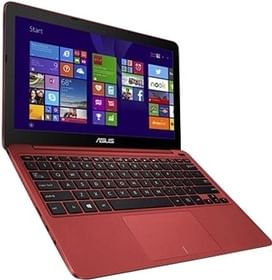The Google WEBP file system is a remarkable image format; because of its innovative compression techniques, images may be displayed at a size that is roughly two-thirds that of their equivalent JPEG or PNG counterparts. When compared to PNGs, WebP lossless images are 26% less in size. WebP lossy images at equivalent SSIM quality index are 25–34% smaller than comparable JPEG images.
While, those are really intresting numbers, WEBP it is not universally supported. So, at times you will have to convert webp images to other univeral formats such as JPG or PNG for viewing. To save a webp image as a jpg, you will need to use an image conversion tool.
There are many tools available that can convert webp images to jpg, including online tools, desktop software, and mobile apps. Here are some steps you can follow to convert a webp image to jpg using an online tool:

How to convert webp images to jpg or png online?
- Go to an online image conversion website, such as CloudConvert or Online-Convert.
- Click on the “Choose Files” button, and select the webp image that you want to convert.
- In the “Convert to” field, select “jpg” from the drop-down menu.
- Click on the “Convert” button to start the conversion process.
- Once the conversion is complete, click on the “Download” button to download the jpg version of the image to your computer.
How to convert webp images to jpg or png offline?
Alternatively, you can use a desktop image conversion software, such as GIMP or IrfanView, to convert the webp image to jpg. These tools often have more advanced features and options than online tools, but require you to download and install the software on your computer.
On a mobile device, you can use a photo editing app, such as Snapseed or Adobe Photoshop Express, to convert a webp image to jpg. These apps are typically available for free on the App Store or Google Play Store, and allow you to edit and convert images on your phone or tablet.
Regardless of the method you choose, the process of converting a webp image to jpg is generally straightforward and can be done in a few simple steps.