With the growing dependency on the internet and applications, people have been using multiple email addresses to access a variety of online services. In the meantime, remembering those email IDs become a task in itself. Sometimes, not only the associated password but people also forget their email IDs and accessing them seems to be a tedious job.
If you have also encountered a similar problem, we have created an easy step-by-step guide to help you recover your lost email ID or address. In this guide, we will help you retrieve email IDs from different service providers including popular ones like Gmail, Outlook, and iCloud.
What is an Email ID or E-mail address?
An email ID, is also often referred to as an email address, is a unique identification for electronic correspondence (email) transmitted over the internet. To simplify further, Email is basically mail sent in electronic form and just like physical mail where both sender and receiver have a unique address, the unique electronic address is referred to as an email address or email id.
All email addresses have followed the same pattern since the 1980s:i.e. a unique name followed by @ and the domain name.
How to find email ID if logged in to any device
Sometimes, you might be using a number of email addresses on the same device and somehow, didn’t manage to remember one or many of the email IDs. Well, it’s simple to find the email address if you have logged in the desired ID on any device including a smartphone or a laptop or a PC.
Create a new email method
Here is the step-by-step guide that will work across leading email service providers like Gmail, Outlook, Yahoo, Hotmail, Zoho Mail, Proton Mail, etc.
- Open the mail app on mobile or website on a PC.
- Click on the option that lets you create a new email. This may include buttons like ‘Compose’, ‘New Message’, or ‘New Mail’.
- A new chatbox will open including sender and receiver details. There you can find a section ‘From’ that will show you your own email address.

Sometimes, the ‘From’ option is not shown on the chatbox. In such cases, explore the option of “More” to get the email address details.
Check browser or email app
This method allows you an easier way of founding the forgotten email address. We have created the guide for the Gmail app and Chrome browser and these methods work for almost all apps. The steps for Gmail apps are as follows:

- Open the Gmail app on your smartphone.
- Click on the profile picture in the right upper corner.
- A list of logged email addresses will be shown.
Steps to find through the Chrome browser
- Open the Chrome browser on the PC.
- Tap on the profile picture in the right upper corner of the browser.
- All the Gmail addresses will be displayed on a new popup window.
Steps to find email address via Macbook or iPhone
- Head to the settings option of Mac or iPhone.
- Find the Apple ID option and click on it.
- The logged email address will be shown with the profile picture and profile name.
How to find email ID if NOT logged in to any device
Finding an email address when it is not logged in to any device can be a little trickier but you need not worry as we have got your back. Each email providers offer a recovery service to retrieve lost email IDs for their users. We have created a guide to do so on Gmail, Microsoft, and Apple accounts.

Gmail account recovery
- Go to the Google account recovery page or click here.
- Enter your linked mobile number or recovery email. Click on the Next button.
- Type your First and Last name. Click Next.
- An option to Get a verification code will be prompted. Click on the Next button.
- You will receive a 6-digit code on provided mobile number or recovery email address. Enter it to get the details on the forgotten email ID.
Microsoft email recovery
- Go to the Microsoft account recovery page or click here.
- Enter an alternate email address or phone number that is associated with your Microsoft account. Click on the Next button.
- Enter your 4-digit security code.
- The page will show you a part of the email ID on the next page.

Apple iCloud recovery
- Open the Apple iCloud email recovery page or click here.
- Fill in your First and Last name and email address associated with your Apple ID.
- Click on the Continue button. Your phone number acts as a substitute if you do not remember your email address.
- The recovery process will begin. Do follow the on-screen instructions to recover your account.














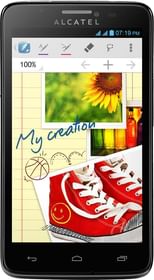



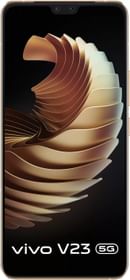














Hi sir my Gmail account number is the last how to off my to verification code I want the change my mobile number in Gmail account