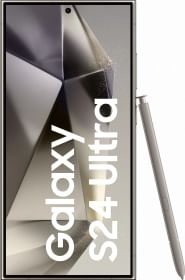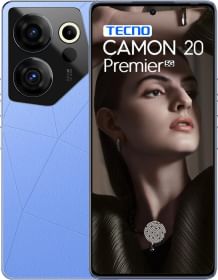The trend of handheld devices is at the boom right now, and a major contribution has been made towards the same with the launch of the Sony PlayStation Project Q. Popular handheld devices like Steam Deck are really at the top of the market, and most gamers already prefer the mentioned consoles. However, what if we tell you that you can access and enjoy your Steam library on your Android phone, and you don’t need to especially have a console to do that? Yes, it is possible with the help of the Steam Link application available on the Google Play Store.
The Steam Link application works in a pretty similar way to the PS Remote Play application and Xbox Cloud Gaming. The application by Steam uses an Android smartphone as a secondary display, and the PC will perform all the processing, streaming the video output via the desktop Steam client. Now, we have to keep in mind that the iSteam link will not provide a similar amount of portability as compared to that of Steam Deck.
Nonetheless, it works smoothly in terms of gaming from a different room. Moving further in this article, we will talk about how one can Steam Link their Android device. One thing which you need to know beforehand is that you will be supposed to have a PC with the Steam client to play Steam games on your Android device.

How to set up Steam Link on PC?
- Install Steam client on your PC.
- Now, open the Steam settings on your PC.
- Head to the ‘Remote Play’ in the menu available at the top left corner of the screen.
- Make sure that the box next to ‘Enable Remote Play’ is ticked.
Note: After this, one part of your setup is completed, and now you’ll be supposed to install the same on your Android device.
How to install Steam Link on your Android device?
- Install the application on your Android device and launch Steam Link on your phone. It will automatically find nearby PCs.
- Now, select the PC with which you want to connect your phone.
- A prompt will show up on the screen where you will be supposed to enter a PIN on your PC.
- After entering the PIN, the Steam Link will perform a quick network test, and the phone will be ready to play Steam games on Android.
You should know that Steam Link works with touch controls, and it also supports the majority of popular third-party controllers. The Android controllers can be connected to any Android device with the help of Bluetooth.