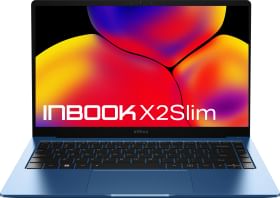In the world of Instagram, where many flutter to build an identity and establish their status, a verification badge means everything. If you are looking to take your social media game to the next level, you need to get verified on Instagram and Threads. For this, you will need to get a subscription.
Instagram’s Request for Verification is a traditional method to get its famous blue tick verified badge. However, Instagram’s parent company Meta has changed the game totally. At just INR 699/mo, you can get a blue tick verified badge on your Instagram and Threads account in 2023 even if you aren’t a content creator, influencer, or a business.
Here’s a guide on Instagram Blue Tick and how you can get the verified mark on Instagram and Threads in 2023.
How To Get Verified On Instagram?
Unlike before, Instagram now has two ways you can get a verification badge on your account. Of course, the first of the methods is free while the other will cost you money on a monthly subscription basis. Here’s how you can work out either one.
Requesting Verification On Instagram
Before the blue tick verified subscription plan was announced, this was and is the organic way to request verification on the platform. Here are the step-by-step instructions you need to follow.
Step #1: Launch ‘Instagram‘ on your smartphone and login if not already.
Step #2: Go to your ‘Profile’ using the tab in the bottom-right corner.
Step #3: Tap on the ‘hamburger’ menu in the top-right corner which reveals a bunch of options.
Step #4: Go to ‘Settings and Privacy’.
Step #5: Scroll to find ‘Account Type and Tools’ which should be under the ‘For Professionals’ menu.
Step #6: Select the option that says ‘Request Verification’ that will take you to the ‘Apply for Instagram Verification’ page.
Step #7: Proceed to fill in all the information that is editable under the ‘Confirm Authenticity’ and ‘Confirm Notability’ options.
Step #8: Once all the information is filled and with accuracy, you should be able to see the ‘Submit’ button. Tap on it and your application will be processed.
Note: You won’t be able to change your username once the verification is done. This is a traditional and free method to get verified on Instagram although the profile is subject to scrutiny from Instagram.
Subscribe to Meta Verified
Meta took it by storm allowing users to actually pay to get verified on Instagram. Here’s how the procedure works out.
- Step 01: First up, go to Instagram on your phone (of course).
- Step 02: Head over to the ‘Profile’ tab in the bottom-right corner.
- Step 03: Hit the ‘Hamburger’ menu it is located on the top-right corner.
- Step 04: Tap on “Meta Verified”.
Note: In case you aren’t able to find this option, Meta Verified is likely not enabled for you yet and you will have to wait for it to roll out. Seek assistance from Instagram or Facebook help.
- Step 05: Assuming you can access this feature, you will be greeted with a waiting list. Tap on ‘Join Waiting List >> OK’.
- Step 06: If all goes well, the next screen titled “Meta Verified” gives you the option to “Subscribe” to this paid blue tick service.
- Step 07: Finally, you will be led to a payments page where you need to hit “Pay Now”, select UPI or another mode of payment on a Google Play pop-up, and hit the “Subscribe button”. The amount is INR 699/mo and will be automatically deducted unless you change the settings on Google Play Store.
- Step 08: You will be asked to furnish identity proof where you can upload an Aadhaar Card, Driving License, or any other government-issued document mentioned. Take a selfie video to verify that you are a real person and that’s pretty much all.
Note: Once the payment goes through and you have successfully provided your identity, your account will get a Blue Tick Mark for Verified accounts. Anyone trying to get the same must be at least 18 years old. At the moment, the service is limited to individual users but professional accounts and businesses will get their hands on Blue Tick Mark soon.
You are unlikely to get an option to get ‘Meta Verified’ if your account is new. Additionally, avoid posting links or doing activities that violate the terms and conditions of Instagram. Lastly, once your Instagram handle is verified, your Threads account will show the verified badge as well since both are inter-connected.