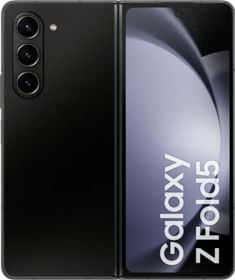Smartphones have gone through a lot of changes in recent years and they still are on the same track. Personally, one of the best additions to the product was the AMOLED display as it changed the way we used our devices. Now, here I am not saying that the IPS LCD panel is that bad, but still, it is no match when compared with AMOLED panels. Not only this, but we also got the OLED displays too.
If you go to purchase a smartphone right now, you will find multiple display options. However, most of the generic audience who purchased their smartphones beforehand and don’t know the display type are now at the right place. Here, in this article, we will tell you how you can know the current display type of the smartphone you are using.
How to find the display of your type of your smartphone?

There are multiple ways by which you can check out the display type of your smartphone. In simple terms, you can directly check it by batting an eye on the specifications of the device. You can also use a third-party application for the same. If you have a recently launched smartphone then you can just head to the brand’s official website to check the display type. Nevertheless, if it is an old variant, then you can check the display panel type by entering the model number on the web and getting all the details.
How to find the display of your type of your smartphone via a third-party application?

After testing and using multiple third-party applications for testing the display panel, we came to the conclusion that Display Tester on the Google Play Store is the best option out there. Once you download the application, you can simply hop onto the defective pixel detection test. You will get to see different colours and you are supposed to stop in Black colour. Now, it feels like the display has been turned off then your panel is most probably AMOLED or OLED. In case it feels like the screen is not off, then the display type is LCD.