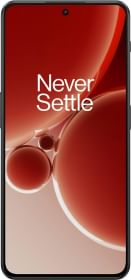Truecaller keeps updating its list of features allowing users to get an edge over callers reaching out to them. One of the major updates that were shipped to iPhone users is the Live Caller ID. Turns out iPhones available in South Africa, Nigeria, and India running iOS 16 and above will get their hands on the feature.
Live Caller ID works in conjunction with Siri and allows users to identify caller IDs from unknown numbers. It works flawlessly even before you can decide to pick up the call or not cite it could be spam. However, there’s a catch.
You need a Truecaller Premium subscription on iOS to get the feature onboard. In India, you can try the Premium subscription for INR 179 quarterly or INR 529 annually to try out the feature. A Gold subscription on Truecaller will dent your pocket at INR 5,000 annually albeit it has other benefits too. There’s a INR 49 trial period offer too that you can avail.
Talking about the Live Caller ID, it works on calls and SMSes as well. It identifies unknown numbers so that you can make a wise decision about whether to respond or not. The app follows iOS’s strict security policy and thus, is limited in some fashion, unlike Android devices that have a higher degree of freedom.

How To Enable Truecaller Live Caller ID on iPhones?
Let’s see how you can activate Truecaller Live Caller ID on your iPhone.
- First, launch the Truecaller app on your iPhone and proceed to the ‘Premium’ tab.
- You will be asked to choose between Premium Connect and Premium Gold subscription since the feature requires a Premium account. Hit the subscribe button against the plan of your choice and the payment frequency.
- Next, click on the ‘Add to Siri’ option available and then, click on ‘Always allow’ when prompted by the app.
- Next, tap on ‘Add Shortcut’ for Truecaller and then, confirm by hitting the ‘Allow’ when prompted.
- Finally, when you receive an incoming call that you can’t identify, simply say “Hey Siri, search Truecaller”.
- It will finally reveal who’s calling from that unidentified number.