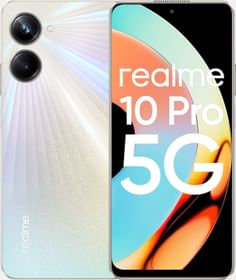A number of measures are being taken by the government to ease the process of vaccinating Indian citizens against COVID-19. Early this year, the government launched a WhatsApp chatbot sponsored by WHO to provide users with information about Coronavirus. And now, Vaccinated citizens can download their COVID-19 vaccination certificates via the MyGov Corona Helpdesk WhatsApp chatbot.
Here’s a step-by-step guide on how to download your vaccination certificate using WhatsApp:
How to Download COVID-19 Vaccination Certificate on WhatsApp
Prior to moving on to the steps, it is important to note that you will need to add the MyGov Corona Helpdesk chatbot to your WhatsApp contact list. Add the mobile number +91-9013151515 to your contact list before proceeding. Save it as MyGov WA Chatbot to simplify the process.
Also, it is important to note that you need to get at least one dose of a Coronavirus vaccine available in India to obtain a certificate via the WhatsApp bot.
Steps to Download Vaccine Certificate via WhatsApp
1. Go to the WhatsApp app on your smartphone. Then, use the WhatsApp search bar to find the saved mobile number and start chatting.
2. Type “Download Certificate” in the chat window and send the message to start the process of receiving your COVID-19 vaccination certification on WhatsApp
3. An OTP (One-Time Password) will be sent to your registered mobile number.
4. Then, enter the OTP in the chat window to continue. If the registered number has more than one member, the chatbot will offer options to download the certificates of each member individually.
5. Enter the COVID-19 vaccination certificate number of the member you wish to download in the WhatsApp chat window.
6. When you click on the link to get your vaccination certificate, it will send you an official COVID-19 vaccination certificate in PDF format.
ALSO READ: Battleground Mobile India may launch for iOS soon
PS: The CoWIN chatbot will not allow you to download the certificate if your name is registered under a different phone number. Then you will need to enter the number under which your name is registered to get another OTP on that number.
So here are the steps to download your COVID vaccine certificates via Whatsapp. I hope this makes it easier for you.
Stay Safe!