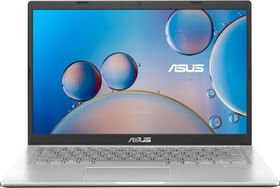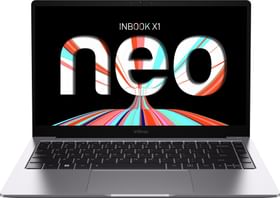You will generally find a small paper invoice in the package you receive when you order a product from Amazon. This invoice is usually quickly thrown away without a second thought. And at times, this can be problematic when trying to claim a warranty or requesting repairs past the Amazon return policy period. In such situations, you can download the invoice and warranty slip online.
The Amazon India app and website both allow for the easy downloading of invoices for orders. A warranty slip can also be downloaded in the same way for applicable products. The following steps will explain how you can download an invoice from the app and website for a recent Amazon order.
How to download the invoice/warranty on the app

The Amazon India app is a comprehensive platform that offers all the services and features of the website. In addition, you can download your order invoice from the site as well. To download the invoice or warranty slip from the app, follow the steps below:
- Use Apple’s App Store or the Play Store to download Amazon India
- To log in, open the Amazon India app and enter your credentials
- From the left-hand corner, tap on the hamburger icon
- Your Orders will appear when you scroll down
- Navigate to the order you wish to receive an invoice for on the next page
- Scroll down to the Order info section by clicking on the order
- Click on Download Invoice next
- There are two options – Invoice and Warranty/Pslip
- Click on Download documents and select the required document
- You will be able to download the PDF file to your phone
How to Download the invoice/warranty on the website

Customers can also download invoices, and warranty slips from their Amazon account on the website. You can download the invoice from the Amazon India website by following the steps below:
- Go to the Amazon India website
- Please enter your Amazon. in username and password to log in
- In the top right corner, click Returns & Orders
- The order will appear when you scroll to it
- Below the order number, click the Invoice button
- Choose Invoice or Warranty/Pslip
- Download documents by clicking on the link
- You will be able to save the PDF on your computer
So, now you know how to get a digital receipt from Amazon India as well as how to claim a warranty on a product purchased from Amazon India.