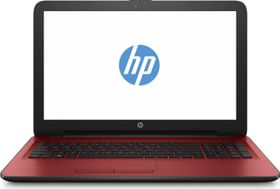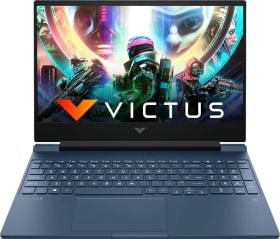The Indian government has commenced the process of Covid-19 vaccination drive for all the citizens of 18 years of age and above. The vaccine registration will start from April 28 at 4 PM onwards through the Aarogya Setu app or CoWIN web platform. The registered adults will receive their vaccination from May 1 at the selected health center.
India is going through its worst phase of Covid-19 with a maximum surge in active cases (crossing 3 Lakhs per day) since the start of the coronavirus pandemic. To get control over the worsening situation, the authorities have started pushing 18+ vaccine registration in the country. It is strongly advised to register yourself and get the Covid vaccination.

The Indian drug regulator is administering two Covid vaccines in the country. This includes Covishield from Serum Institute of India and Covaxin from Bharat Biotech. Recently, the Russian vaccine Sputnik V has also certified to be used which will be imported to India by Dr. Reddy’s Laboratories.
How to register for Covid-19 vaccine for 18+
The authorities have restricted the walk-in vaccine registration in the phase, so it is recommended to follow the registration process to get an appointment.
ALSO READ: Google grants ₹135 Crore to India for its Covid fight
How to register on the CoWIN web portal
- Go to the CoWIN website (www.cowin.gov.in) and click on ‘Register/Sign in yourself’.
- Enter a valid mobile number and verify it with an OTP.
- Fill in the personal details like photo ID proof, full name, gender, and year of birth. If done, click on the Register button.
- A new page will open with the name of a registered person. You will find an option of ‘schedule an appointment’ next to the name.
- You have to enter your area pin code to find centers for vaccination and then select one.
- Choose the date and time and hit the ‘Confirm’ button

How to register through the Aarogya Setu app
- Open the Aarogya Setu app on your mobile phone and click on the ‘Vaccination’ tab right on the homepage.
- Enter a mobile number and click on ‘Proceed to Verify’ to receive an OTP to do the verification.
- A form of ‘Register for Vaccination’ will open where you need to enter personal details like photo ID proof, full name, gender, and year of birth. Click on the ‘Submit’ button.
- A new page will open with the name of a registered person. You will find an option of ‘schedule an appointment’ next to the name.
- You have to enter your area pin code to find centres for vaccination and then select one.
- Choose the date and time and hit the ‘Confirm’ button
You can register up to four members through one mobile number on both registration platforms. Visit the selected centre on the appointment date with the registration details.
Although a new batch of people will start getting the vaccine starting today, the preexisting group including frontline workers and folks of 45+ years of age will continue getting the Covid-19 vaccine.