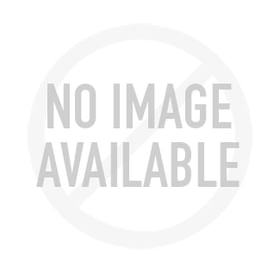Realme has made a great impact this year with a series of smartphones from different price segments, including budget and mid-range categories. Recently, the brand launched a new lineup in India – Realme 10 Pro and Realme 10 Pro Plus that are taking the market by storm.
For the purpose of letting users get their hands on interesting and trending applications, the devices have the Hot Apps and Hot Games sections. Now, as simple as it seems, the working of these perks seems a bit twisted as the users and reviewers are really not happy with the kind of suggestions they offer.
According to your first-hand experience, the Realme 10 Pro Plus was offering apps like mPokket, True Balance, and other instant loan apps (that are very fishy considering their operations) in the Hot apps section. The hot games section consists of suggestions primarily based on betting games and other luring stuff. To tackle this, there is a simple trick you can follow that will disable both hot apps and games on your Realme phones. Follow the below-mentioned steps to know the same.
How to disable Hot apps and games on Realme phones?
- Visit the app market on your Realme phone.
- Tap on the General section and then tap the settings button available at the top right corner of the display.
- Now, turn off the Hot apps and hot games toggle from the Additional Settings menu.
- After that, both the Hot Games and Hot apps sections we be disabled, and you’ll not see any irritating notifications related to the same too.
Note: Disabling the Hot Apps and Hot Games will not disable the notifications pushed by the App Market application of Realme. To stop that, you need to follow the above-mentioned procedures and toggle off the notification alert.