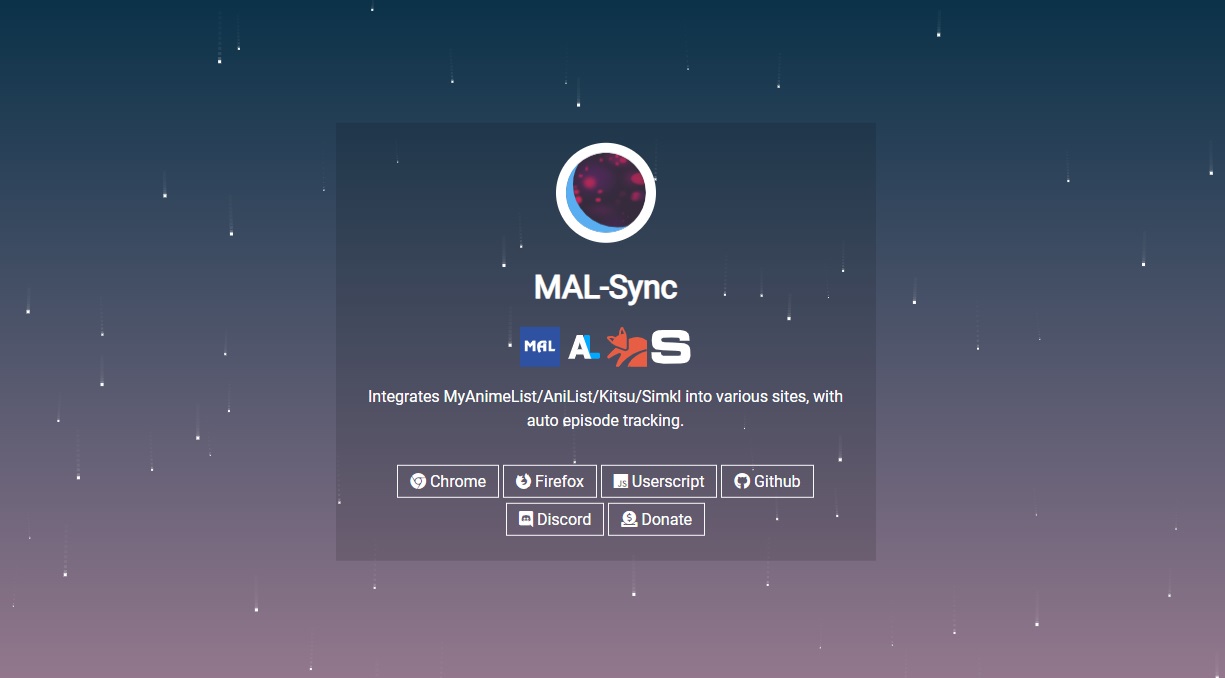Watching anime can be said to be one of the best things to do and keeping a track of the episodes is one of the worst. And honestly, most of us have a hard time maintaining a track due to watching multiple shows in a single run. There are multiple manual trackers to mark the episodes you have watched but trust me that takes a serious toll if you miss out on a couple of them and forget where you are.
what if we tell you that we know this tool that can auto track anime online? The MAL-Sync automatically tracks all the anime one is watching, doesn’t matter if it is Naruto or Bleach. In addition, if you are a manga reader and consume manga content online, then you can also track the mange by chapters you have completed so that you can keep a tab on your progress.
How to auto track anime online in 2023?
Here we will briefly describe how you can auto track anime online with MAL-sync chrome extension. Follow the below-mentioned steps to add the MAL-Sync Chrome extension and start auto tracking anime you watch online:
- First things first, visit the Chrome Web Store and initiate a search for MAL-Sync.
- Once you find the extension, tap the ‘add to Chrome’ button, and then the extension will be installed on your device.
- Once the extension is installed, you will be taken to a new tab where the official website of MAL-Sync. Here you will be asked to select the database that you want to use for tracking the anime and manga.
- After choosing the database, you will be supposed to ‘Authenticate’ your anime database profile.
- Now you will be redirected to the appropriate website to log in and authenticate the connection.
- Finally, you will be asked to close the page. The MAL-Sync extension is ready to auto track anime and manga on your browser.
This is how you can install the auto tracker for anime and manga. After that, you can simply start watching any anime where you will see a small pop-up at the top to confirm that you have started watching a particular anime. Now click on the OK button and start watching pop up and then automatically MAL-Sync will start working. All your viewing progress will be now tracked by MAL-Sync. As soon as you watch more than 80% of an episode, it will be marked as watched on your profile. You can also undo the same if you have forwarded the episode by mistake.