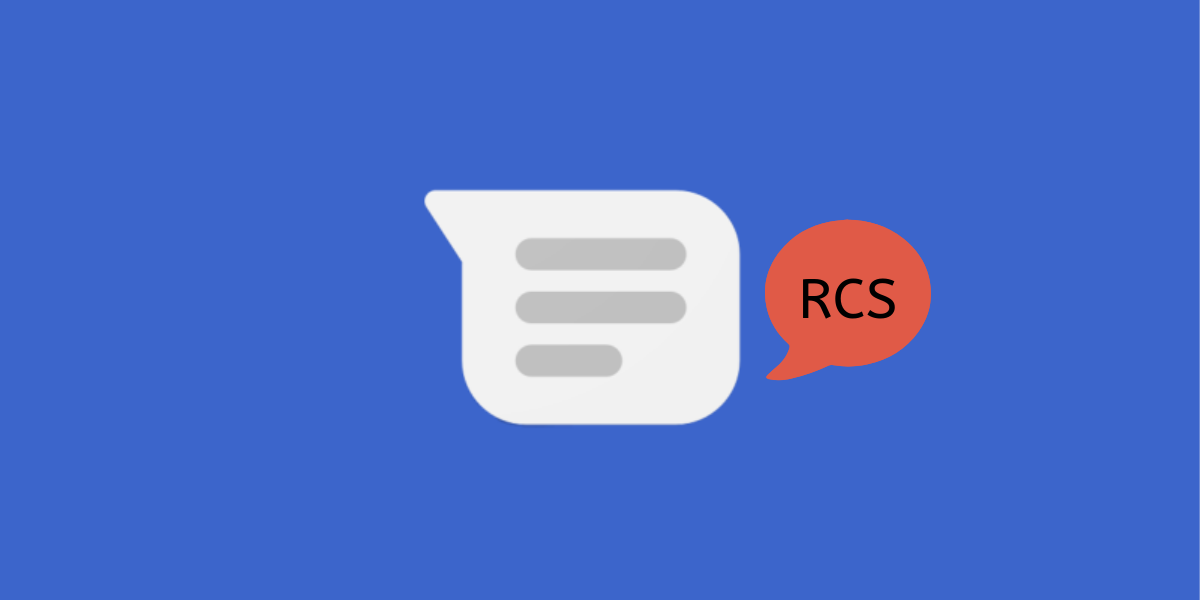Google is once again trying its hand at an iMessage alternative for the Android ecosystem. The Android Messaging application from Google would be re-engineered to replace the existing SMS standard to RCS. The rebranded app would be thence called Chat.
ALSO READ: Nubia Red Magic 3 Gaming Smartphone launched in India: Price Specs and Availability
Google RCS Chat Features
RCS or Rich Communication Services is a GSMA standard that aims to bring richer instant messaging features to SMS messaging. Since you would use it over the internet (WiFi/Mobile Data), they wouldn’t cost extra like SMS messages. This consumer chat solution would include new features such as no character limits, multimedia (stickers and pictures), presence information, typing status, read receipts, and location sharing.
Initially, the RCS messages were supposed to go through mobile carriers. Google had partnered with several carriers already in the US and other countries. However, due to the lack of incentive to shift, the transition was getting delayed. As a solution to this, Google would be baking the feature straight into the messaging app. The rollout would start this month with the UK and France. If and when the carriers build their own RCS solution, Google says it will transfer its RCS control to that carrier.
Even Apple is alleged to support RCS as per a 2018 GSMA conference presentation slide. This would improve the cross-platform integration of Apple and Non-Apple ecosystems. However, since the RCS features are already present in iMessage, the adoption would be incongruous.
ALSO READ: MIUI launcher gets app drawer and app shortcuts; POCO launcher gets custom app categories
Steps to Activate RCS Chat features in Google Messages:
If your phone supports Google RCS Chat feature, then it’s an easy task to activate the option from the Google Messages app. Simply follow the procedure down below:
- If you don’t have Google Messages, download it from the Google Play Store.
- Open the downloaded app.
- You will get a prompt on the screen. Tap ‘Yes’ I’m in.
- Tap the three dots (Hamburger menu) in the top-right corner.
- Click Settings
- Now, enter your phone number.
- And finally, tap Continue.
The app might take a few moments to verify your phone number and once that’s done, you’ll see the new status as “Connected”.
Tada!
Google RCS Chat: Issues to resolve
All said and done, the existing RCS system is a flawed concept. Here are the issues that Google needs to fix to become a strong contender against iMessage:
- RCS currently supports in-transit encryption (intermediaries such as your carrier and Google could read your messages) and the standard doesn’t have a native end-to-end encryption option. They could take the iMessage route and overlay a custom system over the RCS standard for two users on the same client.
- You would register within the service using your phone number just like Whatsapp, Allo and prevailing Android message app. Although you could mirror a QR-code-driven website, there will not be any standalone desktop client.
Until Google resolves these issues, it is a better SMS alternative, but not a robust iMessage counterpart for Android and whole digital ecosystem.