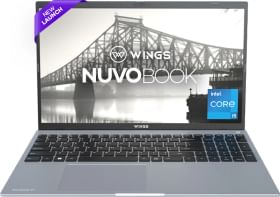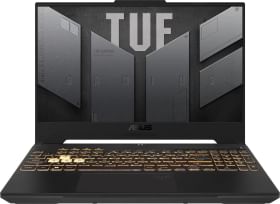Google Chrome Extensions are programs that can be installed into Chrome in order to change the browser’s functionality. These include adding new features to Chrome or modifying the existing behavior of the program itself to make it more convenient for the user.
Installing Chrome extensions turns Chrome into your personal browser. You can do anything from tracking price changes to spell-checking, using these extensions. Extensions are the best way to make Chrome work best for you. If you are a Chrome user, these are some of the best Google Chrome Extensions that can be used on Android.
1. Evernote Web Clipper
Evernote Web Clipper lets you save web pages, articles, and PDFs to your Evernote account. This can be your ideal extension if you leave articles and websites to read later. The Evernote Web Clipper syncs across devices, so you can save an article on your desktop, then open it on the Evernote app later.
The main highlight of Evernote Web Clipper is its clip formats. You can save the whole page, the page with original formatting, a stripped-down page, or bookmark it. It takes only a couple of clicks and works perfectly. You can also organize it within your Evernote folders from the extension.
Link- Evernote Web Clipper
2. Momentum
Momentum helps one focus on his/her browsing goals. It replaces your new tab page with a personal dashboard. The extension asks you daily what your main focus is when you open your browser, and then adds a checkbox next to the answer you can complete later. It helps you remain focused without becoming overwhelmed. Momentum can add a to-do list, weather report, daily inspirational quote to your new tabs, and more.
Ideal for those who like to mark off goals but don’t have the time to keep a journal or dedicated to-do list. If you don’t use productivity tools, it is a great way to spruce up your tabs.
Link-Momentum
3. Awesome Screenshot
Awesome Screenshot is not just a tool to capture only screenshots. It comes with options to capture the visible screen, the whole page, or a selected area, just like most screenshot tools. Awesome Screenshot lets you annotate screenshots, then save them to your computer or the cloud. It is a vital tool for anyone who takes regular screenshots or screen recordings of their browser. It is straightforward as well so you won’t have to waste time fiddling around with recording options or capture settings.
Link- Awesome Screenshot
4. Grammarly
Grammarly is one of the most commonly used spell checker and editor extensions. It can check your writing anywhere in your browser, so whether you are writing an email, Facebook message, blog post, or anything else, it can help correct writing mistakes. Grammarly also picks up grammatical and punctuation issues and highlights unclear sentences.
Grammarly won’t bombard you with pop-ups and messages. Its suggestions are straightforward, without being intrusive, so your workflow will not be disrupted. If you write things on the internet, install Grammarly and your work will get easier.
Link- Grammarly
5. Tab Wrangler
As the name suggests, Tab Wrangler keeps Chrome tabs manageable by automatically closing unused tabs. Once you set it up, Tab Wrangler automatically closes idle tabs after a designated time. Also, the closed tabs aren’t gone for good but are stored in the dedicated Tab Corral, from where they can be quickly reopened. It is ideal if you are drowning among tabs and aren’t using that many of them at the moment.
The extension comes with a ton of customization options that make Tab Wrangler especially useful. Tabs can be locked or pinned to prevent closing, and you can avoid closing tabs that are open to your favorite sites.
Link- Tab Wrangler
6. Magical
Magical is a text expander and message template creator in one. One can create shortcuts for commonly used phrases, email templates, or links. Whether you are reusing code snippets, creating marketing emails, or applying for jobs, there is a use case here for everyone. Regardless of who you are, it can save time and boost typing accuracy.
Link- Magical
7. Save to Pocket
If you like saving news reports or videos for later viewing? Pocket is a great Chrome extension for Android that can do exactly that. Installing this extension is quick and easy. While browsing on your phone with Kiwi, for example, you can flag up content you want to remember by opening the three-dot menu and tapping Save to Pocket.
The app lets you create tags and lists, which you can manage on Pocket’s dashboard alongside your saved content. The app gathers articles for your perusal too, featuring a handy Save button.
Link- Save to Pocket
8. Google Translate
Google Translate helps school kids with their French homework to translate foreign phrases, it is a ubiquitous feature in our lives. The Google Translate extension provides the same service without the hassle of copying and pasting text into the website. Right-click or highlight some text, tap the Translate icon and a translation appears.
Link- Google Translate
9. Keepa
Keepa adds price history charts to Amazon sites and notifies you if any drops below your desired price. An Amazon wishlist can inform you of price changes to saved items, and Keepa offers more information, including comparing new or used prices. There are additional features too like wishlist importing, in-stock alerts, and daily deal notifications that help save money on Amazon shopping.
Link- Keepa
10. Forest
Forest provides a horticultural incentive to stay motivated. It is your ideal extension if you check Facebook or YouTube too often. Just enter the URLs you wish to avoid when working, and then set a timer. Once you have selected the timer, the extension plants a virtual tree. If you want to visit any of the blocked URLs, your tree dies. Avoid these URLs for the duration of the timer for your tree to become fully grown and be added to your virtual forest.
The forest extension is a way to stay focused on your work, and there’s also a brilliant Android app that kills a tree if you attempt to use your phone.
Link- Forest
11. Calendly
Calendly is a useful option for effective time and project management. After installing the extension and creating an account, the app lets you schedule events and view them in a simple panel as you are browsing. New ones can be created on the spot including one-off meetings and polls and integrate Gmail, Google Calendar, LinkedIn, Messaging, and more.
The Calendly home page is easily accessible from your phone’s browser. There are features to play with like workflow, routing, and availability tools.
Link- Calendly
12. Wordtune
Wordtune is a good example with a very simple function. It helps you improve your writing by rephrasing passages you copy into its text box. It can shorten, lengthen, and spruce up an email, making it more fluid, formal or casual. Wordtune can summarize documents, whether you upload a PDF or paste in a URL or length of text. You can add your own notes to help you keep track of information.
It is not nearly as powerful as AI-powered Chrome extensions for YouTube summaries, for example, but it gets the job done with simple texts.
Link- Wordtune
13. Mighty Text
Mighty Text allows sending SMSes straight from the browser. While the Google Messages web app offers a similar function, it only works with the Google Messages app. Mighty Text works with any SMS app. It notifies you of texts and allows you to respond to them from your browser, and it sends notifications from other apps and low-battery alerts. Mighty Text is an excellent tool for people who want to respond quickly to texts without picking up their phones.
Link- Mighty Text
14. Google Keep
Google Keep has plenty of tricks to help you take better notes, and the Google Keep Chrome Extension is one of the most useful. It is a perfect alternative to Evernote if you prefer to stay in Google’s ecosystem of apps, as you can send links, text, and images to your Keep Account. One can also add notes, and labels to saved content, so they are immediately sorted.
Link- Google Keep
15. View Image
Google and Getty Images agreed to a licensing deal in a 2018 post in which Google removed the View Image button from Google Image results. Thus button allowed users to open the image in a separate tab for convenient downloading. View Image extension re-implements this button along with the Search by Image button. Search by Image lets you right-click on any photo and search Google for other places it has appeared.
View Image adds a feature previously present in Chrome. So if you want Chrome to work as it should, View Image should be first on your list.
Link- View Image
16. Hypothesis
Hypothesis is an annotation app for Chrome browsers that suits mobile as well as PC users. It helps you leave notes or highlight parts of web pages and PDFs as you work on your phone. After it gets installed, activate the extension while browsing. It will help you annotate text or the whole article. You can also highlight passages and share your notes with collaborators. In PDFs, you can’t mark the text but page notes and sharing tools are available. To edit such documents, consider PDF reader apps for Android.
Link- Hypothesis
17. Colorblind by Dalton
Colorblind by Dalton allows Chrome users with color blindness to see more colors in Chrome. It covers various types of color deficiency, including blue, green, and red. It is simple to set up and requires input once enabled. Once you have selected an option, you can adjust the severity of the filter to suit your needs.
Link- Colorblind by Dalton
18. uBlock Origin
Everyone hates advertisements, especially when they disrupt your workflow. To get rid of them effectively, download the uBlock Origin Chrome extension. When you land on a page full of annoying banners or promo videos, you can check the Block ads box in the 3 dot menu to get rid of these ads. The uBlock Origin at the bottom gives information about how many ads it has blocked on the current page since it was installed. It also tells about the number of domain connections detected. You can also adjust app settings for large media elements, cosmetic filtering, remote fonts, JavaScript, and more, especially if you open uBlock’s dashboard.
Link- uBlock Origin
19. The Great Suspender
Chrome takes up copious amounts of RAM leading to look for some alternatives to the popular browser. This is where Great Suspender comes in handy. It suspends tabs you aren’t using until you open them again. The extension has plenty of options to customize it to your preferences. You can set tabs to suspend with as little as 20 seconds of inactivity, or you can choose never to suspend tabs that are playing audio.
Link- The Great Suspender
20. Mote
If you prefer recording notes to write them, try Mote, a voice recording app you can quickly access while surfing the web. Whatever page you are on, open the extension and hit Record a mote. Just speak your thoughts into your phone’s microphone, tap the check icon and Mote will log your recording.
Under My Activity and Engagement, you will find details about each verbal note, including a transcript and the web page you recorded it on, as well as sharing options from downloading to a QR code.
Link- Mote
21. Timenotes
It is a time-tracking tool for professionals logging their working hours. As soon as you finish a job, you can open the add-on and log the project, task, date, and how long it took you to complete it. Timenotes list the current day’s tasks and summarize your total working hours for each project. You can set up time-tracking reminders too.
Link- Timenotes
These extensions only work on the desktop version of Chrome. If you are looking for a way to improve your web browsing experience on Android, try an alternative web browser instead.
You can follow Smartprix on Twitter, Facebook, Instagram, and Google News. Visit smartprix.com for the most recent news, reviews, and tech guides.