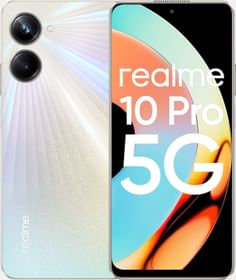For a long time, Google has been exploring ways to share phone apps among Android devices. Now, Android’s native Nearby Share protocol can let you share Google Play Store apps and updates between two devices.
Google has started rolling out the Nearby Sharing ability within Play Store app to Android devices. As of now, it only allows sharing apps available on the Play Store.
ALSO READ: 10 Best SHAREit Alternative Apps For File Sharing And Transfer On Phones and PCs
How to share apps via Nearby Sharing
If you have updated your Google Play Store to version 24.0 or newer, you need to follow the below-mentioned steps to get started.
- Open the Google Play Store on your Android device to find a three-line menu button on the top left corner and tap it.
- Click on the ‘My apps & games’ option from the menu
- A page with a few tabs will open. Find the ‘Share’ tab and tap on it. Users who have just updated their Google Play Store may not see the option at once; they should wait for a little to appear the new feature.

- The Nearby Share page will show you two options — ‘Send’ or ‘Receive’. Once you choose any of the options, the app will ask for your location permission.
- If you intend to send an app, the option will open to an app list that is ready for sharing.
- Post selecting the app, Nearby Sharing will show a list of nearby available devices with the device names. Once chosen, a pairing code will be shown to both devices to confirm the intended one.
- Here you go! Once both sender and receiver confirm the pairing code, the transfer of the app will start. Even receivers can send apps in the session.

- An option of ‘Install’ or ‘Install All’ will be shown to the receiver where he can enjoy the new app.
- Once done, either the sender or receiver should tap ‘Disconnect’ to end the session for both.
ALSO READ: 10 Cool ADB tricks to try on your Android phone
Note that paid apps, private apps, and third-party apps can not be shared using the Nearby Share feature of the Google Play Store. As a data-saving method, this sharing feature will prove to be a great help to people in countries where there are constraints in data usage.