YouTube Music has inarguably the largest library of songs thanks to a mix of official and unofficial uploads. But, while it shines in quantity, it lacks in quality, especially in the way the app is designed. It’s been 5 years since the launch, and still, YouTube Music feels half-baked.
Just take a basic thing like removing duplicates for instance. The service stopped alerting users about duplicates when adding new songs to a playlist. If you’re facing this issue, don’t worry. There’s an easy workaround to identify and delete duplicates from the YouTube Music playlists.
Here’s how it goes:
Remove duplicate songs from YouTube Music playlists
You must go to Youtube on a PC for carrying out this process.
1. Go to the YouTube playlist with duplicate songs
Sign in to your YouTube account, if you haven’t already. Then access the playlist you want to manage from the right sidebar.
This would take you to the respective playlist page.
2. Tap the 3-dot menu, then Playlist settings and finally select Advanced Settings
You’ll be directed to the following page.
3. Press Remove Duplicates
To the right-hand side, you’ll see the “Remove Duplicate” button, if your playlist has duplicates. You must keep on pressing that button until all copies are removed. Each time you tap, the deletion happens and the page reloads. However, when clicking on the button does nothing, do a manual page refresh, and repeat the step.
It could take time depending upon the number of duplicate entries in a playlist.
When this window appears, simply press cancel. If you want, you can set the sorting order of and within playlists, change privacy, and allow/deny collaboration, amongst a few other options.
That’s all.
I hope it proves helpful, at least until an official solution arrives within the YouTube Music app.
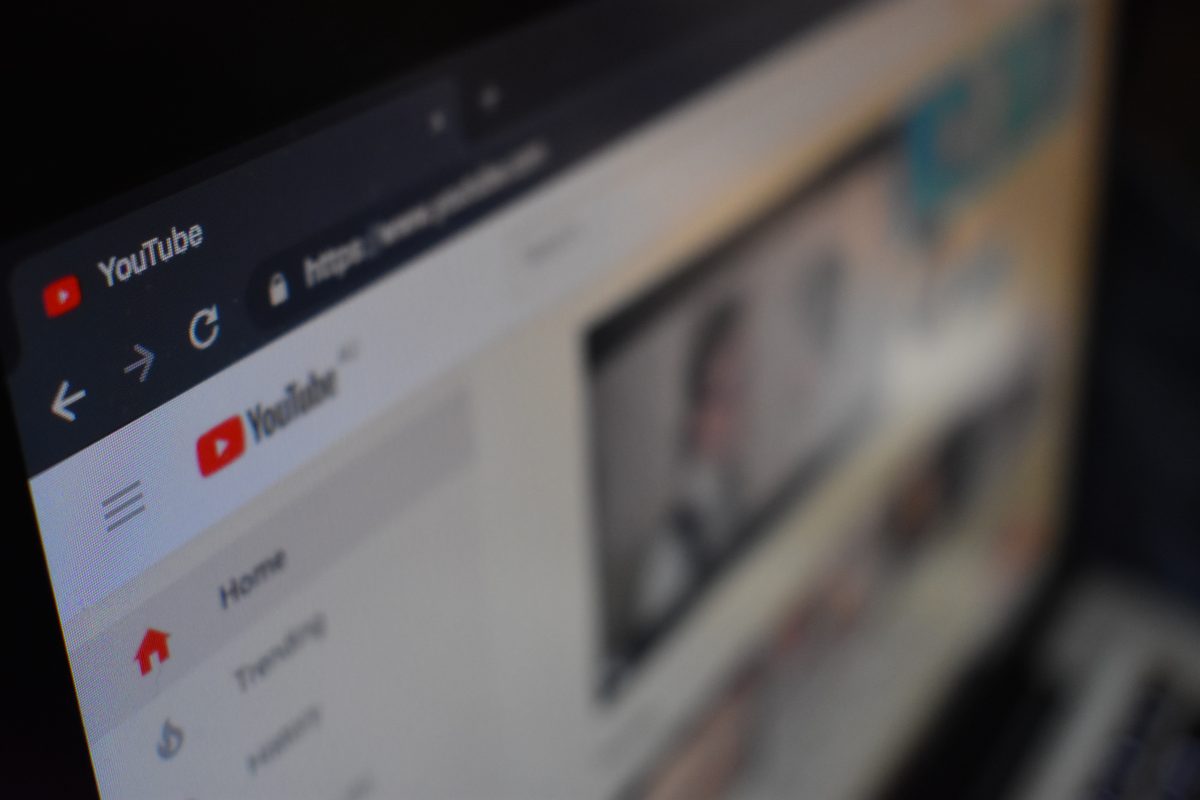
I absolutely hate YouTube music for this but because I was grandfathered in at $9 I don’t wanna switch to anything else and I have tons of playlist from when it was still Google Play Music that I’d have to build from the ground up again. Google Play use to automatically inform you when you were adding a duplicate song to a playlist and request if you wanted it removed or added anyway. It’s so stupid that YT music doesn’t have this simple feature.
Just migrated from Spotify to YouTube Music for Ad-Free YouTube (bundled with YouTube Music). YouTube Music appears to have removed this feature (they no longer have Advanced Options available in their Playlist UI). Total Garbage Google. You can’t even sort playlists in their UI so removing duplicates is like playing photo hunt. Looks like their UI team has trumped the capability team. Shit like this makes me hate you Google. Time to keep migrating to the Apple bundle I guess!
FYI this option has been removed from YouTube: https://support.google.com/youtubemusic/thread/81783825?hl=en&msgid=81828468
Workaround for removing duplicate songs from Library>Songs, from YT Music. What i did: # Download VLC player for Android phone # Go to Tracks # Click on 3 dots of the duplicate track/song # Select option of Delete on drop down menu. Go back to YT Music and see that the duplicate is erased. Though time consuming, it worked for me. Found this the only way to delete duplicate songs. Curious to know a better way of removing duplicate songs in a single move in YT Music. I still liked the now discontinued Play Music App.
Thank you thank you for this useful workaround.
I followed the instructions just as stated, including clicking on the link in step 1. I was able to delete the hundreds of duplicates that showed up in my YouTube Music playlist when I transferred it from Google Play Music. I had to do the manual refresh, as detailed above, a bunch of times, but this workaround continued to work.
The end result is my original playlist (as it was in Google Play) with no duplicates.
(Now could you please get YouTube Music to allow for listening to music by genre when using through Sonos?)
Well… unfortunately this article has a small problem: Its author is idiot who can type. This applies to YouTube not to YouTube Music. Sorry for guys why waited their time trying to figure it out.
This is a workaround as the author has clearly mentioned in the intro. At the time of writing this article, Google hadn’t given an option to remove duplicates from Youtube Music playlists. So, this is the hack to get that done with help of youtube.com (again as referred in the steps.) Sorry for any confusion although the title wasn’t written to be intentionally misleading.
It’s since been removed from YouTube as well. Google is desperately afraid that someone might ever become interested in their app.
Same here. I have individual premium but i don’t have advanced options for a play list nor does my screen look like that.
exactly. this is a frustrating waste of time. you think paying for Premium would give you some feature
it is quite amazing really: it is if YT is quite deliberately self-sabotaging.
Strange, my You Tube Music screen looks completely different – and I don’t see “Playlist Settings” – let alone “Advanced Settings”
That’s strange
I have been a Google Play Music subscriber for a few years and just switched over to the YouTube Music service since the Google Play version is being killed. I completed the “transfer”, and my playlists moved over and I am able to change them. I do have the YouTube Premium service that’s included with that Play Music subscription. When I go to my playlists and click the ellipses, the options I get are Start radio, Play next, Add to queue, Add to playlist, Share, and Delete playlist. It is also a completely different screen than what is shown above. This is on music.youtube.com, not just youtube.com (there is no music section on YouTube for me)
I’m guessing the author wrote this in regards to a YouTube playlist that has music in it and not actually YouTube Music. The headline is misleading.
I think you’re right.
no. in my individual Premium app, there is no Advanced Settings in YouTube OR YouTube Music
I had to use the link provided under the first step (the word “playlist” is linked in the first paragraph) – clicking on that took me to the interface noted in the instructions and I was able to do it!
not me. if you mean the ‘Play List’ link, it just takes me Youtube Studio (and Playlists), but i stil see no such function (or advanced settings)
Just as Chris I have a Play Music subscription for years.