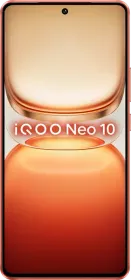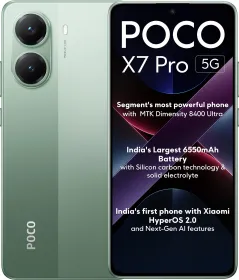Microsoft is now dropping a bunch of new features related to Windows 11’s Android subsystem on its July 2022 feature update. As part of Windows 11, the update carrying version number 2205.40000.14.0 of the Windows Subsystem for Android (WSA) brings a bunch of new improvements onboard.
Windows Subsystem for Android gets new updates
For those who are uninitiated, Windows 11 arrives with a Subsystem for Android function that allows it to run Android apps on compatible PCs and laptops. Microsoft has partnered with Amazon App Store to allow users to download Android apps or they can sideload them as well.
Coming back to the latest update, Windows Subsystem for Android is now getting some serious networking functionalities. It includes IPv6 and VPN connectivity allowing users to enjoy them. You can find networking-related features on WSA on the Settings app itself. Users with ARM hardware can now enable app access to local networking devices.
The changelog for the WSA July 2022 packs in a lot of beef. According to the same, users no longer require two different IP addresses for the system and subsystem instead, both will be recognized with a single IP address. Microsoft has added a feature to discourage the capability of capturing screenshots of apps marked as ‘secure’.
Moving on, Windows 11 WSA gets bumped up video playback capabilities where it can now play AV1 codec. Apart from that, the issue related to the video playback where it would turn off the screen after some time has been fixed. In simple words, Windows will command the system to keep the screen awake when the video is playing.
Other features that are part of the July 2022 WSA patch are updated Chromium WebView 101, support for app standby and doze mode, graphics corruption, and app flickering issues have been fixed as well.
The update is currently on a rollout which means you should’ve received the update by now. If not, be assured that the update carrying version WSA v2205.40000.14.0 will arrive shortly.