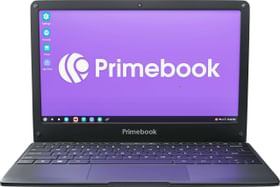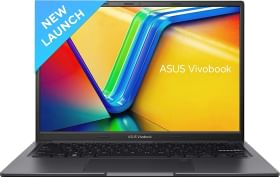At the Pixel 8 launch event, Google announced a new feature drop with features like an improved camera experience, new personalization options, Seamless Translation on the Pixel Fold, notifications about faulty charging accessories, etc. It is important to mention that the October Feature Drop for Pixel devices coincides with Android 14. Here’s what is new for Pixel phones, Pixel Fold, and Pixel Tablet owners.
It’s Easier To Get Around The Camera Modes
With the new feature drop, Pixel users get a new camera interface that allows easy switching between photo and video modes with a new toggle at the bottom of the screen. Google mentions that the new modes let users toggle between their favorite photo and video modes like Night Sight and Slow Motion.

Personalize Lock Screen With New Clock Styles
Another feature with Android 14 enables users to personalize their lock screen with new custom clocks and wallpaper collection. One can also change the lock screen quick actions, Smartspace information, and notification display. Google has also added a new monochrome theme in the Material You design language, available for Pixel phones and the Pixel Tablet.
Edit RAW Images With Ease
Pixel 6 and newer phones can now open RAW images directly in the users’ favorite image editor from Google Photos Editor. Another useful feature will inform users if their power adapter or charging cable isn’t functioning well, charging the device slowly or not charging it at all. The battery-saver mode on supported devices now shows exactly which apps and functionalities are being restricted to extend the battery life, allowing users to enable an app.

Pixel Fold Gets Dual Screen Interpreter Mode With Live Translation
The Pixel Fold, launched earlier this year, gets the Dual Screen Interpreter mode. The feature enables Fold users to have face-to-face conversations in different languages using the inner and the outer screens simultaneously. Pixel Tablet users will get Google a new streamlined navigation bar in Google Kids Space, making it easier for kids to explore, switch apps, and come back to the home screen.
You can follow Smartprix on Twitter, Facebook, Instagram, and Google News. Visit smartprix.com for the most recent news, reviews, and tech guides.