Lenovo’s affordable Moto-E series is quite popular and that explains the attention recently launched Moto E4 Plus is enjoying these days. Once again Lenovo is sticking to the mantra of unified 2017 Moto design and a big battery, which obviously must be the most sought after feature for Affordable phone buyers these days, to make it stand out.
We have been spending time with the Moto E4 Plus trying to know if this is the phone we could buy or recommend. Let’s sum up our findings and try to answer all Moto E4 Plus related queries in the detailed Moto E4 Plus Review below. You could read it in full or just use ‘CTRL + F’ to straight away jump to the relevant part.
Pros
- Light stock Android 7.1.1 Nougat
- Great battery backup
- Dedicated MicroSD card slot
Cons
- Thick and heavy
- Loudspeaker isn’t very loud
- Feeble performance
Moto E4 Plus Specifications:
- 5.5-inch IPS LCD, 1,280 x 720 resolution (HD), 267 PPI, 69.4 percent screen-to-body ratio
- 64-Bit 1.3GHz MediaTek quad-core MT6737, Mali T720p GPU
- 4GB of RAM
- 64GB internal memory
- Android 7.1.1 Nougat
- 13 MP, f/2.0 aperture lens, dual-LED (dual tone) flash, 720p videos
- 5MP front camera, F/2.2 aperture, LED Flash
- 155 x 77.5 x 9.6 mm and 198 grams
- Home button with fingerprint scanner (Front)
- Dual SIM slot, Dedicated MicroSD card slot, LTE with VoLTE, Bluetooth 4.2 LE
- 5000mAh battery
- Colors: Gold, Grey, Navy Blue (limited edition, will arrive later)
- Moto E4 Plus Lowest Price in India: Rs. 9,999
Also Read: Best Big Battery Phones Under 10,000 INR
Moto E4 Plus Look and Feel
Question: How is the Moto E4 Plus design?
Answer: If we were being crude, we’d say that Moto E4 Plus follows a similar design as Moto G5 or G5 Plus. But that won’t be entirely true. The home button on the front (that’s also the fingerprint reader), the earpiece on the top, and the camera cutout on the rear are common design elements, but other than that the look and feel of the Moto E4 Plus aren’t quite the same.
The back cover is removable, but you’d still get the inviting metal feel, thanks to the thin sheet of metal affixed in the middle. The 5000mAh battery is sealed inside, and it makes the phone unpleasantly heavy and thick. A flaw that’s further worsened by a case.
All said and done the Moto E4 Plus isn’t ugly but the thick profile and heavy weight are certainly off putting. As a buyer, you need to be entirely convinced that you are willing to accept this trade off for the bigger battery capacity.
Also Read: Best Moto E4 plus Back Covers And Cases To Buy In India
Question: How is the build quality of Moto E4 Plus?
Answer: The Moto E4 Plus feels like a very solid phone, one that could take a beating and survive a few accidental drops. But there is one thing that we are a bit jittery about. The power and volume rocker keys have good tactile feedback but are connected to the rest of the frame with thin strips of plastic, which might not be very durable in the long run.
Question: Does Moto E4 Plus have capacitive navigation buttons below the display?
Answer: No. Moto E4 Plus, however, has ‘One button Navigation’ that can be activated from within the Moto app. You can then swipe left and right on the home button for ‘Recent apps’ and ‘Back’ action.
Question: How is the display of Moto E4 Plus?
Answer: Motorola is using a very standard quality IPS LCD screen. The display has 720p HD resolution (which is to say sharpness is moderate on the 5.5-inch panel). Dynamic range and colors are average, color contrast feels adequate.
Most generic users should be satisfied with the display quality on Moto E4 Plus.
Question: How is the outdoor visibility? Does the Moto E4 Plus have the option for automatic brightness?
Answer: Outdoor visibility is fine. The phone has Adaptive brightness which works well.
Question: Does the Moto E4 Plus display has Gorilla glass protection?
Answer: Yes, the display is protected by Gorilla Glass 3.
Moto E4 Plus Performance and Storage
Question: How much internal storage space is free on Moto E4 Plus?
Answer: Out of 32GB onboard storage, a user gets about 23GB free for usage.
Question: How much RAM is free on Moto E4 Plus?
Answer: At the time of first boot, about 2GB out of 3GB memory is free.
Question: Does Moto E4 Plus has separate microSD card slot?
Answer: Yes, it comes with a dedicated microSD card slot (up to 128GB).
Question: Does Moto E4 Plus support USB OTG?
Answer: Yes. It does.
Question: Does Moto E4 Plus has a fingerprint sensor? How many fingerprints can you scan and store?
Answer: Yes, it comes with a front mounted fingerprint sensor embedded in the home button. You can add up to 5 fingerprints.
Question: Is the fingerprint sensor on Moto E4 Plus fast and accurate?
Answer: The fingerprint sensor is accurate most of the time, but it’s not very fast.
Question: How is the day-to-day or general performance? How is gaming performance of Moto E4 Plus?
Performance isn’t the strong forte of Moto E4 Plus. The hardware and chipset used here is entry-grade and that reflects in the overall performance. UI transitions are not very fluid and the phone takes some time opening and switching between apps. We didn’t observe much lag with day-to-day usage but this isn’t a phone meant for heavy gamers.
Not only gaming, but the phone also stumble with other demanding tasks. For instance, when playing a video in MX Player with software decoding (hardware doesn’t support h.265 codec), the playback wasn’t smooth.
So, overall, the performance of Moto E4 Plus should be adequate for basic users. Not otherwise.
Question: Does Moto E4 Plus has heating issues?
Answer: The phone runs cool most of the times. There are no heating issues that you need to be worried about.
Question: Does Moto E4 Plus support Google cardboard and other VR Apps? Does Moto E4 Plus have gyroscope sensor?
Answer: No. There is no gyroscope sensor and VR apps won’t work on the Moto E4 Plus.
Moto E4 Plus Benchmark Scores
| Benchmark standards | Score |
| Antutu | 30,350 |
| Geekbench single core | 522 |
| Geekbench Multi core | 1428 |
| 3D Mark Sling shot extreme | 106 |
| 3D Mark graphics score | 85 |
Camera
Question: How is the Moto E4 Plus camera quality?
Answer: The camera performance is at par with what you usually see in this budget. Outdoors in good lighting, colors are punchy and details are reasonably sharp. Indoors, the camera struggles to avoid noise and to focus.
As for video recording, you can record maximum 720p HD videos only.
The camera performance won’t bog Moto E4 Plus down but it won’t lend it any competitive edge either. The images are workable in good lighting, but camera struggles to focus indoors or in low light and also with tricky exposures. The same goes true for the selfie camera too.
Also Read: Top 5 Smartphones Under Rs. 10,000 In India
Question: Can the Moto E4 Plus shoot 4K videos?
Answer: Not really. You can only record up to 720p HD videos
Question: Can you record slow-motion videos on Moto E4 Plus?
Answer: No
Moto E4 Plus Camera Samples
Software
Question: How is the software on the Moto E4 Plus?
Answer: As always, Lenovo is using almost stock Android 7.1.1 Nougat software with Moto E4 Plus. There are some custom additions like an effective and elaborate dual SIM manager, Moto Display (that shows time and notifications without requiring you to turn on the display), One hand mode, and Night mode.
The software is light and tasteful and should appeal to the minimalists. In our opinion, stock Android is the safest bet for budget phones these days.
Question: Does the Moto E4 Plus support Gestures?
Answer: A few. Moto actions (like Chop Chop to fire flash light) are missing here. But features like ‘One button navigation’ and double press to launch camera app are present.
Question: Does the Moto E4 Plus support double tap to wake feature?
Answer: No.
Question: Will Moto E4 Plus get Android O update?
Answer: Android O update is not guaranteed, and based on current trends, not very likely either.
Miscellaneous
Question: What kind of SIM cards does Moto E4 Plus support?
Answer: The Moto E4 Plus supports two nano SIM cards. MicroSD card slot is separate.
Question: Does Moto E4 Plus support FM radio?
Answer: Yes, FM radio works fine.
Question: Does Moto E4 Plus has an IR Remote?
Answer: No. It does not.
Question: Is Moto E4 Plus Water resistant?
Answer: No, it’s not.
Question: How is the call quality on Moto E4 Plus?
Answer: Well, so far he hasn’t noticed undesirable issues with calling in this phone.
Question: Does Moto E4 Plus support Reliance Jio SIM cards/ 4G VoLTE? Do both SIM slots support 4G VoLTE?
Answer: Yes, it supports Jio sim cards, VoLTE on both SIM slots.
Question: How is the call quality on Moto E4 Plus?
Answer: Call quality is excellent in our area. The earpiece is loud enough as well.
Question: How is the Battery backup on Moto E4 Plus?
Answer: The battery backup is really good. We can go up to 2 days without charging the phone (with moderate usage).
Question: Does Moto E4 Plus support fast charging? Is fast charger bundled in the box?
Answer: Yes; And yes.
Question: What are the sensors present on Moto E4 Plus?
Answer: Moto E4 Plus is skimping on sensors but the bare essentials are present on the phone. Fingerprint (front-mounted), accelerometer, proximity, and light sensor.
Question: How loud is the loudspeaker on Moto E4 Plus?
Answer: The mono speaker present at the bottom the phone isn’t loud enough.
Moto E4 Plus Review
Lenovo seems to be holding back on hardware with the Moto E4 Plus. Not just the hardware but the overall experience also takes a hit. It’s still competitively priced, has stock Android, and a massive battery, but some how that doesn’t seem enough. The feeble performance and Chunky, heavy body are difficult to look past. At the same time, if battery backup is your top priority, and you need to opt for a familiar brand, you can consider Moto E4 Plus as an option.
Also Read: Best Indian Branded Smartphones You Can Buy In 2017
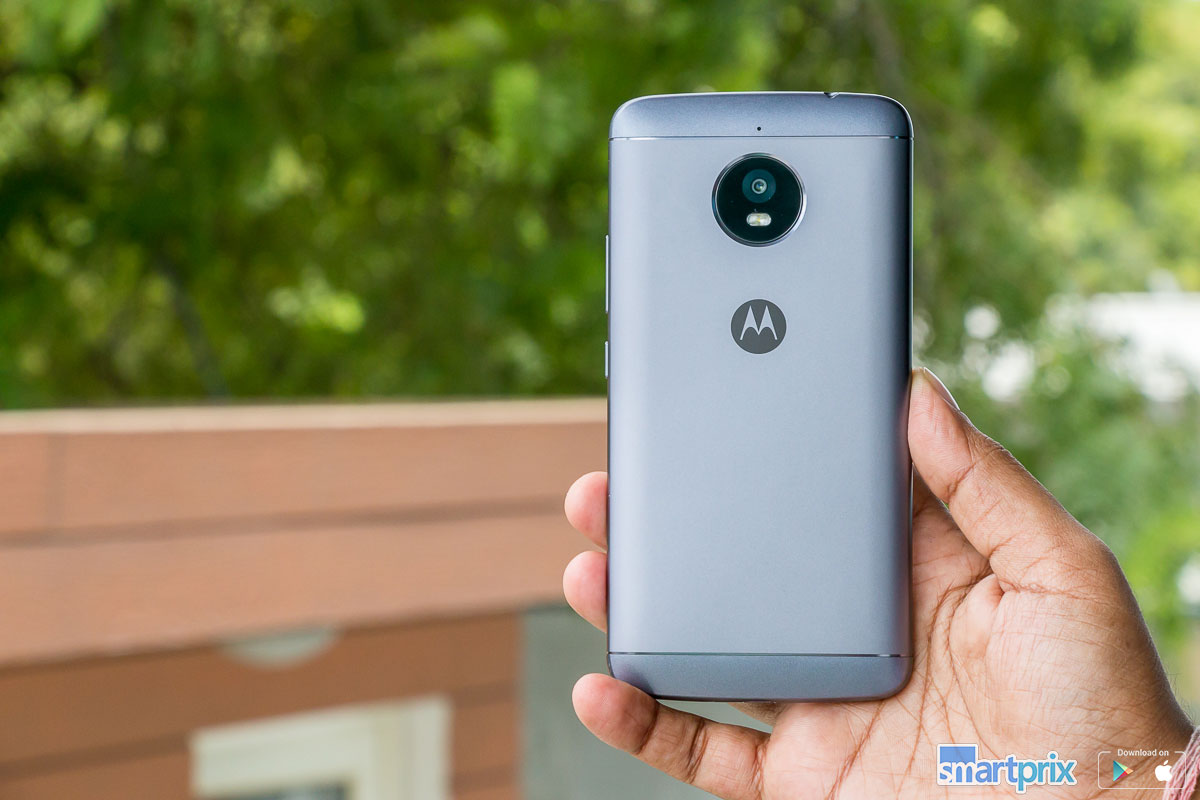
In Moto e4plus why can’t display VOLTE only display LTE
What’s this accelerometer in the phone?
Can I use Airtel 4g when Jio sim is in other sim slot? When iam using Airtel 4g Jio network is stopping and showing only 2g network for Jio
Jio requires 4G network to work. So, if you use 4G on your Airtel number Jio won’t work.
Does it have native video calling from dialer without internet ON?
Can moto e4 plus plays 4 k vedios?
Nope.
is E4 plus able to play normal 8 bit x265 HEVC videos smoothly using MX player?
No. It can’t.
Can moto e4 plus supports 4G+4G sim in its two slots?
Yes
1.Can we transfer files from internal storage to Pendrive through OTG ?
Because when we connect OTG it’s showing in file manager but after copying file no paste option in USB pen drive…
You can not copy paste from internal to USB storage but you can transfer files. Download Es explorer, select the file you need to move and then tap on triple dot menu to find ‘Move to’ option. Now select USB storage and move your file.
You can copy from USB drive and paste to internal storage directly, though.
Thanks